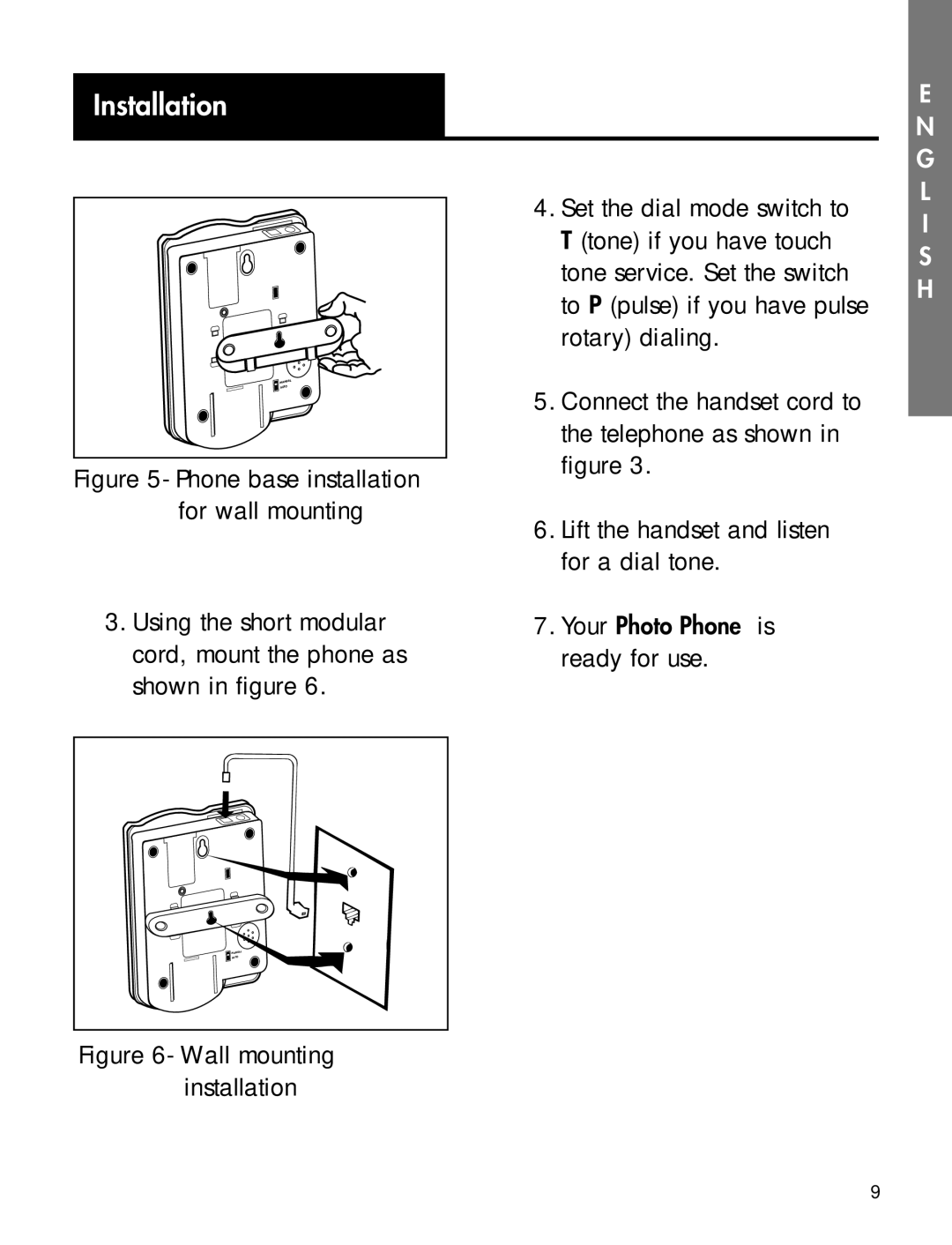Installation
MANUAL
AUTO
Figure 5- Phone base installation for wall mounting
3.Using the short modular cord, mount the phone as shown in figure 6.
4.Set the dial mode switch to T (tone) if you have touch tone service. Set the switch to P (pulse) if you have pulse rotary) dialing.
5.Connect the handset cord to the telephone as shown in figure 3.
6.Lift the handset and listen for a dial tone.
7.Your Photo Phone is ready for use.
E
N G L I S H
MANUAL
AUTO
Figure 6- Wall mounting installation
9