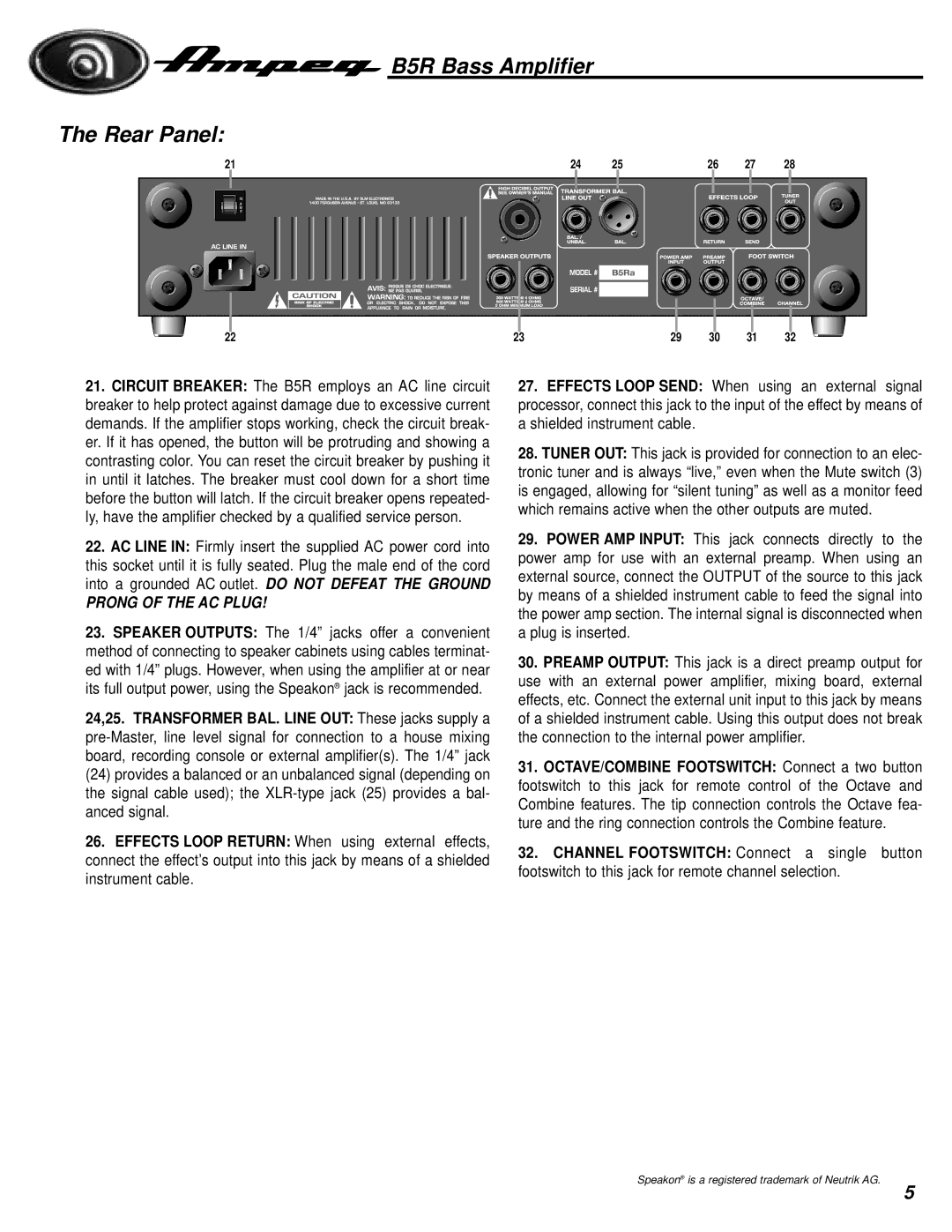B5R Bass Amplifier
The Rear Panel:
21 | 24 | 25 | 26 | 27 | 28 |
|
|
|
| ||||||||||
|
|
|
|
|
|
|
|
|
|
|
|
|
|
|
|
|
|
|
|
|
|
|
|
|
|
|
|
|
|
|
|
|
|
|
|
|
|
|
|
|
|
|
|
|
|
|
|
|
|
|
|
|
|
|
|
|
|
|
|
|
|
|
|
|
|
|
|
|
|
|
|
|
|
|
|
|
|
|
|
|
|
|
|
|
|
|
|
|
|
|
|
|
|
|
|
|
|
|
|
|
|
|
|
|
|
|
|
|
|
|
|
|
|
|
|
|
|
|
|
|
|
|
|
|
|
|
|
|
|
|
|
|
|
|
|
|
|
|
|
|
|
|
|
|
|
|
|
|
|
|
|
|
|
|
|
|
|
|
|
|
|
|
|
|
|
|
|
|
|
|
|
|
|
|
|
|
|
|
|
|
|
|
|
|
|
|
|
|
|
|
|
|
|
|
|
|
|
|
|
|
|
|
|
|
|
|
|
|
|
|
|
|
|
|
|
|
|
|
|
|
|
|
|
|
|
|
|
|
|
|
|
|
|
|
|
|
|
|
|
|
|
|
|
|
|
|
|
|
|
|
|
|
|
|
|
|
|
|
|
22 | 23 | 29 | 30 | 31 | 32 |
21.CIRCUIT BREAKER: The B5R employs an AC line circuit breaker to help protect against damage due to excessive current demands. If the amplifier stops working, check the circuit break- er. If it has opened, the button will be protruding and showing a contrasting color. You can reset the circuit breaker by pushing it in until it latches. The breaker must cool down for a short time before the button will latch. If the circuit breaker opens repeated- ly, have the amplifier checked by a qualified service person.
22.AC LINE IN: Firmly insert the supplied AC power cord into this socket until it is fully seated. Plug the male end of the cord into a grounded AC outlet. DO NOT DEFEAT THE GROUND
PRONG OF THE AC PLUG!
23.SPEAKER OUTPUTS: The 1/4” jacks offer a convenient method of connecting to speaker cabinets using cables terminat- ed with 1/4” plugs. However, when using the amplifier at or near its full output power, using the Speakon® jack is recommended.
24,25. TRANSFORMER BAL. LINE OUT: These jacks supply a
(24)provides a balanced or an unbalanced signal (depending on the signal cable used); the
26.EFFECTS LOOP RETURN: When using external effects, connect the effect’s output into this jack by means of a shielded instrument cable.
27.EFFECTS LOOP SEND: When using an external signal processor, connect this jack to the input of the effect by means of a shielded instrument cable.
28.TUNER OUT: This jack is provided for connection to an elec- tronic tuner and is always “live,” even when the Mute switch (3) is engaged, allowing for “silent tuning” as well as a monitor feed which remains active when the other outputs are muted.
29.POWER AMP INPUT: This jack connects directly to the power amp for use with an external preamp. When using an external source, connect the OUTPUT of the source to this jack by means of a shielded instrument cable to feed the signal into the power amp section. The internal signal is disconnected when a plug is inserted.
30.PREAMP OUTPUT: This jack is a direct preamp output for use with an external power amplifier, mixing board, external effects, etc. Connect the external unit input to this jack by means of a shielded instrument cable. Using this output does not break the connection to the internal power amplifier.
31.OCTAVE/COMBINE FOOTSWITCH: Connect a two button footswitch to this jack for remote control of the Octave and Combine features. The tip connection controls the Octave fea- ture and the ring connection controls the Combine feature.
32.CHANNEL FOOTSWITCH: Connect a single button footswitch to this jack for remote channel selection.
Speakon® is a registered trademark of Neutrik AG.
5