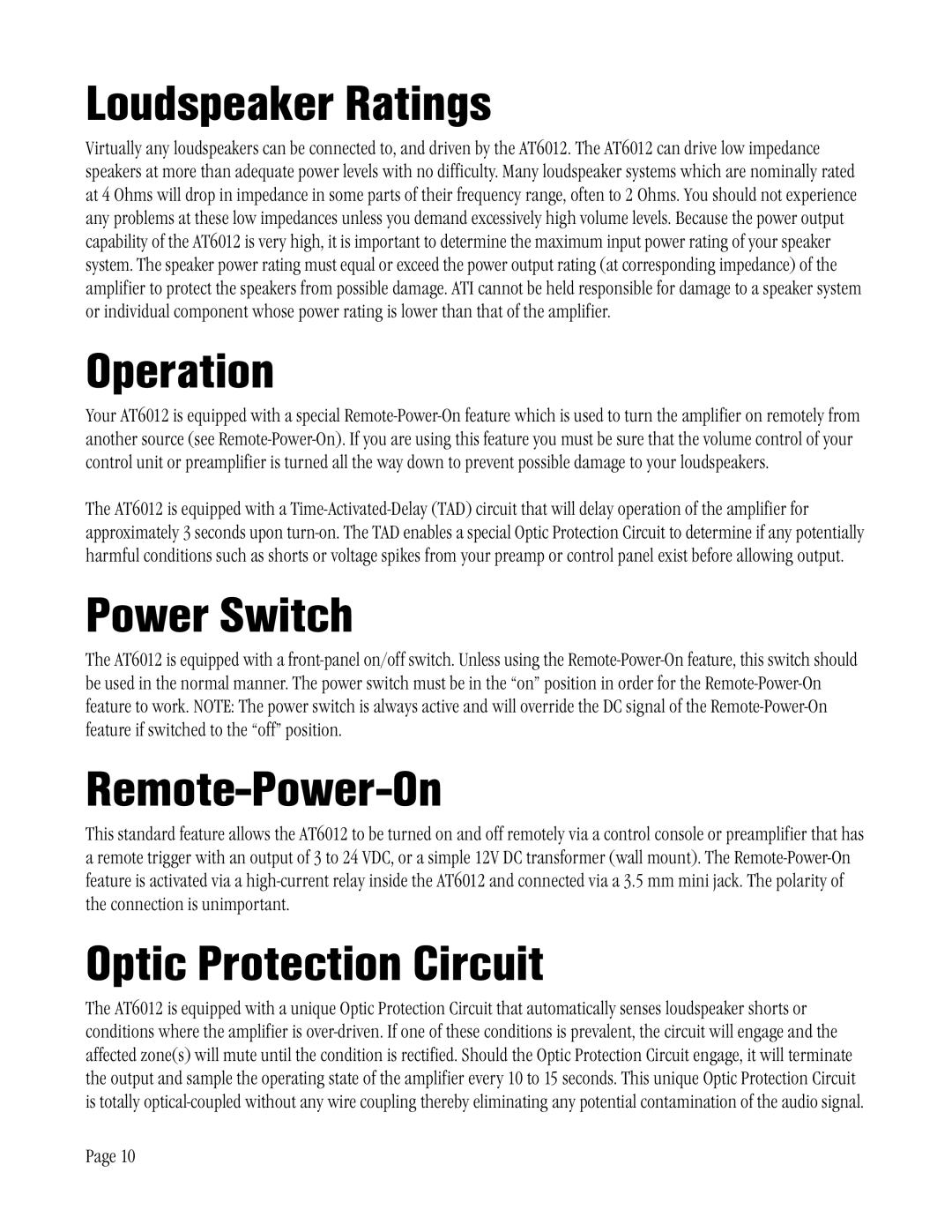AT6012 specifications
The Amplifier Tech AT6012 is an advanced audio amplifier designed for audiophiles seeking high-quality sound reproduction and exceptional performance. With its robust build and cutting-edge technology, the AT6012 stands as a reliable choice for both home and professional sound systems.One of the most notable features of the AT6012 is its power output. With a total output of 1200 Watts RMS, it can effortlessly drive a variety of speakers, delivering clear and dynamic sound across a wide range of frequencies. This amplifier operates in both stereo and mono modes, providing versatility for different audio setups. Whether it's for a home theater, live sound reinforcement, or a personal sound system, the AT6012 offers the power needed to achieve optimal audio performance.
The AT6012 incorporates advanced Class D amplification technology. Unlike traditional amplifiers, Class D technology allows for higher efficiency and lower heat generation, making it an ideal choice for extended use without performance degradation. This design ensures that users can enjoy high-quality audio without worrying about overheating or excessive energy consumption.
Another key feature of the AT6012 is its comprehensive input options. It supports balanced XLR inputs and RCA inputs, providing flexibility for various audio sources. This is particularly advantageous for users with multiple devices, as it allows seamless integration into a broader audio ecosystem.
The built-in digital signal processor (DSP) further enhances the performance of the AT6012. This technology enables users to customize their sound with precision, thanks to adjustable EQ settings and built-in crossover controls. Users can tailor the audio output to complement the acoustic characteristics of their space or personal listening preferences.
Durability is also a crucial aspect of the AT6012's design. It features a rugged metal chassis that protects the internal components from damage and ensures reliable operation in demanding environments. Additionally, the amplifier is equipped with advanced thermal protection and short-circuit protection mechanisms, safeguarding both the unit and connected devices during operation.
In summary, the Amplifier Tech AT6012 combines powerful output, efficient Class D technology, versatile input options, and advanced DSP for superior audio performance. With its durability and thoughtful design, this amplifier is a strong contender in the competitive audio market, making it an excellent choice for any audio enthusiast looking for high-quality sound reproduction.