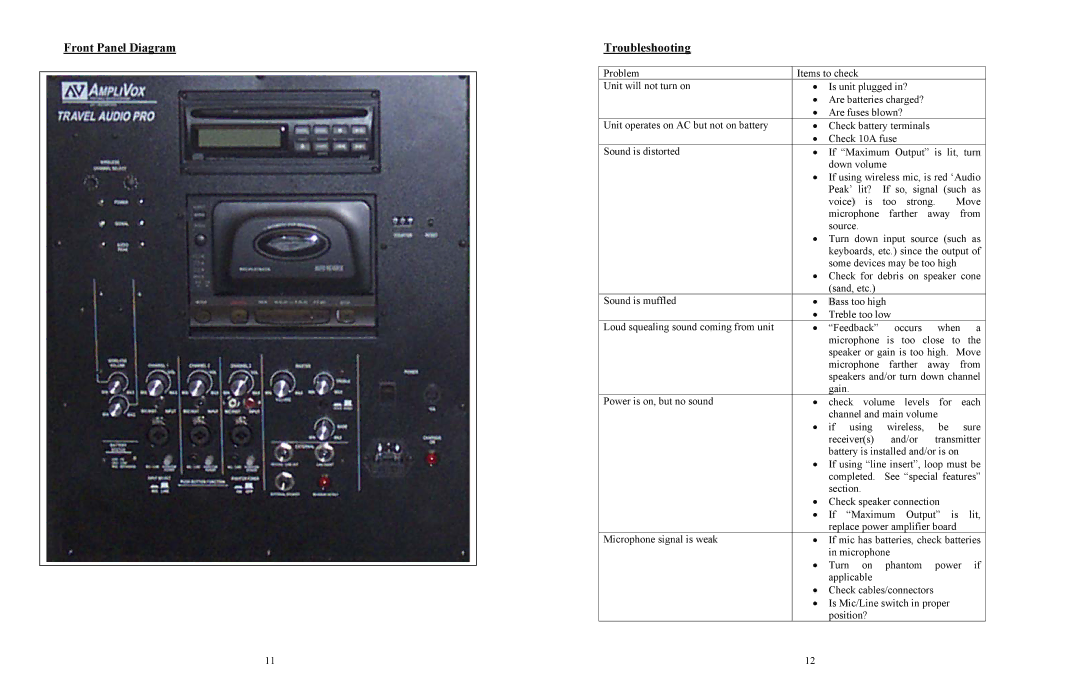Front Panel Diagram |
| Troubleshooting |
|
|
|
|
|
|
|
|
|
|
|
|
|
|
|
|
|
| |
|
| Problem | Items to check |
|
|
|
|
|
| |
|
|
|
|
|
|
| ||||
|
| Unit will not turn on | • | Is unit plugged in? |
|
|
| |||
|
|
| • | Are batteries charged? |
|
|
| |||
|
|
| • | Are fuses blown? |
|
|
|
| ||
|
| Unit operates on AC but not on battery | • | Check battery terminals |
|
| ||||
|
|
| • | Check 10A fuse |
|
|
|
| ||
|
| Sound is distorted | • | If “Maximum Output” is lit, turn | ||||||
|
|
| • | down volume |
|
|
|
| ||
|
|
| If using wireless mic, is red ‘Audio | |||||||
|
|
|
| Peak’ lit? If so, signal (such as | ||||||
|
|
|
| voice) | is | too | strong. | Move | ||
|
|
|
| microphone | farther | away | from | |||
|
|
|
| source. |
|
|
|
|
|
|
|
|
| • Turn down | input | source (such | as | ||||
|
|
|
| keyboards, etc.) since the output of | ||||||
|
|
|
| some devices may be too high |
| |||||
|
|
| • Check for debris on speaker cone | |||||||
|
|
|
| (sand, etc.) |
|
|
|
|
| |
|
| Sound is muffled | • | Bass too high |
|
|
|
| ||
|
|
| • | Treble too low |
|
|
|
| ||
|
| Loud squealing sound coming from unit | • | “Feedback” | occurs | when | a | |||
|
|
|
| microphone is too close to the | ||||||
|
|
|
| speaker or gain is too high. Move | ||||||
|
|
|
| microphone | farther | away | from | |||
|
|
|
| speakers and/or turn down channel | ||||||
|
|
|
| gain. |
|
|
|
|
|
|
|
| Power is on, but no sound | • | check volume levels for each | ||||||
|
|
| • | channel and main volume |
|
| ||||
|
|
| if using wireless, be sure | |||||||
|
|
|
| receiver(s) | and/or | transmitter | ||||
|
|
| • | battery is installed and/or is on |
| |||||
|
|
| If using “line insert”, loop must be | |||||||
|
|
|
| completed. | See “special features” | |||||
|
|
| • | section. |
|
|
|
|
|
|
|
|
| Check speaker connection |
|
| |||||
|
|
| • If “Maximum | Output” | is | lit, | ||||
|
|
|
| replace power amplifier board |
| |||||
|
| Microphone signal is weak | • | If mic has batteries, check batteries | ||||||
|
|
|
| in microphone |
|
|
|
| ||
|
|
| • Turn | on | phantom | power | if | |||
|
|
| ||||||||
|
|
| • | applicable |
|
|
|
|
| |
|
|
| Check cables/connectors |
|
| |||||
|
|
| • | Is Mic/Line switch in proper |
|
| ||||
|
|
|
| position? |
|
|
|
|
| |
11 | 12 |