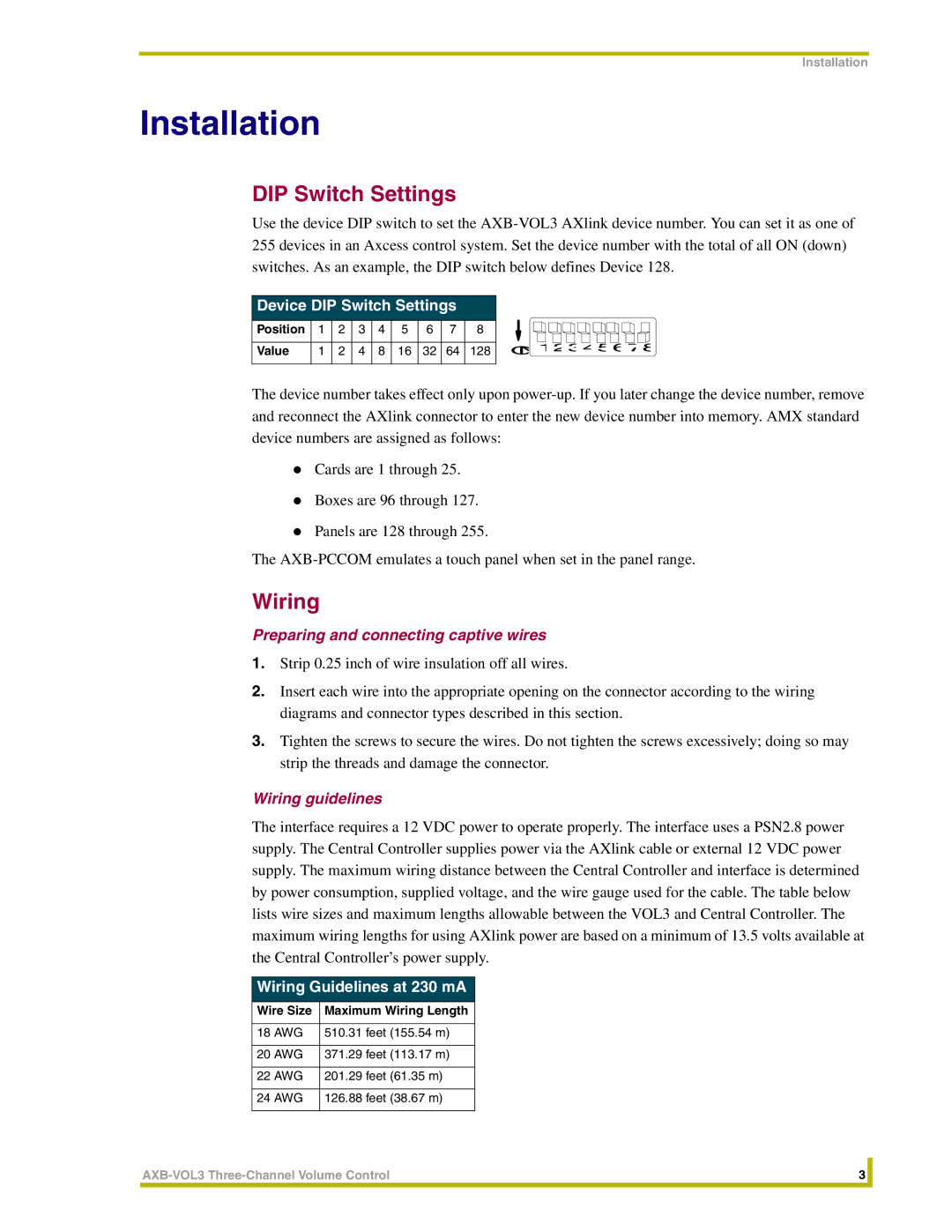Installation
Installation
DIP Switch Settings
Use the device DIP switch to set the
Device DIP Switch Settings
Position | 1 | 2 | 3 | 4 | 5 | 6 | 7 | 8 |
|
|
|
|
|
|
|
|
|
Value | 1 | 2 | 4 | 8 | 16 | 32 | 64 | 128 |
|
|
|
|
|
|
|
|
|
ON 1 2 3 4 5 6 7 8
The device number takes effect only upon
Cards are 1 through 25.
Boxes are 96 through 127.
Panels are 128 through 255.
The
Wiring
Preparing and connecting captive wires
1.Strip 0.25 inch of wire insulation off all wires.
2.Insert each wire into the appropriate opening on the connector according to the wiring diagrams and connector types described in this section.
3.Tighten the screws to secure the wires. Do not tighten the screws excessively; doing so may strip the threads and damage the connector.
Wiring guidelines
The interface requires a 12 VDC power to operate properly. The interface uses a PSN2.8 power supply. The Central Controller supplies power via the AXlink cable or external 12 VDC power supply. The maximum wiring distance between the Central Controller and interface is determined by power consumption, supplied voltage, and the wire gauge used for the cable. The table below lists wire sizes and maximum lengths allowable between the VOL3 and Central Controller. The maximum wiring lengths for using AXlink power are based on a minimum of 13.5 volts available at the Central Controller’s power supply.
Wiring Guidelines at 230 mA
Wire Size | Maximum Wiring Length |
|
|
18 AWG | 510.31 feet (155.54 m) |
|
|
20 AWG | 371.29 feet (113.17 m) |
|
|
22 AWG | 201.29 feet (61.35 m) |
|
|
24 AWG | 126.88 feet (38.67 m) |
|
|
3 |
| |
|
|
|