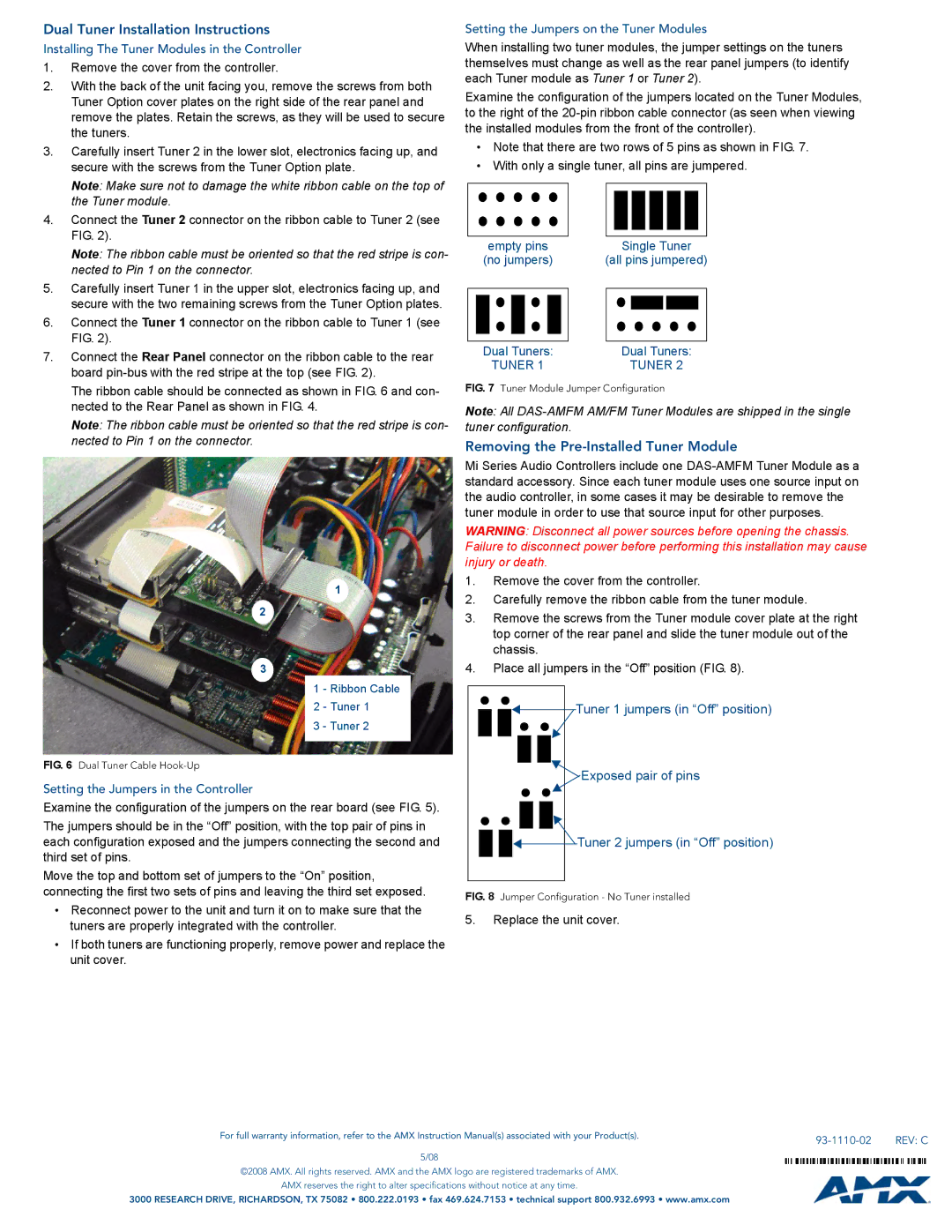DAS-AMFM specifications
The AMX DAS-AMFM is a state-of-the-art communication system designed to enhance information dissemination and operational efficiency across various sectors. With a unique combination of advanced technologies, the DAS-AMFM is poised to transform the way organizations manage and distribute critical information.One of the standout features of the DAS-AMFM is its versatility. This system can handle both digital and analog communication, offering a seamless transition between different formats. This flexibility ensures that users can communicate effectively, regardless of the existing infrastructure or technology in use. The DAS-AMFM supports multiple frequency bands, allowing it to operate in a wide range of environments, from urban cities to remote locations.
The heart of the DAS-AMFM is its robust digital signal processing capabilities. This technology enables the system to filter and enhance audio signals, resulting in high-quality sound clarity during communication. The integrated noise reduction algorithms work to minimize background interference, making conversations more intelligible even in loud environments. This feature is especially beneficial in mission-critical settings where clear communication can mean the difference between success and failure.
Another key characteristic of the DAS-AMFM is its user-friendly interface. The system is designed with an intuitive layout that allows users to navigate easily between functionalities. Enhanced display features provide real-time information on system status and communication metrics, empowering users to make informed decisions quickly. Furthermore, the DAS-AMFM supports multiple user profiles, allowing for customized functionalities based on specific user needs or organizational protocols.
Security is also a priority for the DAS-AMFM, which incorporates advanced encryption techniques to protect sensitive communication. This ensures that data transmitted over the system remains confidential and secure from unauthorized access. Additionally, the system can be integrated with existing security protocols, enhancing an organization’s overall information security framework.
In terms of deployment, the DAS-AMFM is designed for ease of installation and maintenance. Its modular architecture allows for rapid expansion and scalability to accommodate growing communication needs. The system can be deployed in various configurations, tailored to specific operational requirements, making it a versatile choice for different organizations.
In summary, the AMX DAS-AMFM stands out for its robust feature set, including digital and analog communication capabilities, exceptional audio clarity, user-friendly interface, enhanced security measures, and easy scalability. This innovative system is well-equipped to meet the evolving demands of modern communication challenges across a wide range of sectors.