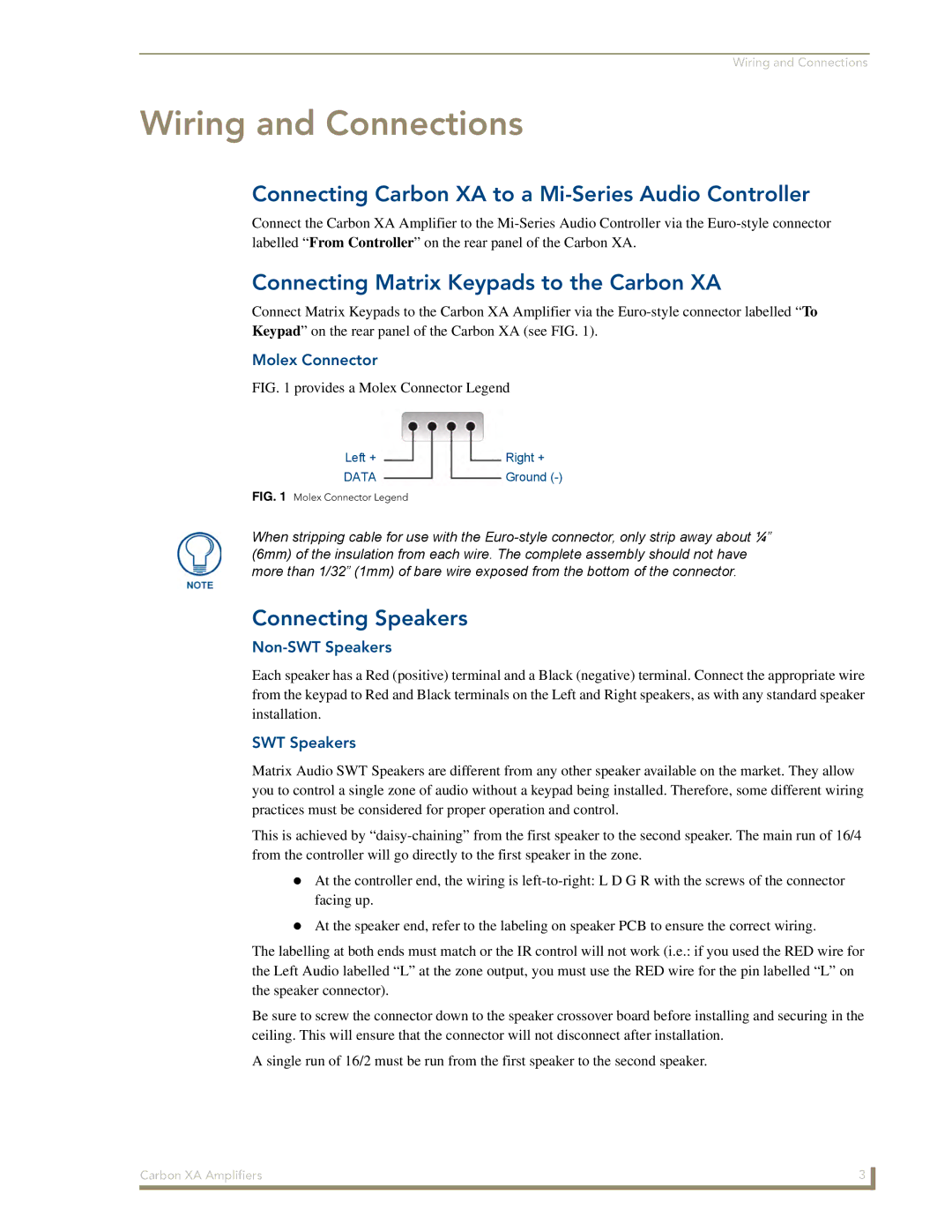DAS-AMP4 specifications
The AMX DAS-AMP4, an innovative amplifier designed for distribution and amplification of audio signals, is a key component in modern audio/visual installations. This robust device supports a range of functionalities that cater to both commercial and residential environments. With its sophisticated design and advanced technologies, the DAS-AMP4 stands out in the crowded market of audio amplifiers.One of the standout features of the DAS-AMP4 is its ability to deliver high-quality audio with exceptional clarity and minimal distortion. Capable of producing 4 channels of amplification, it supports a wide range of output power configurations, making it suitable for various settings, from small meeting rooms to large auditoriums. The amplifier boasts a total output of 100 watts per channel, ensuring that sound is distributed evenly throughout the space.
The DAS-AMP4 incorporates state-of-the-art digital signal processing (DSP) technology, allowing users to customize their audio experience. The DSP functionality enables advanced equalization, crossover settings, and audio mixing, providing operators with the tools to fine-tune sound to their specific requirements. This level of control enhances the listening experience, ensuring superior sound quality that meets the demands of any setting.
In terms of connectivity, the AMX DAS-AMP4 is equipped with multiple input options, including balanced XLR and unbalanced RCA connections. This versatility allows for seamless integration with other devices in an AV setup, making installation straightforward and hassle-free. Furthermore, the amplifier supports both analog and digital audio signals, ensuring compatibility across a wide range of audio sources.
The DAS-AMP4 also features advanced thermal management technology, which helps maintain optimal operating temperatures. This enhancement not only prolongs the life of the device but also ensures consistent performance even during extended use. Robust construction and high-quality materials further contribute to its durability, making the DAS-AMP4 a reliable choice for audio professionals.
Additionally, the AMX DAS-AMP4 offers remote management capabilities, allowing operators to control and monitor the device over a network. This feature is particularly useful in large installations where accessibility is key to operational efficiency.
In summary, the AMX DAS-AMP4 is a powerful amplifier that combines advanced technologies, high-quality audio performance, and user-friendly features. Its versatility, combined with its robust design, makes it an ideal choice for anyone looking to enhance their audio experience in any setting.