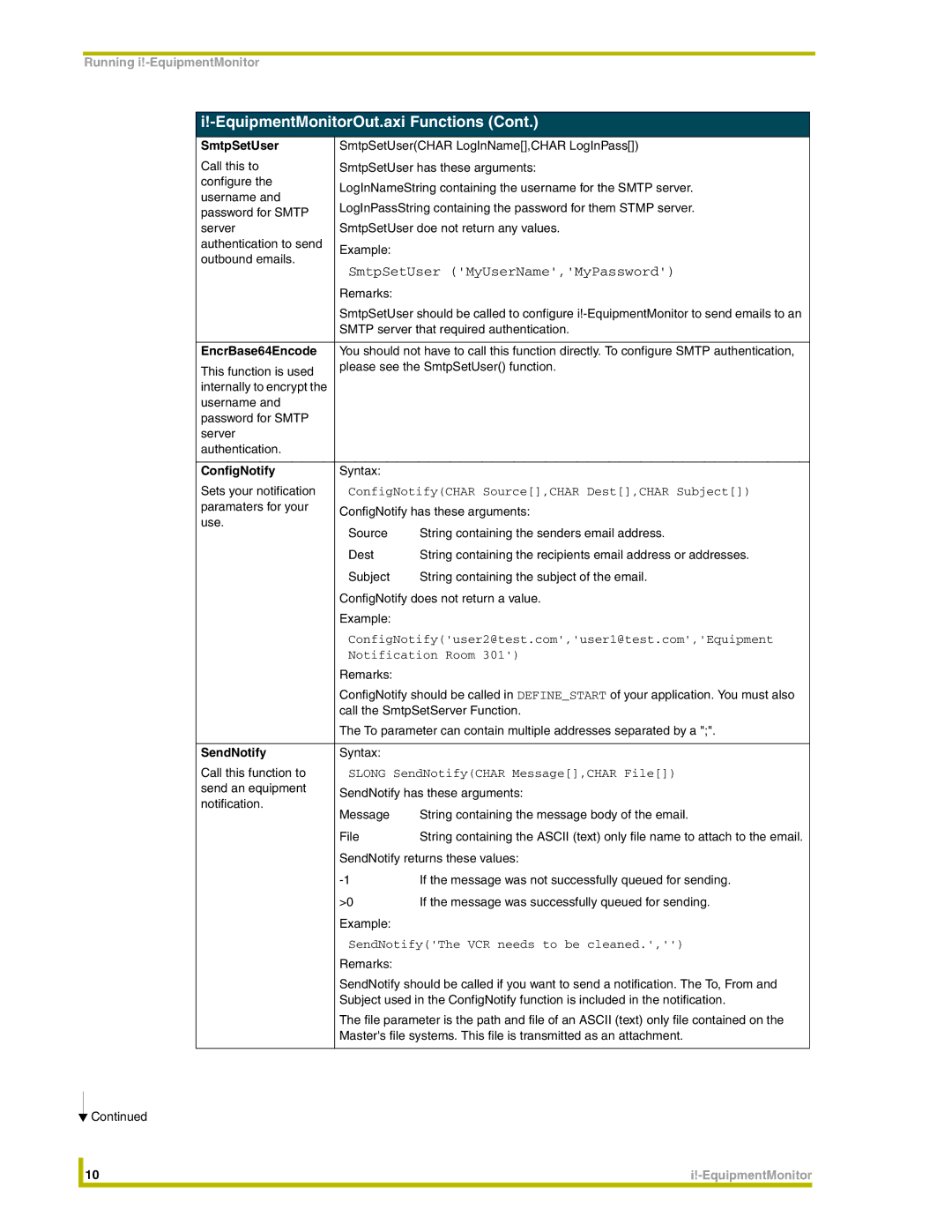Running
i!-EquipmentMonitorOut.axi Functions (Cont.)
SmtpSetUser | SmtpSetUser(CHAR LogInName[],CHAR LogInPass[]) | ||
Call this to | SmtpSetUser has these arguments: | ||
configure the | LogInNameString containing the username for the SMTP server. | ||
username and | |||
LogInPassString containing the password for them STMP server. | |||
password for SMTP | |||
|
| ||
server | SmtpSetUser doe not return any values. | ||
authentication to send | Example: |
| |
outbound emails. |
| ||
SmtpSetUser ('MyUserName','MyPassword') | |||
| |||
| Remarks: |
| |
| SmtpSetUser should be called to configure | ||
| SMTP server that required authentication. | ||
|
| ||
EncrBase64Encode | You should not have to call this function directly. To configure SMTP authentication, | ||
This function is used | please see the SmtpSetUser() function. | ||
|
| ||
internally to encrypt the |
|
| |
username and |
|
| |
password for SMTP |
|
| |
server |
|
| |
authentication. |
|
| |
|
|
| |
ConfigNotify | Syntax: |
| |
Sets your notification | ConfigNotify(CHAR Source[],CHAR Dest[],CHAR Subject[]) | ||
paramaters for your | ConfigNotify has these arguments: | ||
use. | |||
Source | String containing the senders email address. | ||
| |||
| Dest | String containing the recipients email address or addresses. | |
| Subject | String containing the subject of the email. | |
| ConfigNotify does not return a value. | ||
| Example: |
| |
| ConfigNotify('user2@test.com','user1@test.com','Equipment | ||
| Notification Room 301') | ||
| Remarks: |
| |
| ConfigNotify should be called in DEFINE_START of your application. You must also | ||
| call the SmtpSetServer Function. | ||
| The To parameter can contain multiple addresses separated by a ";". | ||
|
|
| |
SendNotify | Syntax: |
| |
Call this function to | SLONG SendNotify(CHAR Message[],CHAR File[]) | ||
send an equipment | SendNotify has these arguments: | ||
notification. | |||
Message | String containing the message body of the email. | ||
| |||
| File | String containing the ASCII (text) only file name to attach to the email. | |
| SendNotify returns these values: | ||
| If the message was not successfully queued for sending. | ||
| >0 | If the message was successfully queued for sending. | |
| Example: |
| |
| SendNotify('The VCR needs to be cleaned.','') | ||
| Remarks: |
| |
| SendNotify should be called if you want to send a notification. The To, From and | ||
| Subject used in the ConfigNotify function is included in the notification. | ||
| The file parameter is the path and file of an ASCII (text) only file contained on the | ||
| Master's file systems. This file is transmitted as an attachment. | ||
|
|
| |
![]() Continued
Continued
| 10 | |
|
|
|