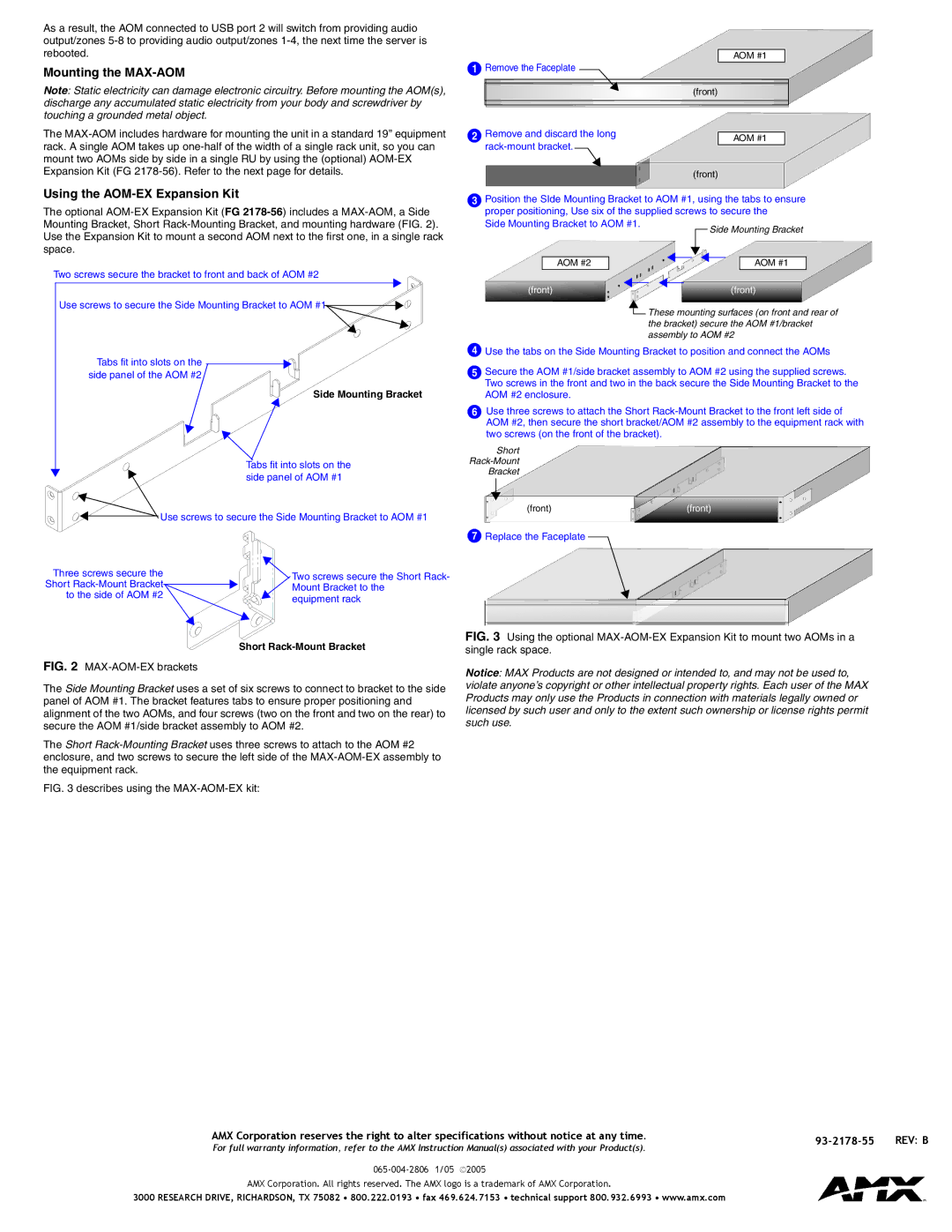MAX-AOM specifications
The AMX MAX-AOM is a cutting-edge display and control solution designed for advanced audio-visual systems in various environments including corporate, educational, and entertainment sectors. Recognized for its robust feature set, the MAX-AOM serves as a central hub that streamlines the management of multimedia content across multiple devices and platforms.One of the standout features of the AMX MAX-AOM is its intuitive user interface, which enables easy navigation and control of audio-visual equipment, displays, and video conferencing systems. The interface is customizable, allowing users to tailor it according to their specific needs, thereby enhancing usability and efficiency in dynamic environments.
The MAX-AOM incorporates advanced information technology, featuring a high-performance processor that ensures seamless operation and quick response times. This is complemented by its support for a wide range of protocols, including HDMI, IP, and RS-232, allowing for versatile connectivity with various devices such as projectors, screens, and audio systems. The device also supports 4K video resolution, ensuring crystal-clear image quality in any presentation or conference setting.
The AMX MAX-AOM is designed with integration in mind. It seamlessly integrates with various third-party solutions, including cloud-based services and collaboration tools, thereby expanding its functionality and making it a valuable asset in hybrid work environments. The built-in support for wireless presentation ensures that users can easily share content from their laptops or mobile devices without the hassle of cables.
Security is another critical aspect of the MAX-AOM, featuring robust encryption and user authentication protocols to safeguard sensitive information during presentations. This is particularly important in corporate settings where data privacy is paramount.
With its emphasis on sustainability, the AMX MAX-AOM is designed to be energy-efficient, consuming less power while maintaining high performance standards. The device's compact form factor also allows for flexible installation options, making it an excellent fit for any space.
In conclusion, the AMX MAX-AOM is a versatile, powerful, and user-friendly solution that enhances any audio-visual setup. Its combination of advanced features, high-quality performance, and commitment to security and sustainability make it a top choice for organizations looking to elevate their communication and collaboration capabilities. Whether for large corporate meetings or small classrooms, the MAX-AOM proves to be an indispensable tool in the modern audio-visual landscape.