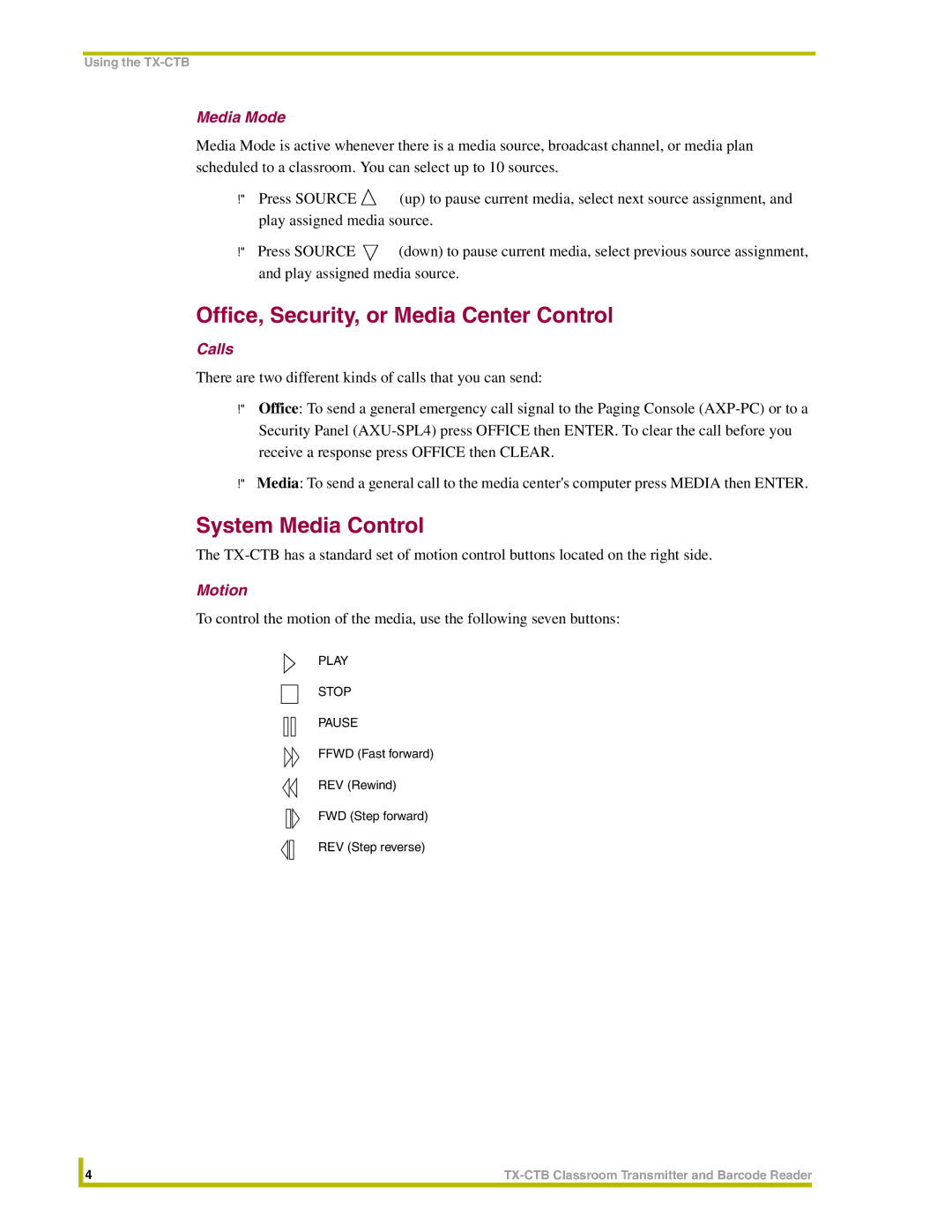Using the
Media Mode
Media Mode is active whenever there is a media source, broadcast channel, or media plan scheduled to a classroom. You can select up to 10 sources.
! | Press SOURCE | (up) to pause current media, select next source assignment, and |
| play assigned media source. | |
! | Press SOURCE | (down) to pause current media, select previous source assignment, |
| and play assigned media source. | |
Office, Security, or Media Center Control
Calls
There are two different kinds of calls that you can send:
!Office: To send a general emergency call signal to the Paging Console
!Media: To send a general call to the media center's computer press MEDIA then ENTER.
System Media Control
The
Motion
To control the motion of the media, use the following seven buttons:
PLAY
STOP
PAUSE
FFWD (Fast forward)
REV (Rewind)
FWD (Step forward)
REV (Step reverse)
| 4 | |
|
|
|