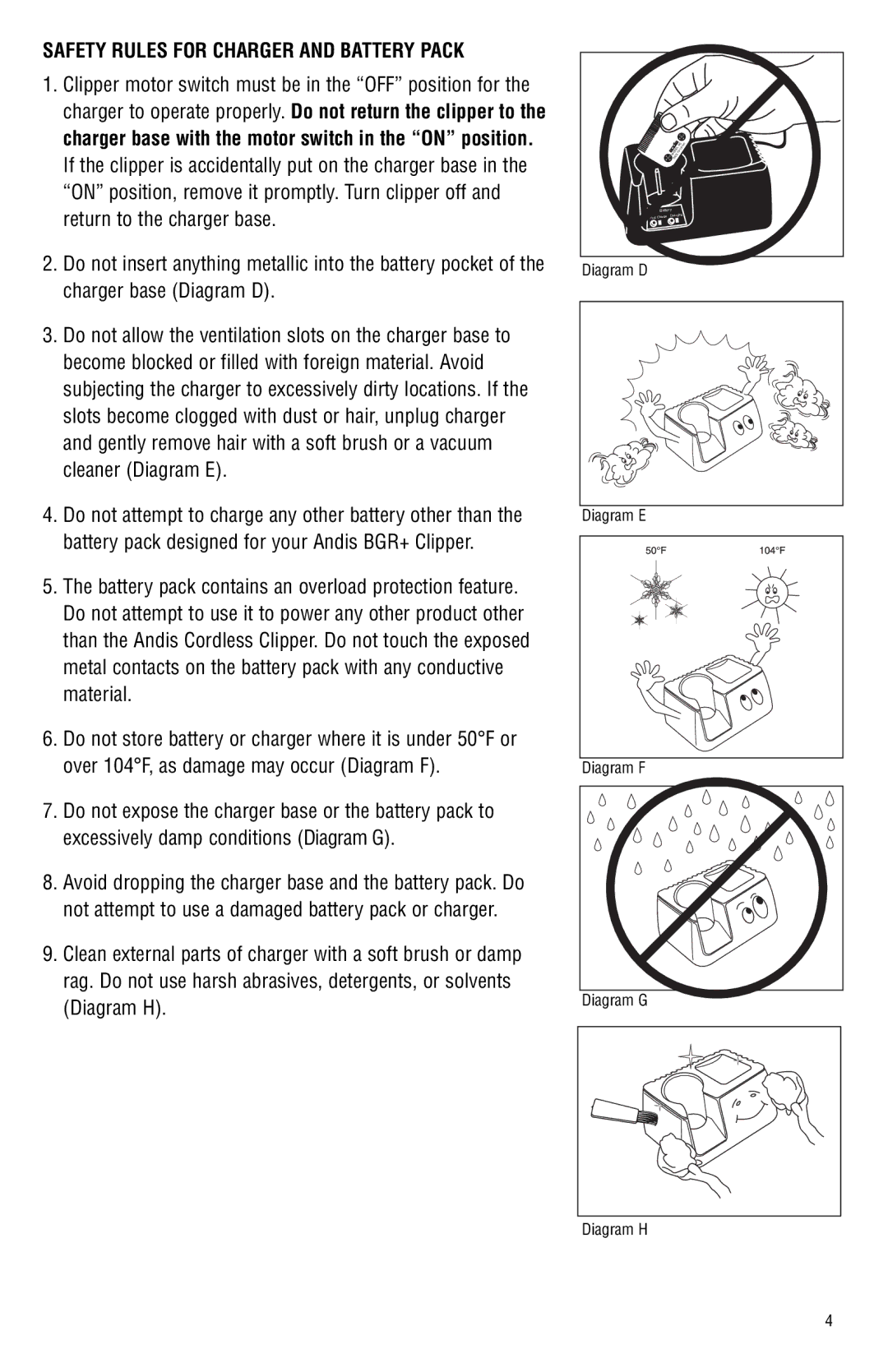SAFETY RULES FOR CHARGER AND BATTERY PACK
1.Clipper motor switch must be in the “OFF” position for the charger to operate properly. Do not return the clipper to the charger base with the motor switch in the “ON” position. If the clipper is accidentally put on the charger base in the “ON” position, remove it promptly. Turn clipper off and return to the charger base.
2.Do not insert anything metallic into the battery pocket of the charger base (Diagram D).
3.Do not allow the ventilation slots on the charger base to become blocked or filled with foreign material. Avoid subjecting the charger to excessively dirty locations. If the slots become clogged with dust or hair, unplug charger and gently remove hair with a soft brush or a vacuum cleaner (Diagram E).
4.Do not attempt to charge any other battery other than the battery pack designed for your Andis BGR+ Clipper.
5.The battery pack contains an overload protection feature. Do not attempt to use it to power any other product other than the Andis Cordless Clipper. Do not touch the exposed metal contacts on the battery pack with any conductive material.
6.Do not store battery or charger where it is under 50°F or over 104°F, as damage may occur (Diagram F).
7.Do not expose the charger base or the battery pack to excessively damp conditions (Diagram G).
8.Avoid dropping the charger base and the battery pack. Do not attempt to use a damaged battery pack or charger.
9.Clean external parts of charger with a soft brush or damp rag. Do not use harsh abrasives, detergents, or solvents (Diagram H).
|
|
|
|
| A | G | . 5 | m | m |
| D | E | L |
| / 1 |
| |||
M O |
| 1 | 0 |
|
|
| |||
| E |
|
|
|
|
|
| ||
S I Z |
|
|
|
|
|
|
|
| |
Battery
Fast Charge Charging
Diagram D
Diagram E
Diagram F
Diagram G
Diagram H
4