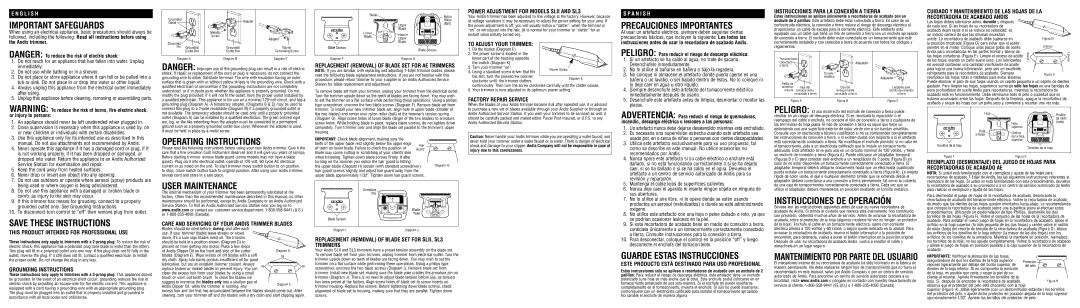E N G L I S H
important safeguards
When using an electrical appliance, basic precautions should always be followed, including the following: Read all instructions before using the Andis trimmer.
DANGER: To reduce the risk of electric shock:
1.Do not reach for an appliance that has fallen into water. Unplug immediately.
2.Do not use while bathing or in a shower.
3.Do not place or store appliance where it can fall or be pulled into a tub or sink. Do not place in or drop into water or other liquid.
4.Always unplug this appliance from the electrical outlet immediately after using.
5.Unplug this appliance before cleaning, removing or assembling parts.
warning: To reduce the risk of burns, fire electric shock,
Grounded | | | Adapter |
Outlet | | |
| | |
| | Metallic | |
| | Screw | Adapter |
| | |
Grounded | | | |
Pin | Grounded | Grounded | Tab for |
| Outlet Box | Outlet Box | Grounding Screw |
Diagram A | Diagram B | Diagram C |
DANGER: Improper use of the grounding plug can result in a risk of electric shock. If repair or replacement of the cord or plug is necessary, do not connect the grounding wire to either flat-blade terminal. The wire with insulation having an outer surface that is green with or without yellow stripes is the grounding wire. Check with a qualified electrician or serviceman if the grounding instructions are not completely understood, or if in doubt as to whether the appliance is properly grounded. Do not modify the plug provided; if it will not fit the outlet, have the proper outlet installed by a qualified electrician. This appliance is for use on a nominal 120-volt circuit, and has a grounding plug (Diagram A). A temporary adapter, (Diagrams B & C) may be used to connect this plug to a 2-pole receptacle (Diagram B) if a properly grounded outlet is
| Blade | | Nylon |
| | |
| | | Roller |
| | Upper | (Ball) |
| | |
| | Blade | |
| Lower | Hole in | |
| Blade | |
| Upper | |
| | |
| | Blade | |
Blade Screws | | | Blade Screws |
| | |
REPLACEMENT (REMOVAL) OF BLADE SET for AE Trimmers
NOTE: If you are familiar with replacing and adjusting T-Edjer trimmer blades, please read the following blade replacement instructions. If you are not familiar with this procedure, please return trimmer to your supplier or an Andis Authorized Service Station for blade replacement and adjustment.
To remove blade set from your trimmer, unplug your trimmer from the electrical outlet. Turn the trimmer upside down so the teeth of blades are facing down. You may wish to set the trimmer on a flat surface while performing these operations. Using a philips type screwdriver, unscrew the two blade screws (Diagram F). Remove blade set from trimmer. To install your new trimmer blade set, align hole in upper blade (smaller of
POWER ADJUSTMENT FOR MODELS SLII and SL3
Your Andis trimmer has been adjusted to line voltage at the factory. However, because of voltage variations it may be necessary to adjust the power setting for your area. If the power adjustment is off, you will usually notice a “clatter”, when the trimmer is “on” or introduced into the hair. (It is normal for your trimmer to “clatter” for an instant when initially turned on).
TO ADJUST YOUR TRIMMER:
1. Oil the blades (Diagram E). 2. The power screw is located in the
lower part of the housing opposite
the switch (Diagram K). 3. Turn your trimmer “on”. 4. Using a standard screw driver that fits
the slot, turn the powescrew counter clockwise until the trimmer clatters
continuously. Then turn the screw clockwise carefully until the clatter ceases.
5. Your trimmer is now adjusted to its optimum power setting.
FACTORY REPAIR SERVICE
When the blades of your Andis trimmer become dull after repeated use, it is advised to purchase a new set of blades available through your Andis Supplier or through an
S P A N I S H
PRECAUCIONES IMPORTANTES
Al usar un artefacto eléctrico, siempre deben seguirse ciertas precauciones básicas, que incluyen la siguiente: Lea todas las instrucciones antes de usar la recortadora de acabado Andis.
PELIGRO: Para reducir el riesgo de descarga eléctrica:
1.Si un artefacto se ha caído al agua, no trate de sacarlo. Desenchúfelo inmediatamente.
2.No lo utilice al bañarse en bañera o bajo la regadera.
3.No coloque ni almacene el artefacto donde pueda caerse en una bañera o un lavabo, o ser halado dentro de éstos. No lo coloque ni lo deje caer en agua u otro líquido.
4.Siempre desenchufe este artefacto del tomacorriente eléctrico inmediatamente después de usarlo.
5.Desenchufe este artefacto antes de limpiar, desmontar o montar las piezas.
INSTRUCCIONES PARA LA CONEXIÓN A TIERRA
Estas instrucciones se aplican únicamente a recortadoras de acabado con un enchufe de 3 patillas: Este artefacto debe estar conectado a tierra. En caso de un cortocircuito eléctrico, la conexión a tierra reduce el riesgo de descarga eléctrica al proporcionar un cable de escape para la corriente eléctrica. Este artefacto está equipado con un cable que tiene un hilo de conexión a tierra con un enchufe apropiado de conexión a tierra. El enchufe debe estar conectado en un tomacorriente que esté correctamente instalado y con conexión a tierra de acuerdo con todos los códigos y reglamentos.
Tomacorriente | | |
conectado | | Adaptador | |
a tierra | | | |
| | Tornillo | |
| | metálico | Adaptador |
| | |
Patilla de | | | |
conexión | Caja del | Caja del | Lengüeta para |
a tierra | tomacorriente | tomacorriente | tornillo de conexión |
| conectado a tierra | conectado a tierra | a tierra |
Figura A | Figura B | Figura C |
PELIGRO:
CUIDADO Y MANTENIMIENTO DE LAS HOJAS DE LA RECORTADORA DE ACABADO ANDIS
Las hojas deben lubricarse antes, durante y después | | |
de cada uso. Si las hojas de su recortadora de | | |
acabado dejan rayas o si se reduce su velocidad, es | | |
un indicio certero de que las mismas necesitan | | |
aceite. La recortadora de acabado debe sujetarse en | | Figura D |
la posición mostrada (Figura D) para evitar que el aceite | | Lubricar |
penetre en el motor. Coloque unas pocas gotas de aceite | |
Andis para recortadoras en las partes frontal y lateral de | Lubricar | Lubricar |
las hojas cortadoras (Figura E). Limpie el exceso de aceite |
de las hojas usando un paño suave seco. Los lubricantes |
en aerosol contienen una cantidad insuficiente de aceite para lograr una buena lubricación, pero son un excelente refrigerante para la recortadora de acabado. Siempre reemplace las hojas rotas o melladas para evitar lesiones.
Puede eliminar el pelo de sus hojas usando un cepillo pequeño o un cepillo de dientes gastado. Para limpiar las hojas, sugerimos sumergir sólo las hojas en una bandeja de poca profundidad de aceite Andis para recortadoras, mientras la recortadora de acabado esté en funcionamiento. Debe eliminarse todo el pelo o suciedad que se hubiera acumulado entre las hojas. Después de la limpieza, apague la recortadora de acabado y seque las hojas con un paño seco y comience a recortar una vez más.
or injury to persons:
1. | An appliance should never be left unattended when plugged in. |
2. | Close supervision is necessary when this appliance is used by, on |
| or near children or individuals with certain disabilities. |
3. | Use this appliance only for its intended use as described in this |
| manual. Do not use attachments not recommended by Andis. |
4. | Never operate this appliance if it has a damaged cord or plug, if it |
| is not working properly, if it has been dropped or damaged, or |
not available. The temporary adapter should be used only until a properly grounded outlet (Diagram A) can be installed by a qualified electrician. The green colored rigid ear, lug, or the like extending from the adapter must be connected to a permanent ground such as a properly grounded outlet-box cover. Whenever the adapter is used, it must be held in place by a metal screw.
OPERATING INSTRUCTIONS
Please read the following instructions before using your new Andis trimmer. Give it the care that a fine precision built instrument deserves and it will give you years of service.
the two blades) and center over nylon roller (ball) of the trimmer’s tension spring (Diagram G). Align screw holes of lower blade (larger of the two blades) to armature screw holes. While holding blade in place, replace blade screws; do not tighten down completely. Turn trimmer over and align the blade set parallel to the trimmer’s upper housing.
| IMPORTANT: Check blade alignment, making sure the | |
| teeth of the upper blade rest slightly below the upper edge | Hair |
| of teeth on lower blade. Failure to check the position of |
| Guard |
| blade may cause cutting or scratching of your client’s skin | |
Andis Authorized Service Station. If you wish your trimmer to be serviced as well, it should be carefully packed and mailed either Parcel Post Insured, or U.P.S. to any Andis Authorized Service Station.
Caution: Never handle your Andis trimmer while you are operating a water faucet, and never hold your trimmer under a water faucet or in water. There is danger of electrical shock and damage to your clipper. Andis Company will not be responsible in case of
injury due to this carelessness.
ADVERTENCIA: Para reducir el riesgo de quemaduras, incendio, descarga eléctrica o lesiones a las personas:
1. | Un artefacto nunca debe dejarse desatendido mientras está enchufado. |
2. | Es necesaria una supervisión estrecha cuando este artefacto sea |
| usado por, en o cerca de niños o personas con ciertas discapacidades. |
3. | Utilice este artefacto exclusivamente para su uso propuesto, tal |
| como se describe en este manual. No utilice accesorios no |
| recomendados por Andis. |
El uso incorrecto del enchufe de conexión a tierra puede resultar en un riesgo de descarga eléctrica. Si es necesaria la reparación o el reemplazo del cable o enchufe, no conecte el hilo de conexión a tierra a cualquiera de las terminales de hoja plana. El hilo de conexión a tierra es aquel que tiene un aislamiento con una superficie exterior de color verde con o sin bandas amarillas. Consulte con un electricista o técnico cualificado si no se comprenden completamente las instrucciones de conexión a tierra, o si existen dudas con respecto a si el artefacto está correctamente conectado a tierra. No modifique el enchufe provisto; si no cabe en el tomacorriente, pida a un electricista calificado que le instale un tomacorriente adecuado. Este artefacto sirve para uso en un circuito nominal de 120 voltios, y tiene un enchufe de conexión a tierra (Figura A). Puede utilizarse un adaptador temporal
Hoja | | Rodillo |
| |
| | de nilón |
| Hoja | (bola) |
| superior | |
Hoja | Orificio | |
inferior | |
en la hoja | |
| |
| superior | |
| | Tornillos de la hoja |
| dropped into water. Return the appliance to an Andis Authorized |
| Service Station for examination and repair. |
5. | Keep the cord away from heated surfaces. |
6. | Never drop or insert any object into any opening. |
7. | Do not use outdoors or operate where aerosol (spray) products are |
| being used or where oxygen is being administered. |
8. | Do not use this appliance with a damaged or broken blade or |
| comb, as injury to the skin may occur. |
9. | If this trimmer has means for grouding, connect to a properly |
| grounded outlet only. See Grounding Instructions. |
10. | To disconnect turn control to “off” then remove plug from outlet. |
save these instructions
THIS PRODUCT INTENDED FOR PROFESSIONAL USE
These instructions only apply to trimmers with a 2-prong plug: To reduce the risk of electric shock, this appliance has a polarized plug (one blade is wider than the other). This plug will fit in a polarized outlet only one way. If the plug does not fit fully in the outlet, reverse the plug. If it still does not fit, contact a qualified electrician to install the proper outlet. Do not change the plug in any way.
GROUNDING INSTRUCTIONS
These instructions only apply to trimmers with a 3-prong plug: This appliance should be grounded. In the event of an electrical short circuit, grounding reduces the risk of electric shock by providing an escape wire for the electric current. This appliance is equipped with a cord having a grounding wire with an appropriate grounding plug. The plug must be plugged into an outlet that is properly installed and grounded in accordance with all local codes and ordinances.
Before starting trimmer remove blade guard (some models may not have a blade guard). Plug cord into electrical outlet, operate at 120 volt, 60 cycle AC electrical current or as noted on the unit. To start trimmer move switch button to on position, to stop, move switch button back to original position. After using your Andis trimmer, rewrap cord and store in a safe place.
USER MAINTENANCE
The internal mechanism of your trimmer has been permanently lubricated at the factory. Other than the recommended maintenance described in this manual, no other maintenance should be performed, except by Andis Company or an Andis Authorized Service Station. To find an Andis Authorized Service Station near you log on to www.andis.com or contact our customer service department: 1-800-558-9441 (U.S.) or 1-800-335-4093 (Canada).
CARE AND SERVICING OF YOUR ANDIS TRIMMER BLADES
Blades should be oiled before, during, and after each | | |
use. If your trimmer blades leave streaks or slows | | |
down, it’s a sure sign blades need oil. The trimmer | | |
should be held in a position shown (Diagram D) to | | |
prevent oil from getting into motor. Place a few drops | | |
of Andis Clipper Oil on the front and side of the cutter | | Diagram D |
blades (Diagram E). Wipe excess oil off blades with a soft | | Oil |
dry cloth. Spray lubricants contain insufficient oil for good | | |
lubrication, but are an excellent trimmer coolant. Always | Oil | Oil |
replace broken or nicked blades to prevent injury. You can |
clean the excess hair from your blades by using a small | | |
brush or worn out tooth brush. To clean the blades we | | |
suggest to immerse the blades only into a shallow pan of | | Diagram E |
Andis Clipper Oil, while the trimmer is running. Any | |
| |
excess hair and dirt that has accumulated between the blades should come out. After cleaning, turn your trimmer off and dry blades with a dry cloth and start clipping again.
when trimming. Tighten down blade screws firmly. If after | |
turning on the trimmer you notice the hair guard is hitting | Diagram H |
the upper blade (Diagram H) loosen (with standard screwdriver) |
hair guard screws slightly and adjust hair guard away from the | |
upper blade approximately 1/32". Tighten down hair guard screws. | |
Armature
Pin 
Blade 

Yoke
Blade Screws
REPLACEMENT (REMOVAL) OF BLADE SET for SLII, SL3 Trimmers
Your Andis SLII and SL3 trimmers have a preset tension assembly on the blade set. To remove blade set from your trimmer, unplug trimmer from electrical outlet. Turn the trimmer upside down so teeth of blades are facing down. You may wish to set the trimmer on a flat surface while performing these operations. Using a philips type screwdriver, unscrew the two blade screws (Diagram I). Remove blade set from trimmer. Install new blade set, making sure the blade yoke cradles the armature pin on trimmer (Diagram J). There is no need to adjust blade tension before use, as tension has been preset at the factory. Align screw holes of blade set to screw inserts on trimmer housing. Replace the screws. Before tightening down blade screws, check alignment of blade set to housing, making sure that they are parallel. Tighten down screws.
4. | Nunca opere este artefacto si su cable eléctrico o enchufe está |
| dañado, si no está funcionando correctamente o si se ha dejado |
| caer, si se ha dañado o si se ha caído en el agua. Devuelva el |
| artefacto a un centro de servicio autorizado de Andis para su |
| revisión y reparación. |
5. | Mantenga el cable lejos de superficies calientes. |
6. | Nunca deje caer el aparato ni inserte ningún objeto en ninguna de |
| sus aberturas. |
7. | No lo utilice al aire libre, ni lo opere donde se estén usando |
| productos en aerosol (nebulizados) o donde se esté administrando |
| oxígeno. |
8. | No utilice este artefacto con una hoja o peine dañado o roto, ya que |
| se podrían ocasionar lesiones en la piel. |
9. | Si esta recortadora de acabado tiene un medio de conexión a tierra, |
| conéctela únicamente a un tomacorriente correctamente conectado |
| a tierra. Consulte Instrucciones para la conexión a tierra. |
10. Para desconectar, coloque el control en la posición “off” y luego desconecte el enchufe del tomacorriente.
GUARDE ESTAS INSTRUCCIONES
ESTE PRODUCTO ESTÁ DESTINADO PARA USO PROFESIONAL
Estas instrucciones sólo se aplican a recortadoras de acabado con un enchufe de 2 patillas: Para reducir el riesgo de descarga eléctrica, este artefacto tiene un enchufe polarizado (una hoja es más ancha que la otra). Este enchufe podrá colocarse en un tomacorriente polarizado de una sola manera. Si el enchufe no puede insertarse completamente en el tomacorriente, invierta el enchufe. Si aún no puede insertarse, comuníquese con un electricista calificado para instalar el tomacorriente apropiado. No cambie el enchufe de manera alguna.
(Figuras B y C) para conectar este enchufe a un receptáculo de 2 polos (Figura B) en caso de no estar disponible un tomacorriente correctamente conectado a tierra. El adaptador temporal deberá utilizarse únicamente hasta que un electricista cualificado pueda instalar un tomacorriente correctamente conectado a tierra (Figura A). La orejeta rígida de color verde, el ojal o cualquier elemento similar que se extienda desde el adaptador deberá conectarse a una conexión a tierra permanente, tal como la cubierta de una caja de tomacorrientes correctamente conectada a tierra. Cada vez que se utilice el adaptador, deberá mantenerse en posición mediante un tornillo metálico.
INSTRUCCIONES DE OPERACIÓN
Sírvase leer las instrucciones siguientes antes de usar su nueva recortadora de acabado de Andis. Si brinda el cuidado que merece este instrumento fino construido con precisión, obtendrá muchos años de servicio. Antes de arrancar la recortadora de acabado, retire el protector de la hoja (algunos modelos tal vez no tengan un protector de la hoja). Enchufe el cable en un tomacorriente eléctrico, opere con corriente eléctrica alterna a 120 voltios y 60 ciclos, o según quede indicado en la unidad. Para arrancar la recortadora de acabado, mueva el botón interruptor a la posición de encendido; para detenerla, vuelva a poner el botón interruptor en la posición original. Después de usar su recortadora de acabado Andis, vuelva a enrollar el cable y almacénela en un lugar seguro.
MANTENIMIENTO POR PARTE DEL USUARIO
El mecanismo interno de su recortadora de acabado ha sido lubricado en la fábrica de manera permanente. No debe realizarse ningún tipo de mantenimiento que no fuera el recomendado en este manual, salvo por Andis Company o por un centro de servicio autorizado de Andis. Para encontrar un centro de servicio autorizado cercana a su localidad, visite www.andis.com o póngase en contacto con nuestro departamento de servicio al cliente: 1-800-558-9441 (EE.UU.) o 1-800-335-4093 (Canadá).
REEMPLAZO (DESMONTAJE) DEL JUEGO DE HOJAS PARA RECORTADORAS DE ACABADO AE
NOTA: Si usted está familiarizado con el reemplazo y ajuste de las hojas para recortadoras de acabado T-Edjer de Andis, lea las siguientes instrucciones referentes al reemplazo de las hojas. Si usted no está familiarizado con este procedimiento, devuelva la recortadora de acabado a su proveedor o a un centro de servicio autorizado de Andis para realizar el reemplazo y ajuste de las hojas.
Para desmontar el juego de hojas de la recortadora de acabado, desenchufe la recortadora de acabado del tomacorriente eléctrico. Voltee la recortadora de acabado, de modo que los dientes de las hojas queden orientados hacia abajo. Le recomendamos que coloque la recortadora de acabado sobre una superficie plana al efectuar estos procedimientos. Utilizando un destornillador de tipo Phillips, destornille los dos tornillos de las hojas (Figura F). Retire el conjunto de las hojas de la recortadora de acabado. Para instalar el nuevo juego de hojas en la recortadora de acabado, alinee el orificio en la hoja superior (la más pequeña de las dos hojas) y centre sobre el rodillo de nilón (bola) del resorte de tensión de la recortadora de acabado (Figura G). Alinee los orificios de los tornillos de la hoja inferior (la mayor de las dos hojas) con los orificios de los tornillos de la armadura. Mientras la mantiene en posición, reemplace los tornillos de la hoja; no los apriete completamente. Voltee la recortadora de acabado y alinee el juego de hojas en posición paralela a la caja superior de la recortadora de acabado.
IMPORTANTE: Verifique la alineación de las hojas, asegurándose de que los dientes de la hoja superior
reposen ligeramente por debajo del borde superior de dientes de la hoja inferior. Si no comprueba la posición
de la hoja, es posible que corte o raspe la piel de su cliente al recortar. Apriete firmemente los tornillos de la hoja. Si, después de encender la recortadora de acabado, observa que el protector del pelo está chocando con la hoja
superior (Figura H), afloje ligeramente (con un destornillador estándar) los tornillos del protector del pelo, y ajuste dicho protector en posición alejada de la hoja superior aproximadamente 1/32". Apriete los tornillos del protector de pelo.