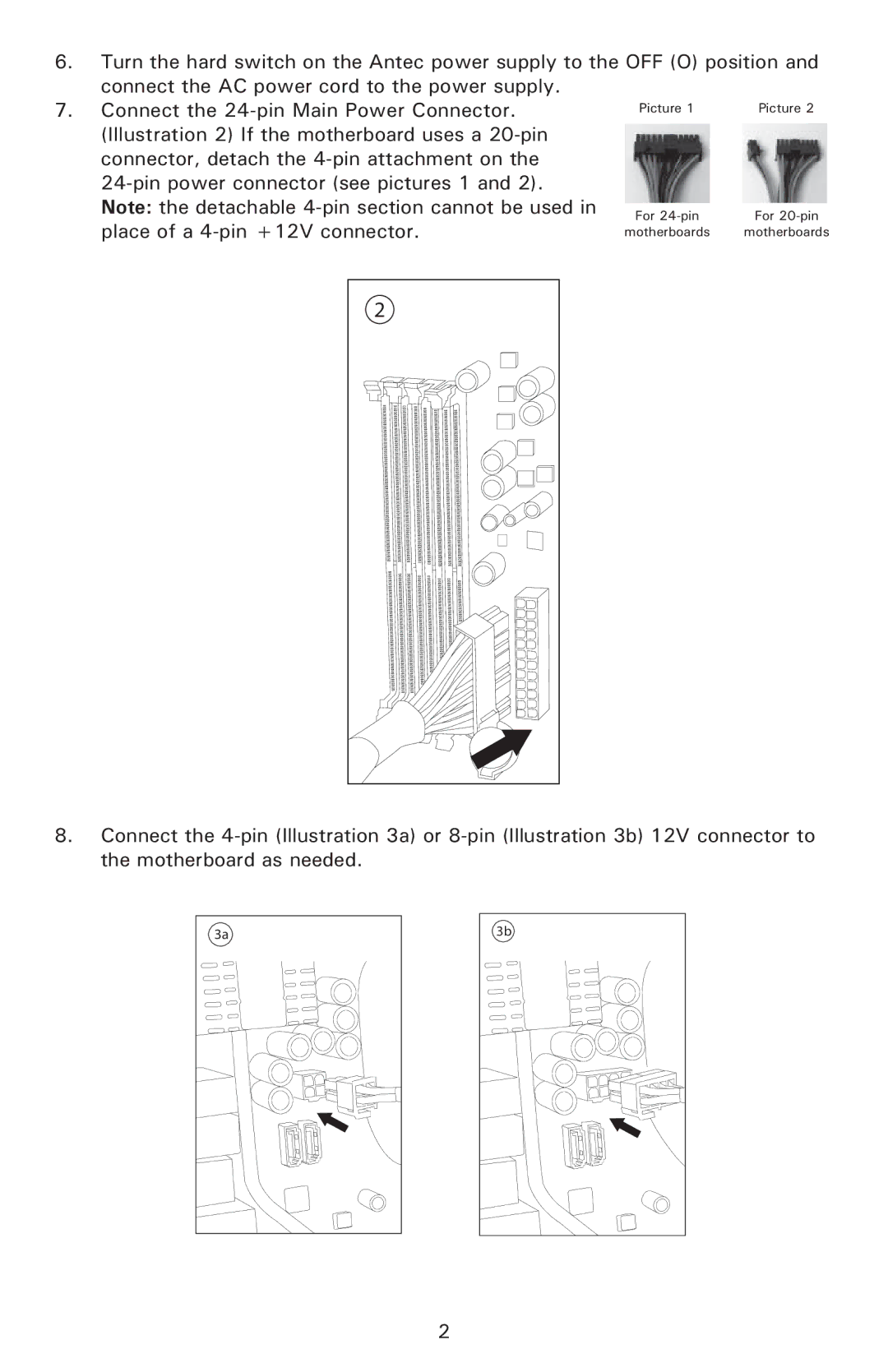6.Turn the hard switch on the Antec power supply to the OFF (O) position and connect the AC power cord to the power supply.
7. Connect the | Picture 1 | Picture 2 | |
(Illustration 2) If the motherboard uses a |
|
| |
connector, detach the |
|
| |
|
| ||
Note: the detachable | For | For | |
place of a | |||
motherboards | motherboards |
2
8.Connect the
3a |
3b |
2