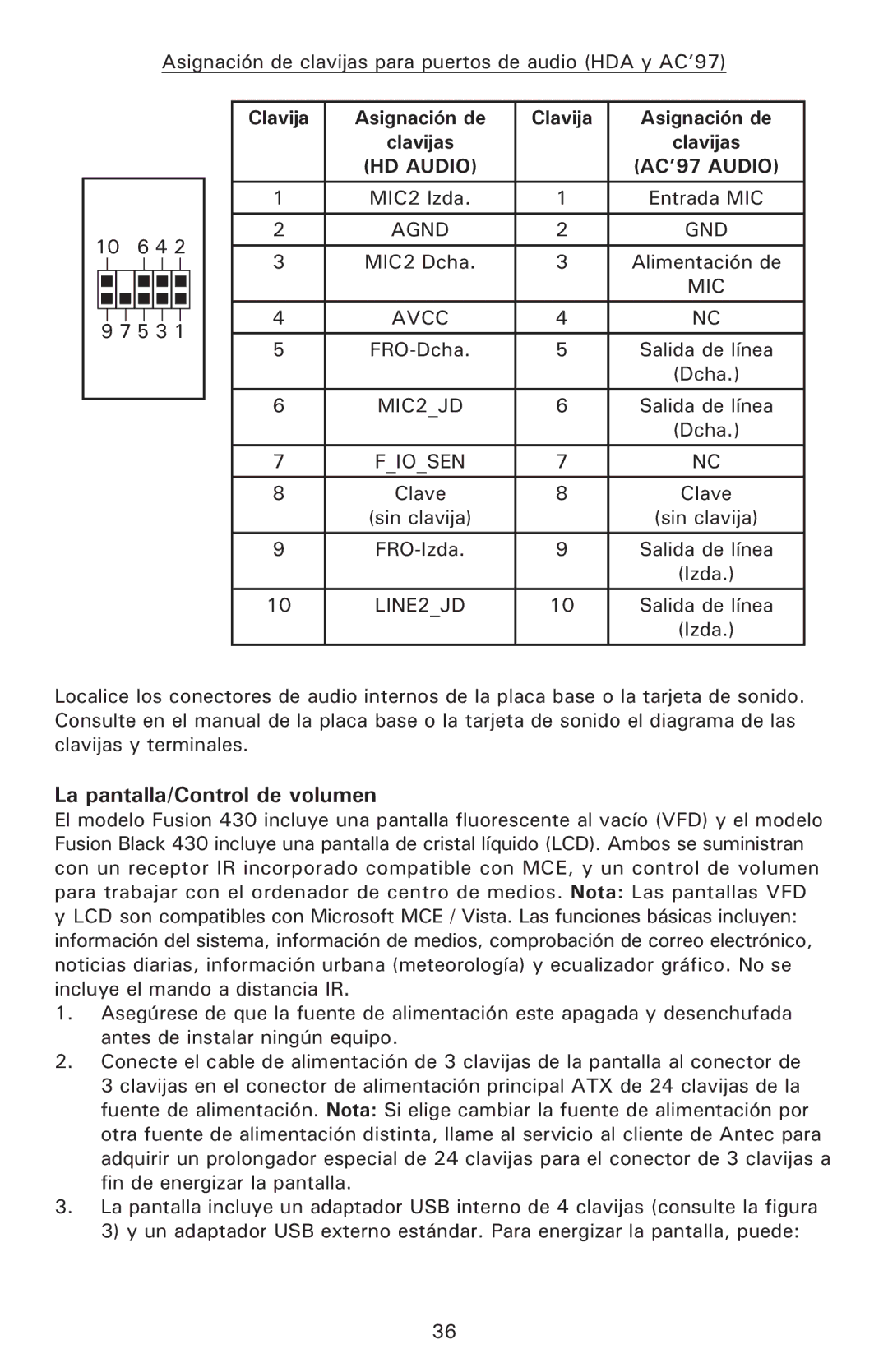Fusion 430, Fusion Black 430 specifications
The Antec Fusion Black 430 is a formidable ATX mid-tower case that combines functionality with aesthetic appeal. Constructed for PC builders who appreciate both design and performance, this case has gained a reputation for its robust features and careful engineering.One of the standout characteristics of the Fusion Black 430 is its spacious interior. With ample room for expansion, it supports a variety of motherboard sizes, including ATX, Micro-ATX, and Mini-ITX. The case provides an intuitive cable management system, which simplifies the building process and enhances airflow. A well-structured interior means that your components can stay organized, reducing clutter and increasing cooling efficiency.
Cooling is a primary consideration in the design of the Fusion Black 430. The case includes multiple fan mounting points, accommodating up to six fans to ensure optimal airflow. This design caters to enthusiasts looking to keep their systems cool during intense gaming sessions or heavy workloads. Additionally, the case supports liquid cooling systems, allowing for enhanced thermal performance that suits high-end builds.
The Antec Fusion Black 430 is not only about functionality; it also places a strong emphasis on aesthetics. The sleek black finish is complemented by a minimalist design that fits well in any setting, whether it be an office or a gaming room. The front panel features a clean layout with USB 3.0 ports, audio input/output jacks, and an easily accessible power button. This blend of style and usability ensures that users have everything they need right at their fingertips.
Another defining feature of the Fusion Black 430 is its tool-less drive installation. Users can easily set up their 3.5-inch or 2.5-inch drives without needing specific tools, simplifying the assembly process. This is especially useful for DIY builders who frequently upgrade their storage solutions.
In terms of build quality, the Antec Fusion Black 430 utilizes high-quality steel construction to provide durability and strength. This not only protects your components but also contributes to the overall stability of the system. Additionally, the case incorporates dust filters that protect your system from unwanted debris, ensuring a cleaner and more efficient environment for your components.
Overall, the Antec Fusion Black 430 is a compelling option for PC builders seeking a combination of performance, aesthetics, and versatility. Its thoughtful design features make it a reliable choice for a wide range of applications, from gaming to professional use, making it a standout in its category.