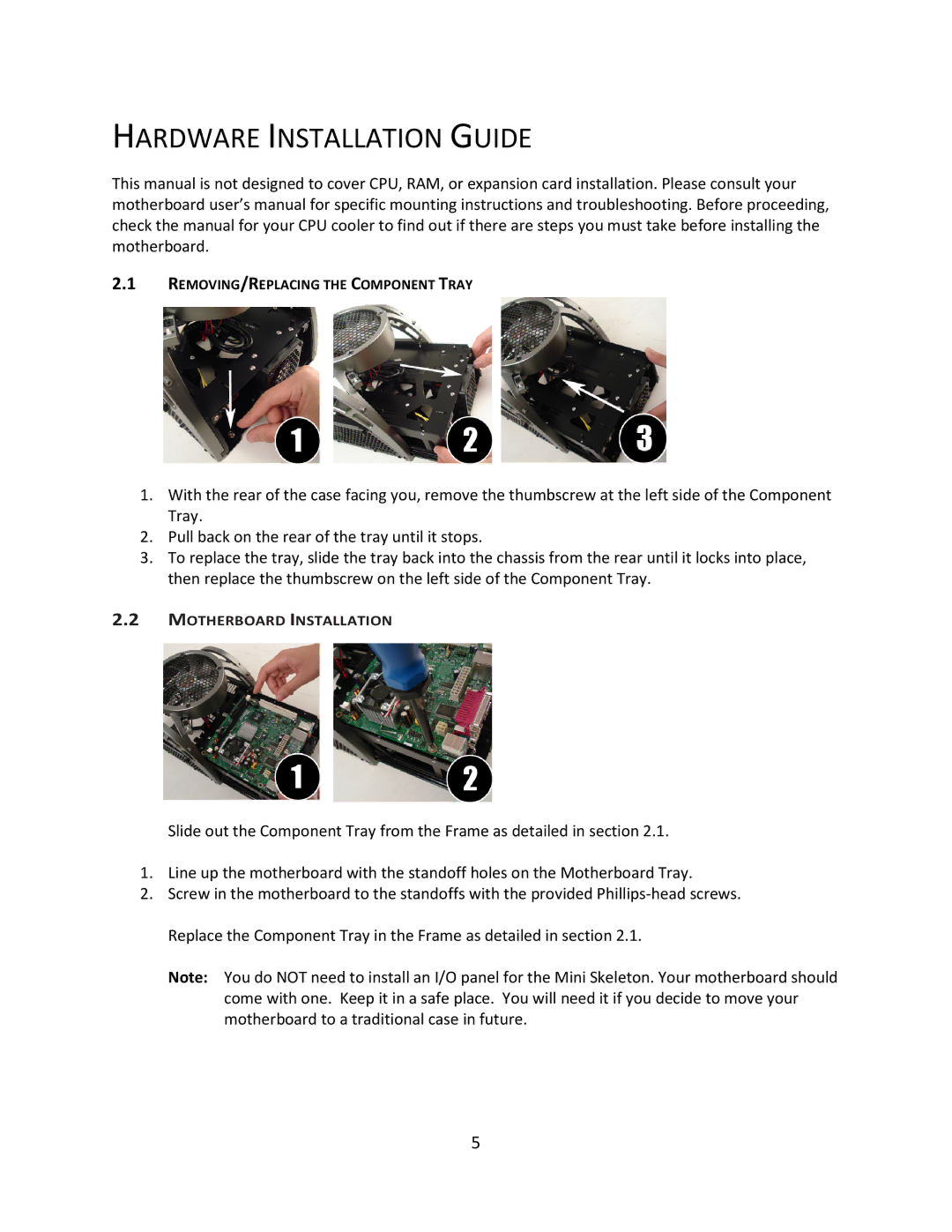HARDWARE INSTALLATION GUIDE
This manual is not designed to cover CPU, RAM, or expansion card installation. Please consult your motherboard user’s manual for specific mounting instructions and troubleshooting. Before proceeding, check the manual for your CPU cooler to find out if there are steps you must take before installing the motherboard.
2.1REMOVING/REPLACING THE COMPONENT TRAY
1.With the rear of the case facing you, remove the thumbscrew at the left side of the Component Tray.
2.Pull back on the rear of the tray until it stops.
3.To replace the tray, slide the tray back into the chassis from the rear until it locks into place, then replace the thumbscrew on the left side of the Component Tray.
2.2MOTHERBOARD INSTALLATION
Slide out the Component Tray from the Frame as detailed in section 2.1.
1.Line up the motherboard with the standoff holes on the Motherboard Tray.
2.Screw in the motherboard to the standoffs with the provided
Note: You do NOT need to install an I/O panel for the Mini Skeleton. Your motherboard should come with one. Keep it in a safe place. You will need it if you decide to move your motherboard to a traditional case in future.
5