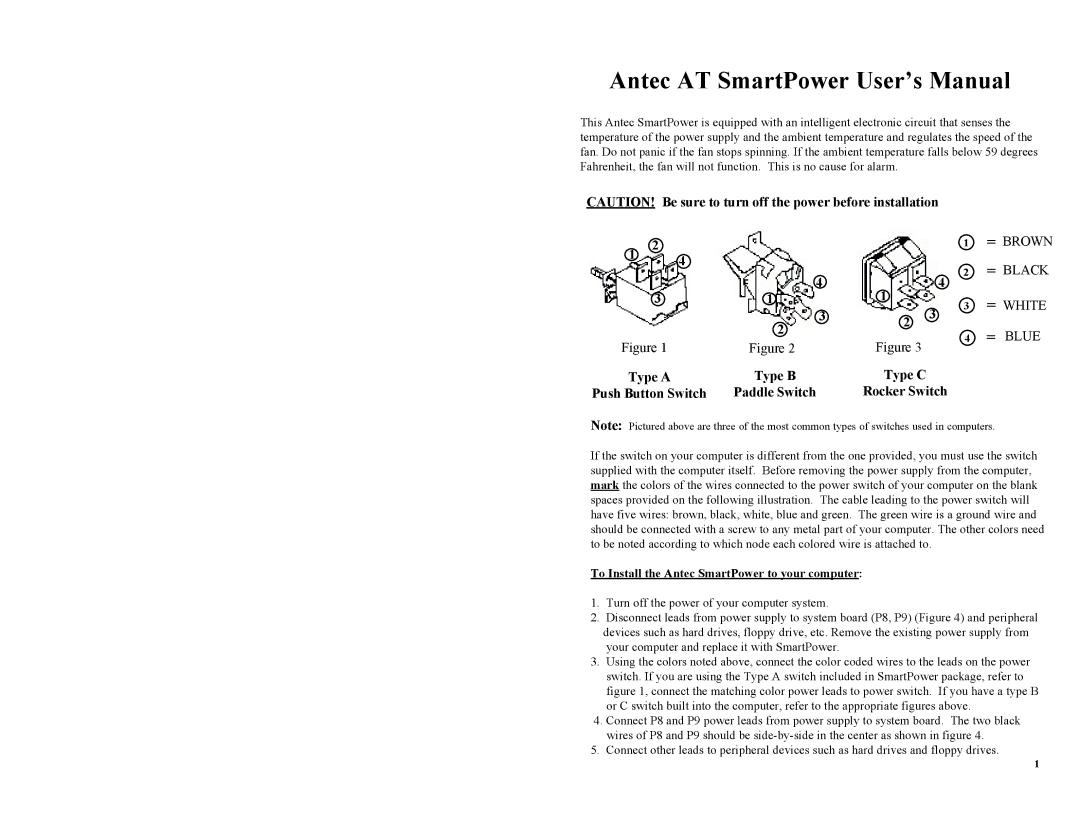Paddle Switch, Push Button Switch, Rocker Switch specifications
The Antec Rocker Switch, Push Button Switch, and Paddle Switch are essential components utilized in various electronic applications, providing users with convenient and reliable access to control circuits. Each type of switch has unique characteristics, features, and technological advancements that cater to specific needs and preferences in both consumer and industrial markets.The Rocker Switch is renowned for its intuitive design. It features a pivoting mechanism that allows users to toggle between on and off positions easily. The switch is often characterized by a distinct clicking sound, providing tactile feedback that ensures users know the switch's status at a glance. Typically used in household appliances, lighting systems, and automotive applications, the rocker switch supports a range of voltage and current ratings. They are often designed with weather-resistant materials, making them suitable for outdoor applications as well.
On the other hand, the Push Button Switch offers a more compact design, suitable for spaces where a rocker switch can't fit. Push button switches are commonly used in various devices, from computer systems to industrial machinery. Antec's push button switches often come in momentary and latching configurations, catering to diverse operational requirements. Momentary switches, for instance, only remain active while pressed, making them ideal for applications requiring temporary activation, such as triggering a machine's start-up process. In contrast, latching switches maintain their position until pressed again, providing a reliable solution for functions like light control.
Paddle Switches combine ergonomic design with robust functionality, making them increasingly popular in modern applications. The paddle mechanism allows for easy operation, often enabling users to control devices with a simple upward or downward motion. Antec’s paddle switches are well-suited for heavy-duty applications, featuring resilient construction that can withstand frequent use and exposure to challenging environments. They come with various configurations, including illuminated versions that provide clear visual indicators, especially important in low-light settings.
In summary, Antec’s Rocker Switch, Push Button Switch, and Paddle Switch each bring distinct advantages to different applications, with features like tactile feedback, compact designs, and ergonomic operation enhancing usability. The high-quality materials and advanced technologies employed in their manufacture ensure longevity and reliability, making them favorite choices among manufacturers and consumers alike. Whether it’s in homes, offices, or industrial settings, these switches provide essential control and functionality.