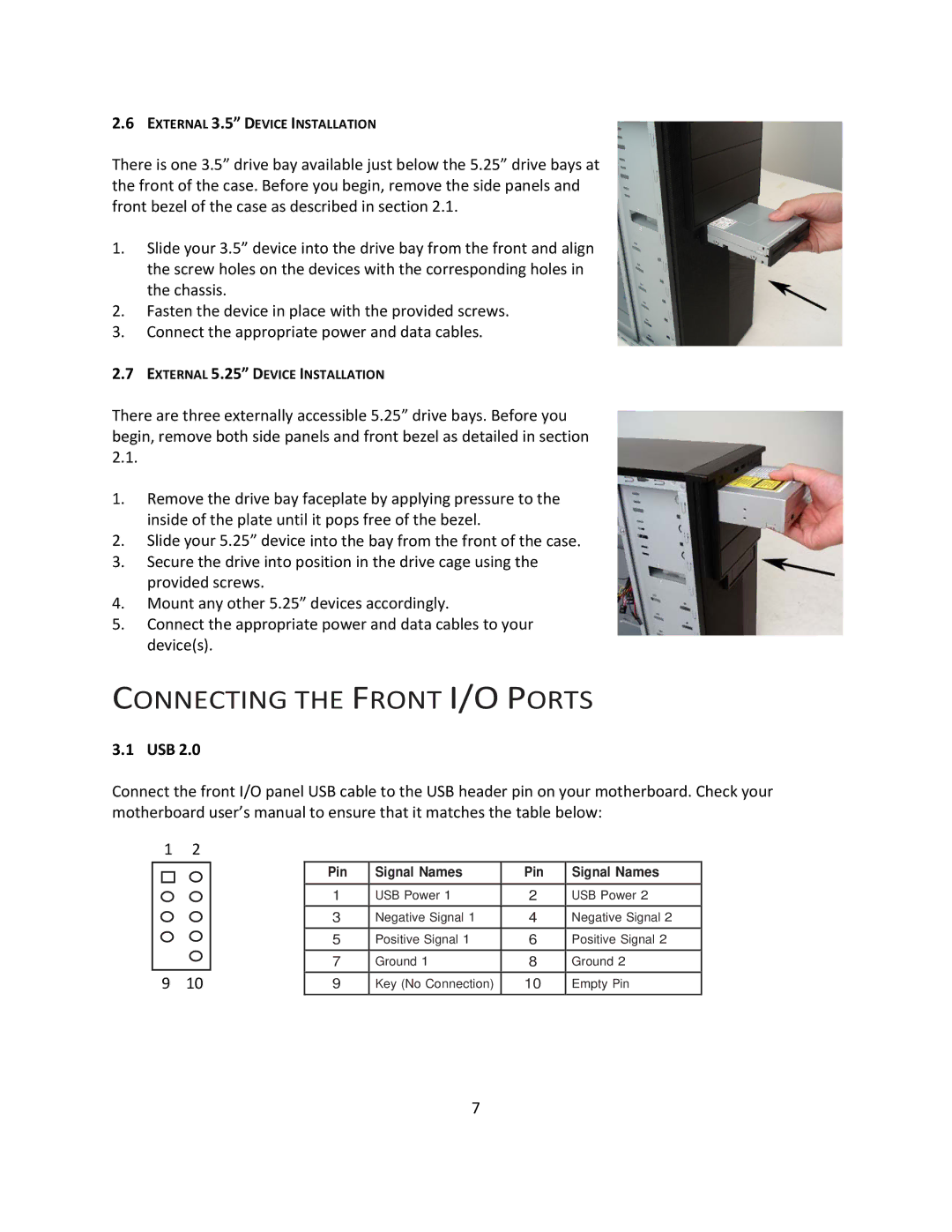VSK2450 specifications
The Antec VSK2450 is a mid-tower ATX case designed for budget-conscious PC builders who do not want to compromise on quality or style. With a sleek and modern look, this case is engineered to provide a balance of functionality and aesthetics.One of the standout features of the VSK2450 is its efficient cooling system. The case supports multiple fan configurations, allowing for optimal airflow. It comes with a pre-installed 120mm rear fan, and there is ample room for additional cooling solutions. Users can install up to three 120mm fans in the front, a 120mm or 140mm fan on the top, and an additional fan at the bottom, making it an excellent choice for gamers and high-performance PC users.
The VSK2450 is designed to accommodate a wide range of hardware components. It supports up to ATX motherboards, giving users flexibility in their motherboard choice. The case features seven expansion slots, allowing for multiple GPUs or other expansion cards. Furthermore, it can house a CPU cooler with a height of up to 155mm, ensuring compatibility with most aftermarket options.
In terms of storage, the Antec VSK2450 is equipped with two 3.5-inch HDD bays and two 2.5-inch SSD bays, providing sufficient space for both traditional hard drives and modern solid-state drives. The tool-less drive installation design simplifies the setup process, reducing assembly time for builders.
Another highlight of the VSK2450 is its cable management system. It offers a cable-routing space behind the motherboard tray, which promotes cleaner builds and enhances airflow. The strategically placed cutouts help users manage cables efficiently, reducing clutter in the case interior.
The front panel of the Antec VSK2450 includes access to two USB 3.0 ports and an HD audio/microphone input, catering to modern connectivity needs. This ensures that users can easily connect their devices without hassle.
Built from durable materials, the VSK2450 is designed to withstand the test of time. Antec's commitment to quality ensures that this case not only looks good but also provides the reliability users expect from their PC components.
In summary, the Antec VSK2450 combines an attractive design, excellent cooling capabilities, versatile hardware support, and user-friendly features, making it an appealing choice for anyone looking to build a capable and aesthetically pleasing PC on a budget.