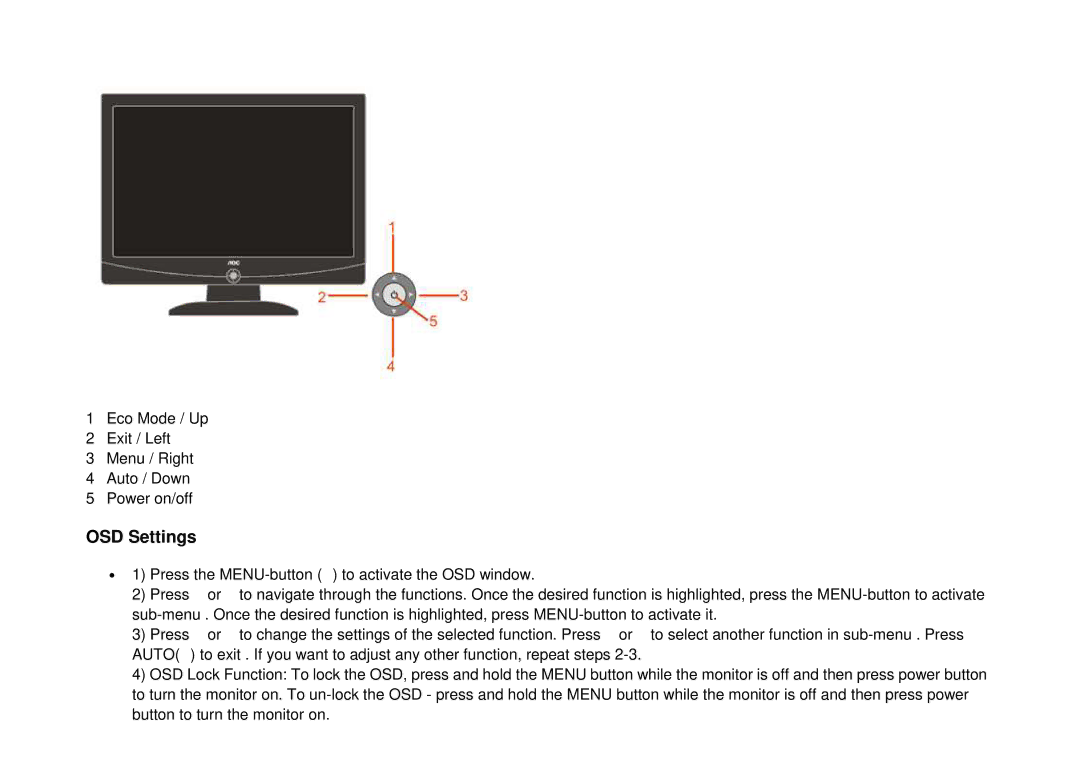1Eco Mode / Up
2Exit / Left
3Menu / Right
4Auto / Down
5Power on/off
OSD Settings
∙1) Press the
2) Press | or | to navigate through the functions. Once the desired function is highlighted, press the |
3) Press | or | to change the settings of the selected function. Press or to select another function in |
AUTO( | ) to exit . If you want to adjust any other function, repeat steps | |
4)OSD Lock Function: To lock the OSD, press and hold the MENU button while the monitor is off and then press power button to turn the monitor on. To