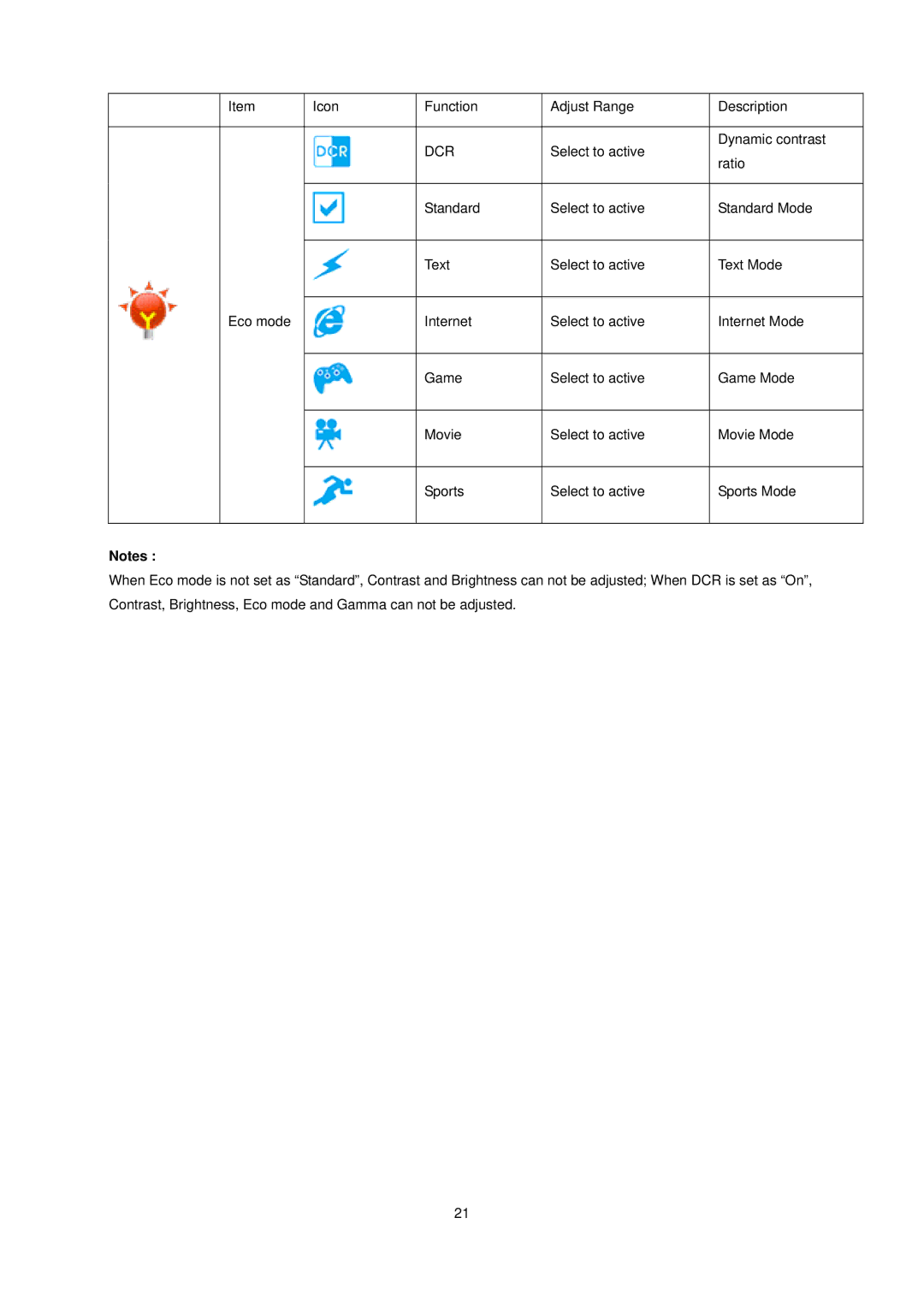E2239FWT specifications
The AOC E2239FWT is a highly regarded monitor designed to meet the needs of both home and office users. With a focus on delivering vibrant visuals and exceptional performance, this monitor stands out due to its array of features and characteristics.One of the main features of the AOC E2239FWT is its 21.5-inch screen size, which strikes a balance between adequate display area and space efficiency. The monitor utilizes a Full HD resolution of 1920 x 1080 pixels, providing sharp and detailed images suitable for various applications, from document editing to gaming. The LED-backlit display contributes to improved brightness and color accuracy, ensuring that images appear more vivid and lifelike.
Another key technology implemented in the AOC E2239FWT is its IPS panel, which offers wide viewing angles of up to 178 degrees. This feature is particularly beneficial for collaborative work environments, as multiple users can view the screen from different angles without experiencing color distortions or loss of image quality. Furthermore, the monitor features a rapid 5ms response time, minimizing motion blur during fast-paced video playback and gaming scenarios.
The AOC E2239FWT is also equipped with a range of connectivity options, including HDMI, VGA, and DVI ports. This versatility allows users to easily connect various devices such as laptops, desktops, and gaming consoles, ensuring seamless integration into any setup. The built-in speakers add to the convenience, eliminating the need for external audio devices in casual usage.
Additionally, the monitor comes with an energy-efficient design that adheres to the latest environmental standards. It has a low power consumption rate, which helps reduce energy bills while also being eco-friendly. The monitor’s stylish, slim bezel design maximizes screen real estate, making it aesthetically pleasing and suitable for modern environments.
Lastly, the AOC E2239FWT includes features such as Flicker-Free technology and Low Blue Light mode, which help reduce eye strain during prolonged use. These characteristics make it an ideal choice for users who spend extended hours in front of the screen.
In summary, the AOC E2239FWT is a well-rounded monitor that features a Full HD display, wide viewing angles, fast response times, versatile connectivity options, and eye-care technologies. Whether for professional use or personal entertainment, the AOC E2239FWT delivers a quality experience that meets the demands of contemporary users.