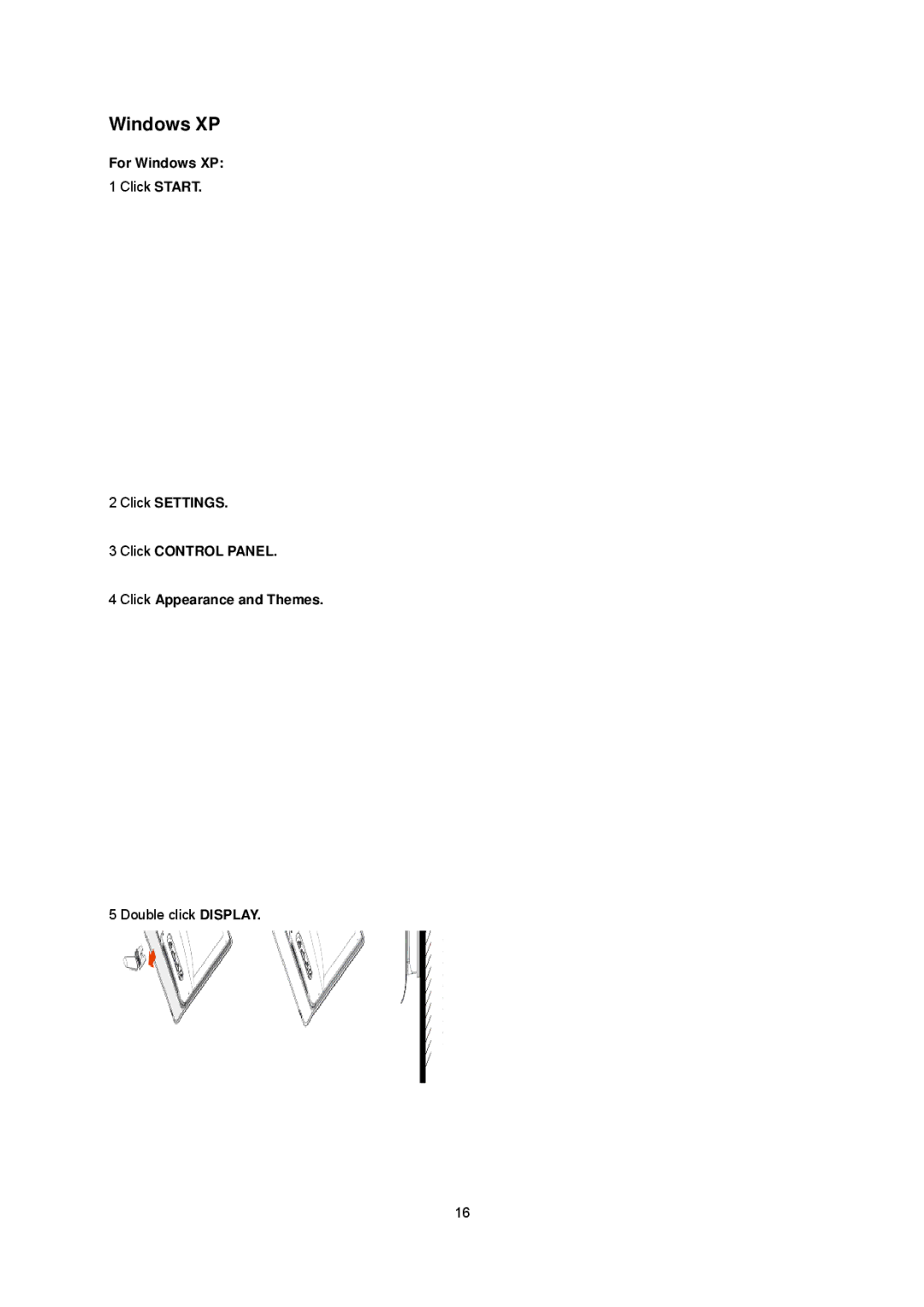E2437Fh specifications
The AOC E2437Fh is a versatile and reliable monitor that caters to both home and office users. With a sleek design and a range of innovative features, this monitor has garnered attention for its impressive performance and functionality.One of the standout features of the AOC E2437Fh is its 23.6-inch Full HD display. With a resolution of 1920 x 1080 pixels, users can expect sharp images and vibrant colors, making it suitable for various tasks from gaming to video editing. The display boasts a 16:9 aspect ratio, providing an immersive viewing experience and enhanced productivity, especially when multitasking with multiple windows.
The monitor utilizes a Twisted Nematic (TN) panel technology, which is known for its fast response times. The AOC E2437Fh offers a response time of just 5 milliseconds, reducing blurring during rapid motion scenes, which is particularly beneficial for gamers. Additionally, the monitor features a brightness level of 250 cd/m² and a contrast ratio of 1000:1, ensuring that visuals are clear and lifelike in various lighting conditions.
Connectivity is a crucial aspect of any monitor, and the AOC E2437Fh does not disappoint. It comes equipped with a range of ports, including VGA and DVI-D inputs, allowing users to connect multiple devices such as computers, laptops, and gaming consoles without hassle. This versatility ensures that the monitor is compatible with a wide array of setups, enhancing its usability.
The AOC E2437Fh also incorporates energy-efficient technologies such as Eco Mode, which adjusts brightness and contrast settings to optimize power consumption. This not only reduces energy costs but also contributes to a more sustainable environment.
Ergonomics play a significant role in user comfort, and this monitor is designed with that in mind. The stand provides tilt adjustment capabilities, allowing users to find the perfect viewing angle to reduce neck strain during long hours of use.
In conclusion, the AOC E2437Fh is a well-rounded monitor that excels in both performance and design. With its Full HD display, fast response time, versatile connectivity options, and energy-efficient features, it stands out as an excellent choice for anyone looking for a reliable monitor that enhances both productivity and entertainment. Whether for work or play, the AOC E2437Fh is built to meet the demands of modern users.