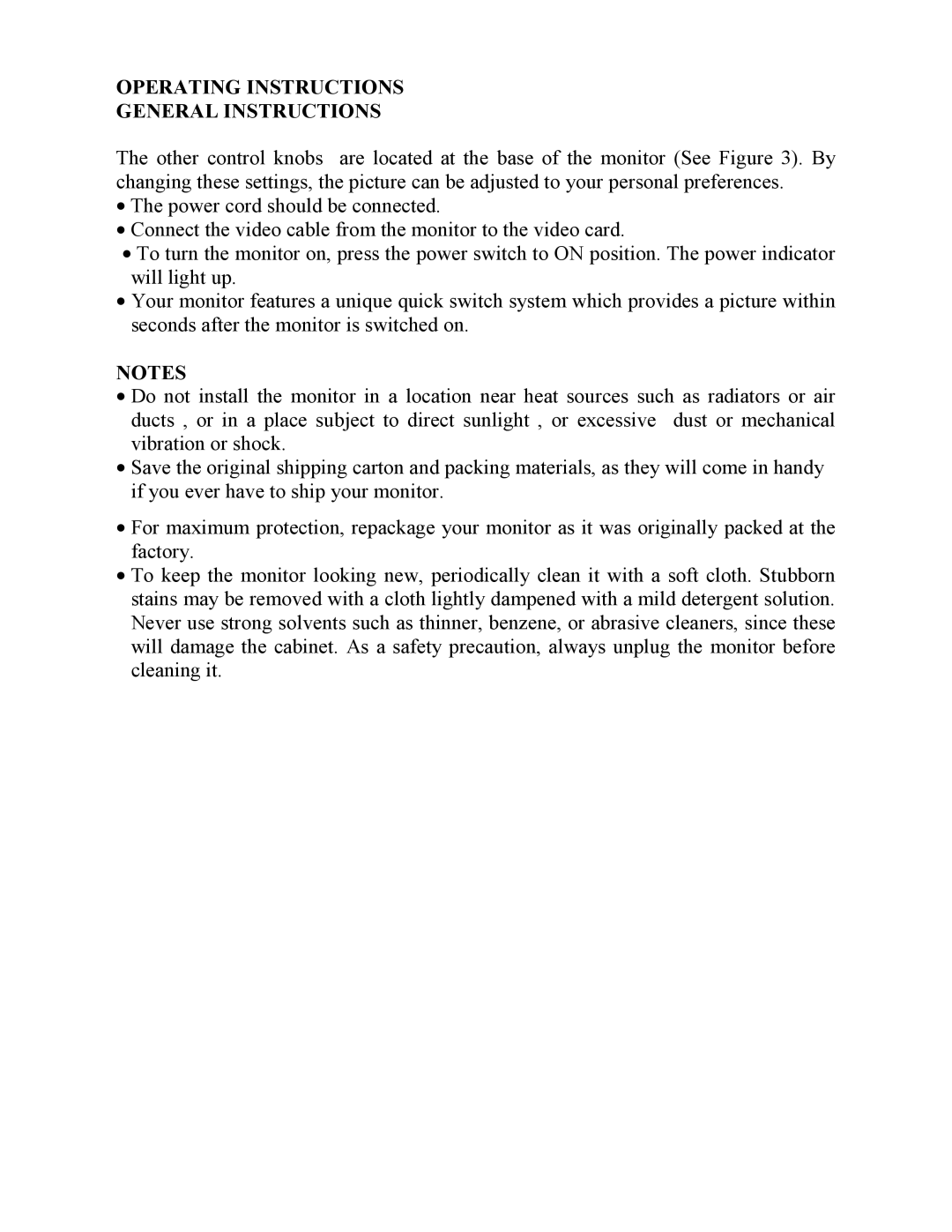FT700 specifications
The AOC FT700 is a standout monitor that caters to both professional users and gamers alike, delivering an exceptional visual experience. This sleek display offers a combination of advanced technologies and features that elevate its performance, making it a suitable choice for various applications.One of the defining characteristics of the AOC FT700 is its impressive resolution. With a Full HD (1920x1080) display, it provides crisp and vibrant images that are perfect for gaming, watching videos, or working on detailed graphics. The monitor's high refresh rate of up to 144Hz ensures that fast-moving visuals are smooth and fluid, significantly enhancing the gaming experience by reducing motion blur.
The FT700 employs a fast response time of just 1ms, which is crucial for gamers who require immediate feedback during fast-paced action. This feature minimizes ghosting and motion artifacts, granting users a competitive edge in gaming scenarios. Coupled with Responsive Sync technology, the monitor further ensures that gameplay remains tear-free, resulting in seamless transitions and improved visual consistency.
Color accuracy is another key highlight of the AOC FT700. Supporting a wide color gamut and employing an IPS panel, it delivers stunning color reproduction and wide viewing angles. This makes it an excellent choice for content creators, graphic designers, and photographers who rely on true-to-life colors for their work.
In terms of connectivity, the AOC FT700 doesn’t disappoint, featuring multiple input options such as HDMI and DisplayPort, allowing users to connect it to various devices without hassle. This versatility makes it a great fit for multi-device setups, whether for work or gaming.
The design of the AOC FT700 is equally appealing, with ultra-thin bezels that provide a modern aesthetic. Its adjustable stand adds practicality, allowing users to customize the height, tilt, and swivel for ergonomic comfort and an optimized viewing position.
In conclusion, the AOC FT700 is a feature-rich monitor that excels in performance, visual quality, and versatility. With its high refresh rate, rapid response time, and wide color gamut, it is an ideal choice for both immersive gaming and professional tasks. Whether you are a gamer seeking an edge or a creative professional aiming for accurate color representation, the AOC FT700 is a monitor that effectively meets a diverse range of needs.