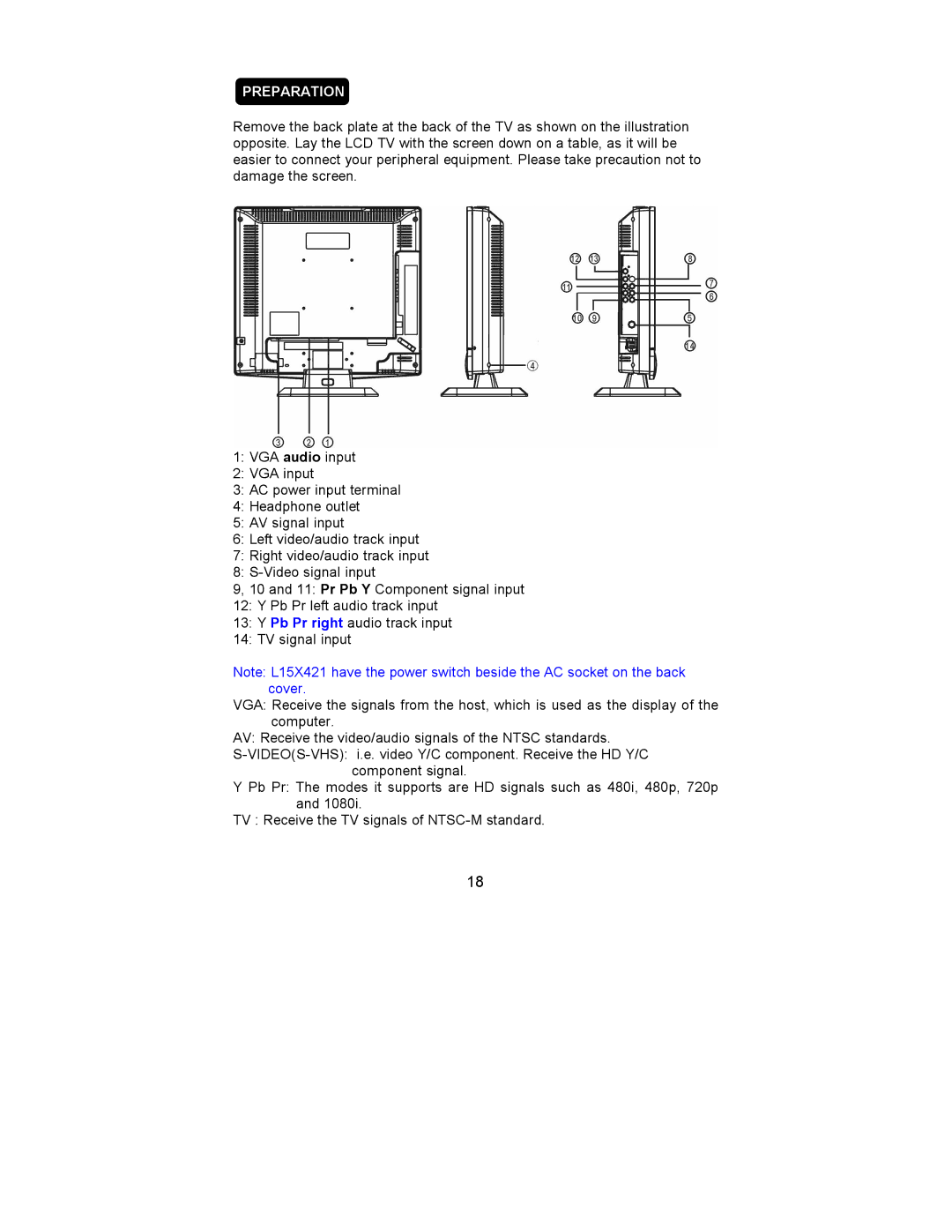PREPARATION
Remove the back plate at the back of the TV as shown on the illustration opposite. Lay the LCD TV with the screen down on a table, as it will be easier to connect your peripheral equipment. Please take precaution not to damage the screen.
1:VGAaudio input
2:VGA input
3:AC power input terminal
4:Headphone outlet
5:AV signal input
6:Left video/audio track input
7:Right video/audio track input
8:
9, 10 and 11:Pr Pb Y Component signal input
12:Y Pb Pr left audio track input
13:YPb Pr rightaudio track input
14:TV signal input
Note: L15X421 have the power switch beside the AC socket on the back cover.
VGA: Receive the signals from the host, which is used as the display of the computer.
AV: Receive the video/audio signals of the NTSC standards.
Y Pb Pr: The modes it supports are HD signals such as 480i, 480p, 720p and 1080i.
TV : Receive the TV signals of
18