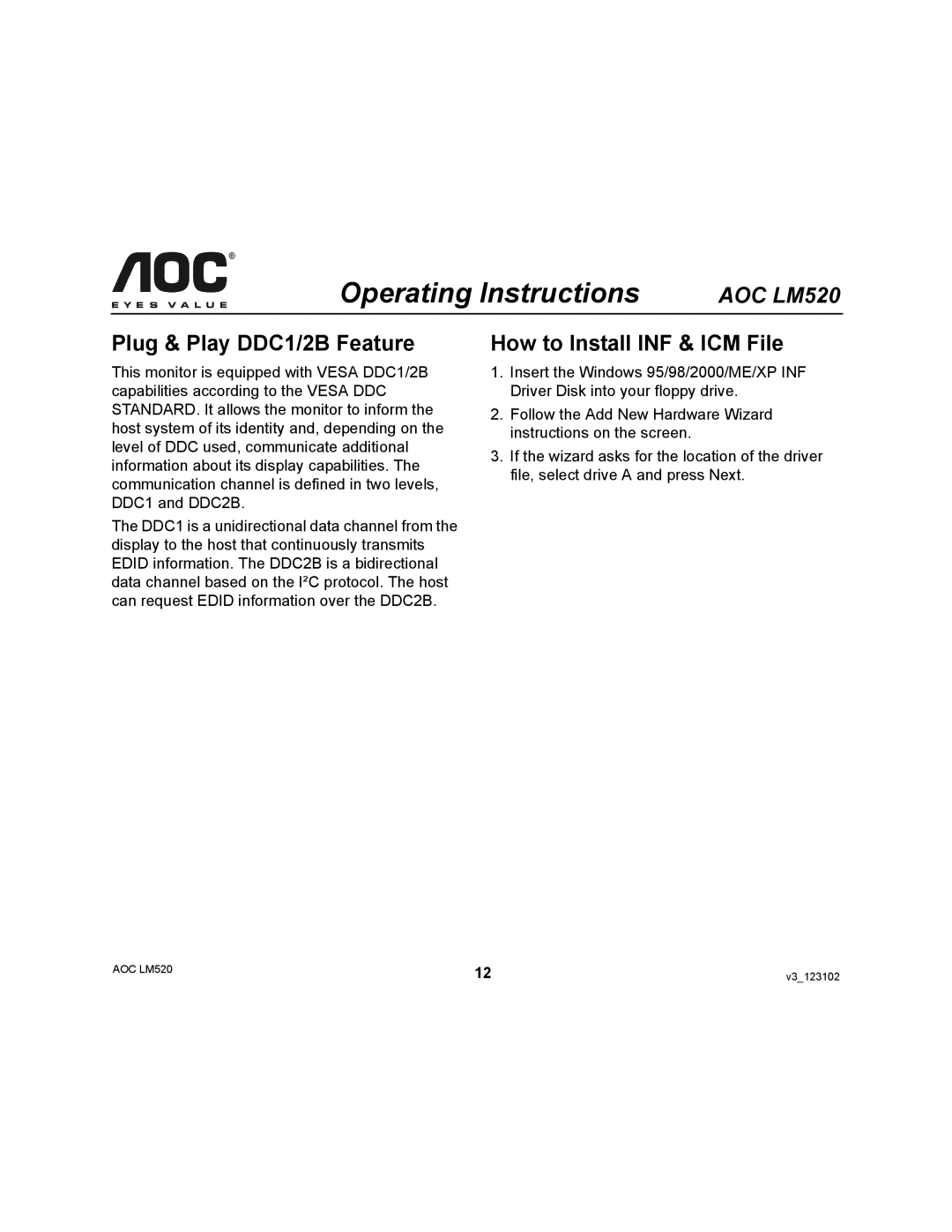LM520 specifications
The AOC LM520 is a cutting-edge monitor that combines performance with sleek design, catering to the diverse needs of users ranging from business professionals to gamers. What sets this monitor apart is its remarkable display technology, which allows for striking visuals and enhanced productivity.The LM520 features a Full HD (1920x1080) resolution, delivering crisp and clear images that make both work and play immersive. This clarity is supported by a panel technology that offers vivid colors and excellent viewing angles, ensuring that the screen looks great from various positions. This is especially useful in multi-user environments where different viewers may need to see the screen simultaneously.
One of the standout characteristics of the LM520 is its ergonomic design. The monitor tends to feature height adjustment, tilt, and swivel capabilities, enabling users to customize the setup for optimal comfort during long hours of use. This focus on ergonomics not only enhances user comfort but also helps to reduce eye strain, making it suitable for extended periods of work or gaming.
Technologically, the LM520 incorporates advanced display features such as Adaptive Sync, which helps to eliminate screen tearing and stuttering during fast-paced action. This makes it a desirable option for gamers who require seamless visuals to fully engage in their gaming experiences. Coupled with a rapid response time, the LM520 ensures that motion appears smooth and instantaneous, which is vital in competitive gaming scenarios.
Connectivity options are also abundant on the AOC LM520. It typically includes multiple HDMI and DisplayPort inputs, along with USB ports for peripheral connectivity. This versatility allows users to connect various devices, ranging from laptops to gaming consoles, making the monitor a multifunctional resource for different applications.
In terms of aesthetic appeal, the LM520 boasts a modern and minimalistic design that fits well in any environment, whether it be a corporate office, home setup, or gaming station. The slim bezels provide an immersive viewing experience without being overly bulky, further enhancing its appeal for multi-monitor setups.
In summary, the AOC LM520 is a feature-rich monitor that combines impressive display technology, ergonomic design, and versatile connectivity, making it an ideal choice for a wide range of users looking for quality, performance, and sleek aesthetics in their computing experience.