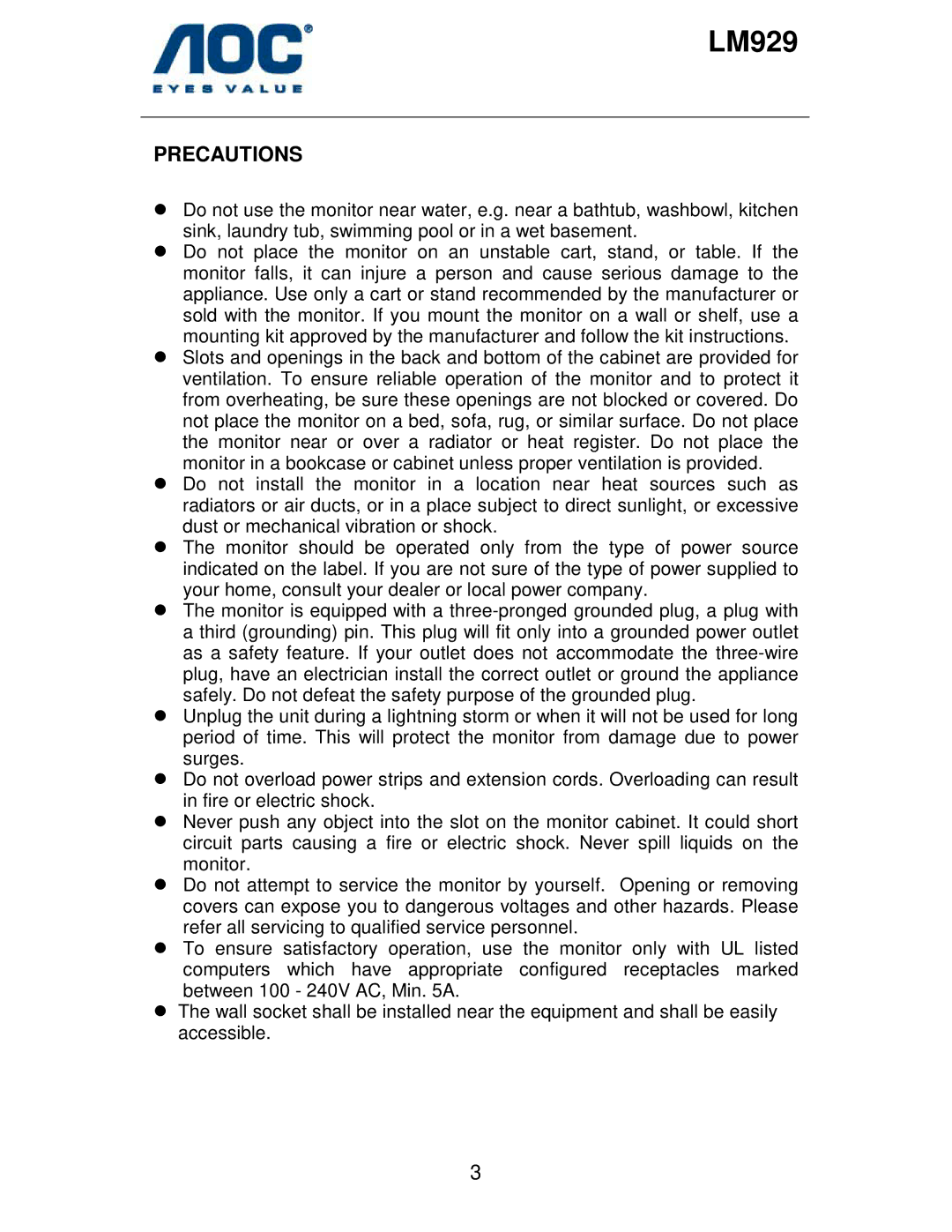LM929 specifications
The AOC LM929 is a standout monitor designed to cater to the needs of both casual users and professionals alike, offering a blend of innovative technology and functional design. This model has garnered attention for its impressive specifications and features, making it a popular choice among those looking for quality display solutions.One of the key features of the LM929 is its stunning display quality. It boasts a 27-inch Full HD (1920x1080) resolution that delivers vibrant colors and sharp images, ensuring a visually pleasing experience whether you are working on graphics, watching movies, or engaging in gaming. The monitor utilizes an IPS (In-Plane Switching) panel, which allows for wide viewing angles of up to 178 degrees. This technology ensures that colors remain consistent and accurate, regardless of the position from which the screen is viewed, making it ideal for collaborative projects and presentations.
The AOC LM929 is designed with user comfort in mind. It features an adjustable stand that allows for height, tilt, and swivel adjustments, enabling users to find the most comfortable viewing angle. This ergonomic design reduces neck strain and promotes better posture during extended use. Additionally, the monitor includes a flicker-free technology and a low blue light mode to minimize eye fatigue during long viewing sessions, providing users with a healthier visual experience.
Connectivity is another strong point for the AOC LM929. The monitor is equipped with multiple input options, including HDMI, DisplayPort, and VGA, allowing users to connect a variety of devices such as laptops, desktops, and gaming consoles with ease. This versatility makes it a perfect fit for both home and office environments, adapting to different setups without hassle.
Moreover, the AOC LM929 is designed with energy efficiency in mind. It is compliant with Energy Star standards, which helps reduce power consumption while maintaining performance. This commitment to sustainability is an attractive feature for environmentally conscious consumers.
In summary, the AOC LM929 combines exceptional display quality, ergonomic design, versatile connectivity, and energy efficiency, making it a compelling choice for anyone in need of a reliable and high-performing monitor. Whether for work, play, or creative endeavors, this monitor delivers a satisfying experience that is sure to meet the diverse needs of its users.