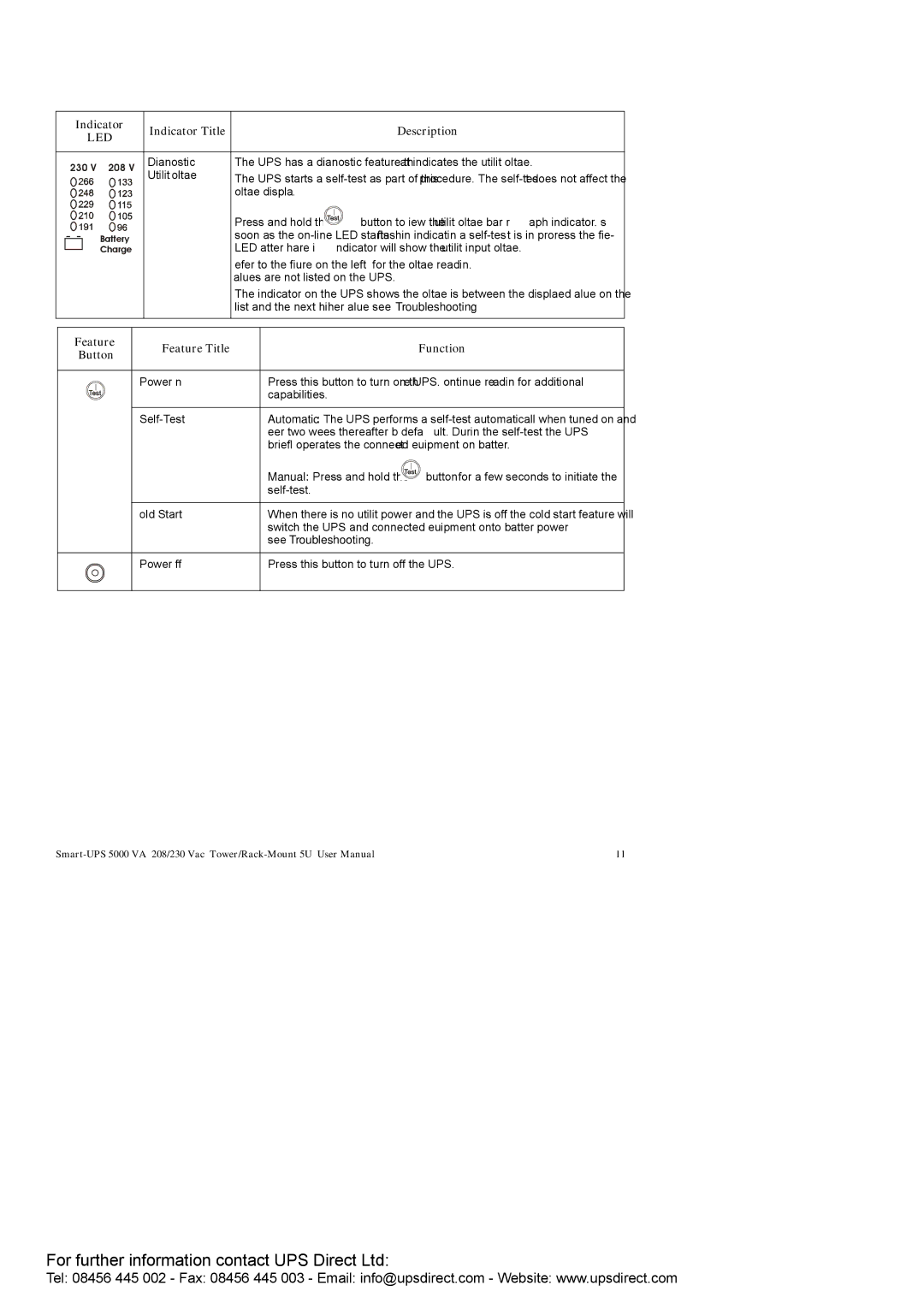Indicator | Indicator Title |
|
| Description | |
LED |
|
| |||
|
|
|
| ||
230 V 208 V | Diagnostic | The UPS has a diagnostic feature that indicates the utility voltage. | |||
Utility Voltage | The UPS starts a | ||||
| |||||
|
| voltage display. |
|
| |
|
| Press and hold the | button to view the utility voltage bar graph indicator. As | ||
Battery |
| soon as the | |||
Charge |
| LED Battery Charge indicator will show the utility input voltage. | |||
|
| Refer to the figure on the left for the voltage reading. | |||
|
| Values are not listed on the UPS. |
| ||
|
| The indicator on the UPS shows the voltage is between the displayed value on the | |||
|
| list and the next higher value, (see Troubleshooting). | |||
Feature | Feature Title |
|
| Function | |
Button |
|
| |||
|
|
|
| ||
| Power On | Press this button to turn on the UPS. Continue reading for additional | |||
|
| capabilities. |
|
| |
| Automatic: The UPS performs a | ||||
|
| every two weeks thereafter (by default). During the | |||
|
| briefly operates the connected equipment on battery. | |||
|
| Manual: Press and hold the | button for a few seconds to initiate the | ||
|
|
|
| ||
| Cold Start | When there is no utility power and the UPS is off, the cold start feature will | |||
|
| switch the UPS and connected equipment onto battery power, | |||
|
| (see Troubleshooting). |
| ||
| Power Off | Press this button to turn off the UPS. | |||
11 |
For further information contact UPS Direct Ltd:
Tel: 08456 445 002 - Fax: 08456 445 003 - Email: info@upsdirect.com - Website: www.upsdirect.com