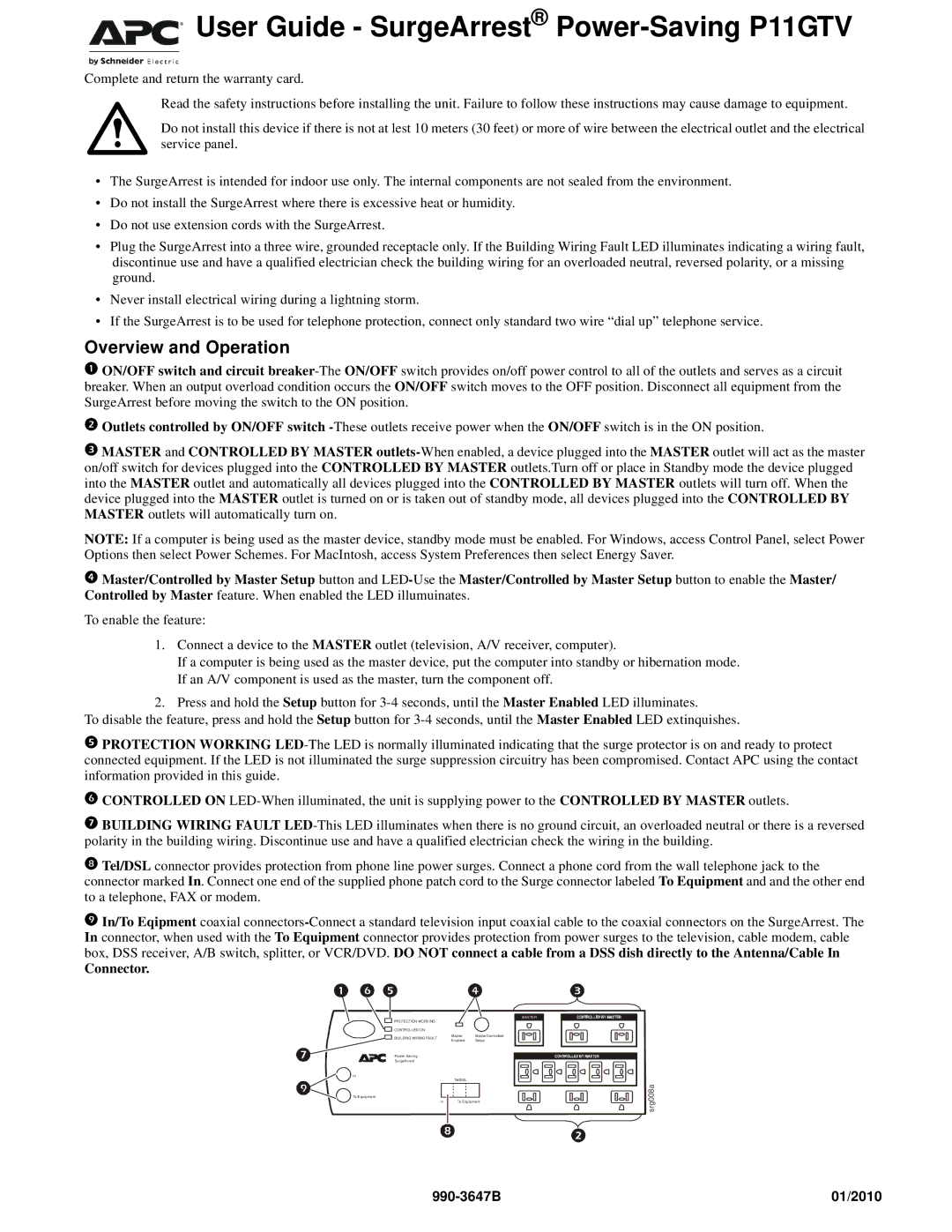User Guide - SurgeArrest®
User Guide - SurgeArrest® Power-Saving P11GTV
Complete and return the warranty card.
Read the safety instructions before installing the unit. Failure to follow these instructions may cause damage to equipment.
Do not install this device if there is not at lest 10 meters (30 feet) or more of wire between the electrical outlet and the electrical service panel.
•The SurgeArrest is intended for indoor use only. The internal components are not sealed from the environment.
•Do not install the SurgeArrest where there is excessive heat or humidity.
•Do not use extension cords with the SurgeArrest.
•Plug the SurgeArrest into a three wire, grounded receptacle only. If the Building Wiring Fault LED illuminates indicating a wiring fault, discontinue use and have a qualified electrician check the building wiring for an overloaded neutral, reversed polarity, or a missing ground.
•Never install electrical wiring during a lightning storm.
•If the SurgeArrest is to be used for telephone protection, connect only standard two wire “dial up” telephone service.
Overview and Operation
ON/OFF switch and circuit
Outlets controlled by ON/OFF switch
MASTER and CONTROLLED BY MASTER
NOTE: If a computer is being used as the master device, standby mode must be enabled. For Windows, access Control Panel, select Power Options then select Power Schemes. For MacIntosh, access System Preferences then select Energy Saver.
Master/Controlled by Master Setup button and
To enable the feature:
1.Connect a device to the MASTER outlet (television, A/V receiver, computer).
If a computer is being used as the master device, put the computer into standby or hibernation mode. If an A/V component is used as the master, turn the component off.
2.Press and hold the Setup button for
To disable the feature, press and hold the Setup button for
PROTECTION WORKING
CONTROLLED ON
BUILDING WIRING FAULT
Tel/DSL connector provides protection from phone line power surges. Connect a phone cord from the wall telephone jack to the connector marked In. Connect one end of the supplied phone patch cord to the Surge connector labeled To Equipment and and the other end to a telephone, FAX or modem.
In/To Eqipment coaxial
Connector.
PROTECTION WO RKING
CONTROLLED O N
BUILDING WIRING FAULT
SurgeArre st
In
To E quipme nt
In
Master | MasterControlled |
Enable d | Setup |
Tel/DSL
To E quipme nt
MAS TE R
srg008a
01/2010 |