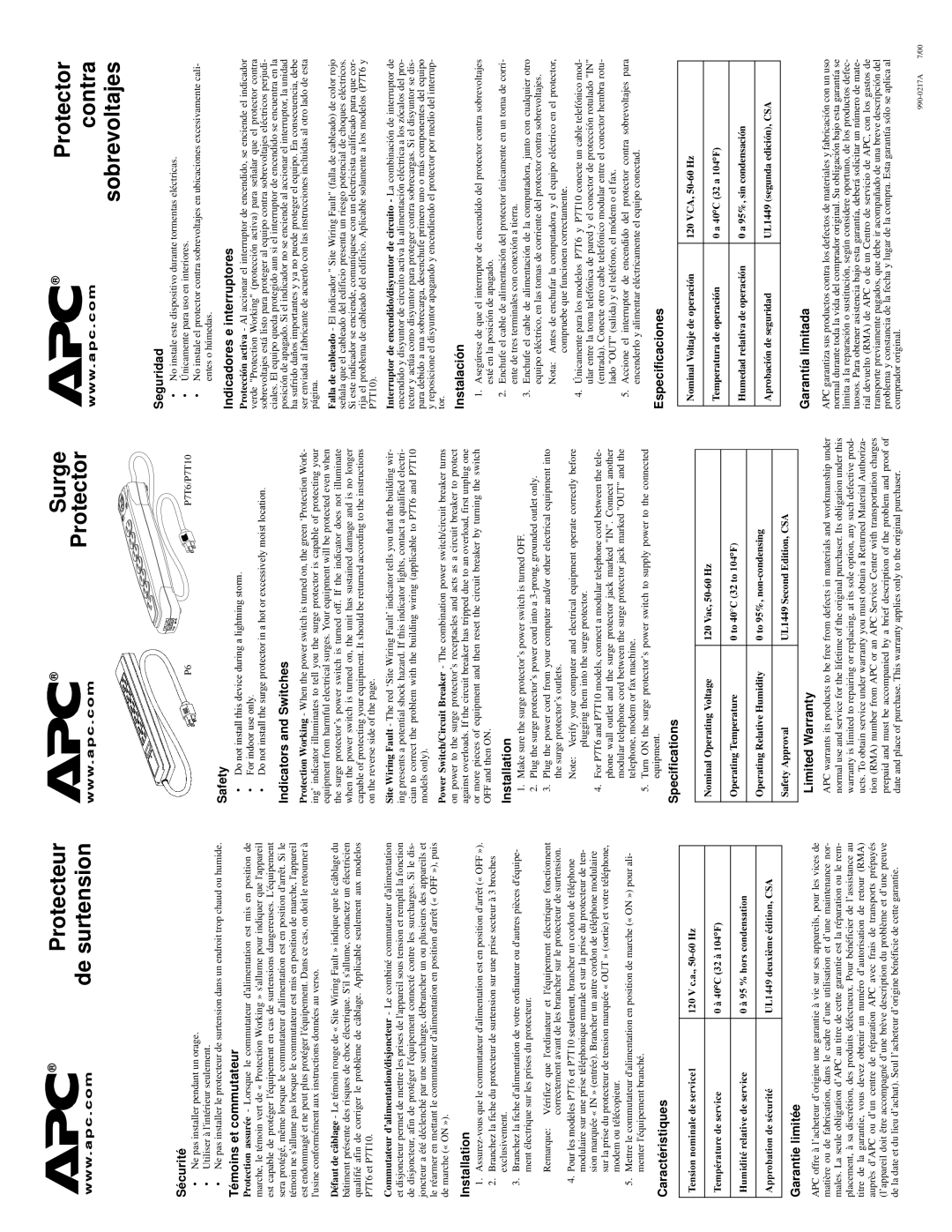• Ne pas installer le protecteur de surtension dans un endroit trop chaud ou humide. |
Témoins et commutateur
Protection assurée - Lorsque le commutateur d’alimentation est mis en position de marche, le témoin vert de « Protection Working » s'allume pour indiquer que l'appareil est capable de protéger l'équipement en cas de surtensions dangereuses. L'équipement sera protégé, même lorsque le commutateur d'alimentation est en position d'arrêt. Si le témoin ne s'allume pas lorsque le commutateur est mis en position de marche, l'appareil est endommagé et ne peut plus protéger l'équipement. Dans ce cas, on doit le retourner à l'usine conformément aux instructions données au verso.
Défaut de câblage - Le témoin rouge de « Site Wiring Fault » indique que le câblage du bâtiment présente des risques de choc électrique. S'il s'allume, contactez un électricien qualifié afin de corriger le problème de câblage. Applicable seulement aux modelos P7T6 et P7T10.
joncteur a été déclenché par une surcharge, débrancher un ou plusieurs des appareils et le réarmer en mettant le commutateur d'alimentation en position d'arrêt (« OFF »), puis de marche (« ON »).
Commutateur d’alimentation/disjoncteur - Le combiné commutateur d'alimentation et disjoncteur3RXUOHVPRGqOHV37HW37VHXOHPHQWEpermet de mettre les prises de l'appareil sous tension et remplit la fonction de disjoncteur, afin de protéger l'équipement connecté contre les surcharges. Si le dis-
Installation
1. Assurez-vous que le commutateur d'alimentation est en position d'arrêt (« OFF »).
2. Branchez la fiche du protecteur de surtension sur une prise secteur à 3 broches exclusivement.
QVLRQQRPLQDO7H+XPLGLWp3. Branchez la fiche d'alimentation de votre8/9D+]ordinateur ou d'autres pièces d'équipe- ment électrique sur les prises du protecteur.
$SSUREDWLRQPSpUXUHGHVHUYLFHemarque: érifiez que l'ordinateurjÉ&jÉ)et l'équipement électrique fonctionnent
modulaire sur une prise téléphonique murale et sur la prise du protecteur de ten- GHVpFXULWpsion marquée « IN » (entrée). BrancherGHX[LqPHpGLWLRQ&6un autre cordon de téléphone modulaire$
correctement avant de les brancher sur le protecteur de surtension. UHODWLYHGHVHUYLFH4.KRUVFrancher unRQGHQVDWLRQcordon de téléphone
sur la prise du protecteur de tension marquée « OUT » (sortie) et votre téléphone, modem ou télécopieur.
5. Mettre le commutateur d'alimentation en position de marche (« ON ») pour ali- menter l'équiement branché.
Caractéristiques
Garantie limitée
APC offre à l’acheteur d’origine une garantie à vie sur ses appareils, pour les vices de
Safety
• VWRUPOLJKWQLQJDGXULQJGHYLFHLV
•RQO\XVHLQGRRU)RU
•WKLQVWDOOQRW'RORFDWLRQPRLVWH[FHVVLYHO\RUKRWDLQSURWHFWRUVXUJHH
Indicators and Switches
Protection Working - When the power switch is turned on, the green ‘Protection Work- ing’ indicator illuminates to tell you the surge protector is capable of protecting your equipment from harmful electrical surges. Your equipment will be protected even when the surge protector’s power switch is turned off. If the indicator does not illuminate when the power switch is turned on, the unit has sustained damage and is no longer capable of protecting your equipment. It should be returned according to the instructions on the reverse side of the page.
Site Wiring Fault - The red ‘Site Wiring Fault’ indicator tells you that the building wir- ing presents a potential shock hazard. If this indicator lights, contact a qualified electri- cian to correct the problem with the building wiring (applicable to P7T6 and P7T10 models only).
Power Switch/Circuit Breaker - The combination power switch/circuit breaker turns on power to the surge protector’s receptacles and acts as a circuit breaker to protect against overloads. If the circuit breaker has tripped due to an overload, first unplug one or more pieces of equipment and then reset the circuit breaker by turning the switch OFF and then ON.
Installation
1.Make sure the surge protector’s power switch is turned OFF.
2.Plug the surge protector’s power cord into a 3-prong, grounded outlet only.
3.Plug the power cord from your computer and/or other electrical equipment into the surge protector’s outlets.
Note: Verify your computer and electrical equipment operate correctly before plugging them into the surge protector.
4.For P7T6 and P7T10 models, connect a modular telephone cord between the tele- phone wall outlet and the surge protector jack marked "IN". Connect another modular telephone cord between the surge protector jack marked "OUT" and the telephone, modem or fax machine.
5.Turn ON the surge protector’s power switch to supply power to the connected equipment.
Specifications
Nominal Operating Voltage | 120 Vac, 50-60 Hz |
| |
Operating Temperature | 0 to 40°C (32 to É)) |
| |
Operating Relative Humidity | 0 to 95%, non-condensing |
| |
Safety Approval | UL1449 Second Edition, CSA |
| |
Limited Warranty
Indicadores e interruptores
Protección activa - Al accionar el interruptor de encendido, se enciende el indicador verde "Protection Working" (protección activa) para señalar que el protector contra sobrevoltajes está listo para proteger al equipo contra sobrevoltajes eléctricos perjudi- ciales. El equipo queda protegido aun si el interruptor de encendido se encuentra en la posición de apagado. Si el indicador no se enciende al accionar el interruptor, la unidad ha sufrido daños importantes y ya no puede proteger el equipo. En consecuencia, debe ser enviada al fabricante de acuerdo con las instrucciones incluidas al otro lado de esta página.
Falla de cableado - El indicador " Site Wiring Fault" (falla de cableado) de color rojo señala que el cableado del edificio presenta un riesgo potencial de choques eléctricos. Si este indicador se enciende, comuníquese con un electricista calificado para que cor- rija el problema de cableado del edificio. Aplicable solamente a los modelos (P7T6 y P7T10).
Interruptor de encendido/disyuntor de circuito - La combinación de interruptor de encendido y disyuntor de circuito activa la alimentación eléctrica a los zócalos del pro- tector y actúa como disyuntor para proteger contra sobrecargas. Si el disyuntor se dis- para debido a una sobrecarga, desenchufe primero uno o más componentes del equipo y reposicione el disyuntor apagando y encendiendo el protector por medio del interrup- tor.
Instalación
1.Asegúrese de que el interruptor de encendido del protector contra sobrevoltajes esté en la posición de apagado.
2.Enchufe el cable de alimentación del protector únicamente en un toma de corri- ente de tres terminales con conexión a tierra.
3.Enchufe el cable de alimentación de la computadora, junto con cualquier otro equipo eléctrico, en las tomas de corriente del protector contra sobrevoltajes.
Nota: Antes de enchufar la computadora y el equipo eléctrico en el protector, compruebe que funcionen correctamente.
4.Únicamente para los modelos P7T6 y P7T10 conecte un cable telefónico mod- ular entre la toma telefónica de pared y el conector de protección rotulado "IN" (entrada). Conecte otro cable telefónico modular entre el conector hembra rotu- lado "OUT" (salida) y el teléfono, el módem o el fax.
5.Accione el interruptor de encendido del protector contra sobrevoltajes para encenderlo y alimentar eléctricamente el equipo conectad.
Especificaciones
Nominal Voltaje de operación | 120 VCA, 50-60 Hz |
| |
Temperatura de operación | DÉ&aÉ) |
| |
Humedad relativa de operación | 0 a 95%, sin condensación |
| |
Aprobación de seguridad | UL1449 (segunda edición), CSA |
| |
Garantía limitada