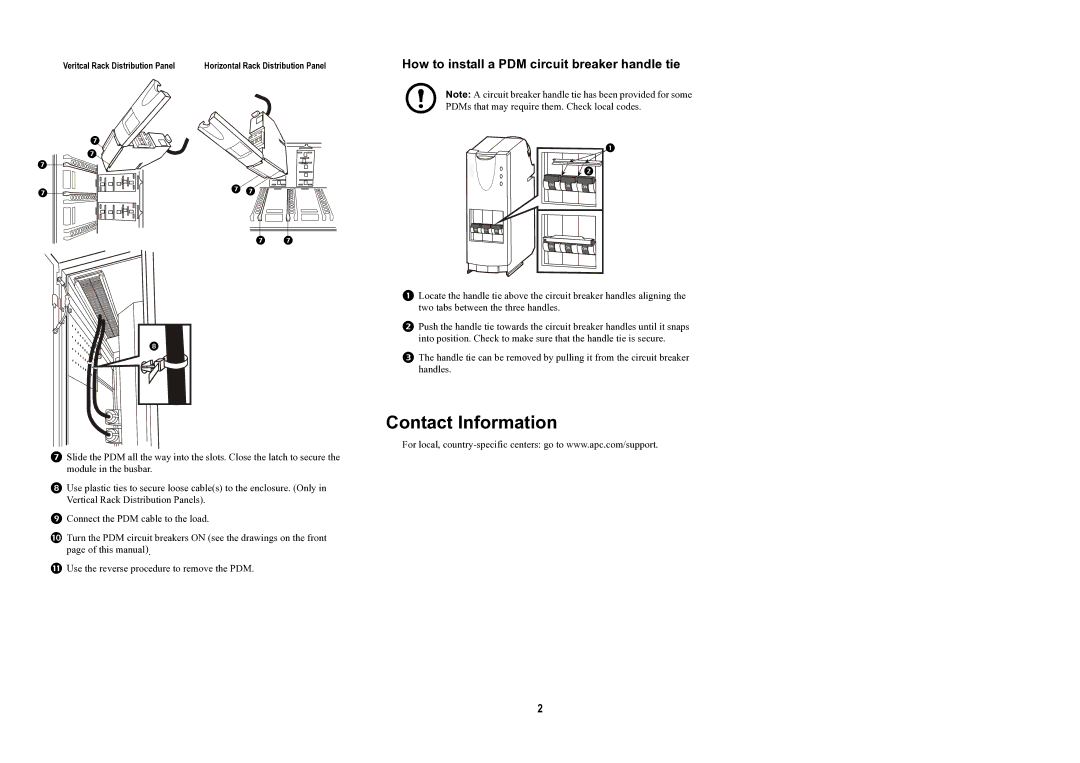PDM3530L2130 320, PDM3530L2130, PDM3530L2130 440 specifications
The APC PDM3530L2130 series, including models like PDM3530L2130, PDM3530L2130 320, and PDM3530L2130 440, stands out in the realm of power distribution units designed for efficient and reliable power management in data centers and IT environments. These models are engineered to provide optimal performance, scalability, and flexibility, tailored to meet the diverse needs of modern enterprises.One of the primary features of the APC PDM3530L2130 series is its ability to deliver high power capacity. With options such as the PDM3530L2130 providing 30A outlets, PDM3530L2130 320 with a capacity of 32A, and PDM3530L2130 440 offering 44A, these units can support a variety of configurations for power distribution, ensuring that even the most demanding devices have the energy they require. This high current capability makes them suitable for powering servers, networking equipment, and other critical IT components.
The series boasts advanced monitoring capabilities, enabling administrators to closely track power usage and make informed decisions about energy management. Features such as input current monitoring, tool-less mounting options, and remote management capabilities empower users to keep a constant eye on their power infrastructure. This is crucial in environments where downtime is not an option, allowing for proactive maintenance and troubleshooting.
In terms of design, the APC PDM3530L2130 series represents a thoughtful approach to space management. The rack-mounted design saves precious floor space in data centers while ensuring easy access to the power distribution units. The high-quality construction offers robust protection against electrical surges and environmental factors, which is vital for circuit reliability and longevity.
Another key characteristic of the PDM3530L2130 series is its compatibility with other APC products and third-party equipment, ensuring seamless integration into existing setups. This interoperability extends the lifespan of the investment as businesses can scale their operations without the need for complete system overhauls.
Lastly, safety features, including overcurrent protection and thermal monitoring, are integral components of the APC PDM3530L2130 series. These safeguards enhance the overall resilience of the power distribution network, helping to prevent failures before they occur and ensuring continuous operation.
In summary, the APC PDM3530L2130 series represents a potent solution for effective power management in contemporary data environments. With high power capacity, advanced monitoring features, a space-efficient design, robust safety mechanisms, and compatibility with various systems, it addresses the challenges faced by IT administrators, promoting efficiency and reliability in power distribution.