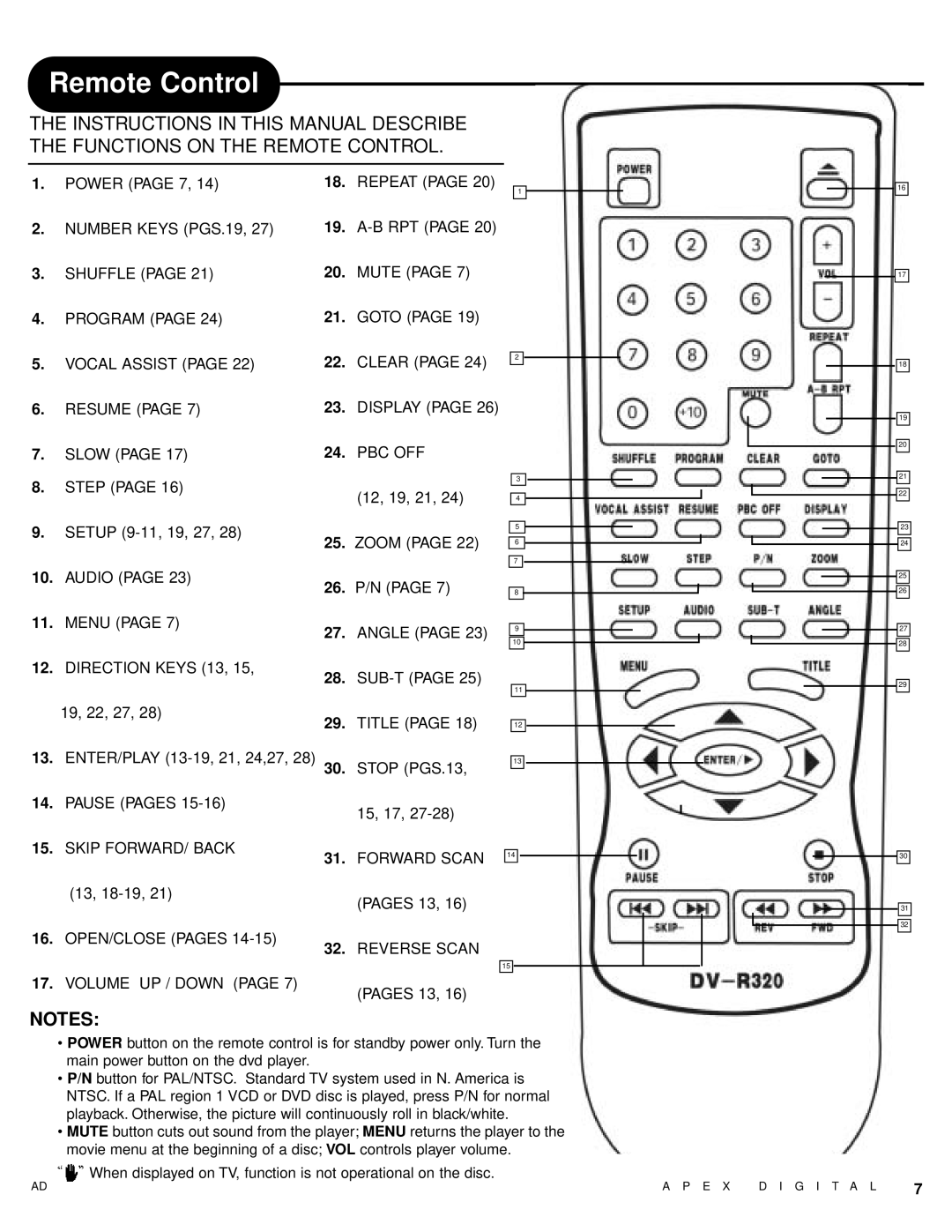AD - 1000 specifications
The Apex Digital AD-1000 is a versatile and innovative digital media player designed to enhance the home entertainment experience. It has carved out a niche for itself as an exceptional device that combines functionality, ease of use, and advanced technology. One of the standout features of the AD-1000 is its support for various multimedia formats. This media player can handle a wide array of video and audio file types, including MP4, AVI, MKV, MP3, and JPEG, making it an excellent choice for those who appreciate diverse media libraries.One of the defining characteristics of the Apex Digital AD-1000 is its resolution capability. The device supports high-definition playback, allowing users to enjoy their favorite movies and shows in stunning clarity. Additionally, it offers upscaling features that enhance the quality of standard-definition content, ensuring a visually pleasing experience on high-resolution displays.
The AD-1000 is equipped with multiple connectivity options, which adds to its versatility. It includes HDMI, USB, and AV output ports, allowing users to connect it to a range of devices such as televisions, projectors, and sound systems. The USB port further enables direct playback from external storage devices, making it easy to access and enjoy videos, music, and photographs on the big screen.
Another key technology incorporated in the AD-1000 is its user-friendly interface. The intuitive design makes navigation simple and straightforward, enabling users to quickly find their preferred content. The remote control adds convenience, allowing users to operate the device from a distance without any hassle.
The AD-1000 is also compatible with various streaming protocols, enabling users to stream content from popular online services and platforms. This feature broadens the scope of entertainment options, catering to the growing demand for internet-based media consumption.
Energy efficiency is an important consideration in today’s tech landscape, and the Apex Digital AD-1000 does not disappoint. Designed to minimize power usage without sacrificing performance, this device is eco-friendly and cost-effective.
In summary, the Apex Digital AD-1000 stands out as a feature-rich digital media player that caters to the needs of modern consumers. With its broad multimedia format support, high-definition resolution, versatile connectivity options, user-friendly interface, streaming capabilities, and energy-efficient design, it is a compelling choice for anyone looking to enhance their home entertainment experience.