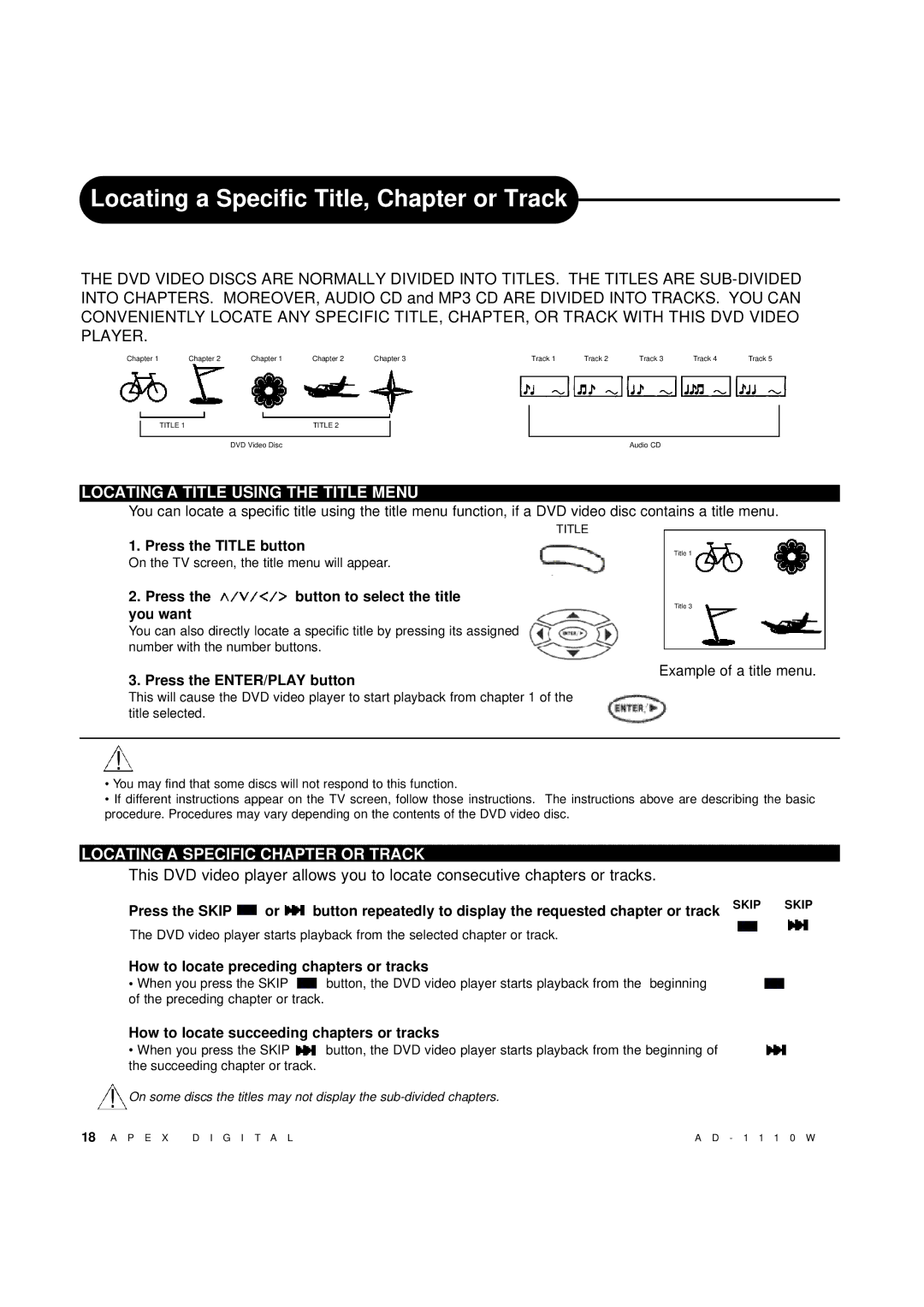AD-1110W specifications
The Apex Digital AD-1110W is a remarkably versatile and compact digital media player that has gained a reputation for its impressive range of features and advanced technology. Designed primarily for home entertainment, this device seamlessly bridges the gap between various media formats, allowing users to enjoy their favorite content in various ways.One of the standout features of the AD-1110W is its support for a wide range of file formats. It plays numerous video formats, including AVI, MP4, and MKV, as well as audio formats like MP3 and WAV. This broad compatibility ensures that users can enjoy virtually any media they own without needing to convert files into a specific format. Additionally, it supports high-definition video playback, making it suitable for modern digital media consumption.
The AD-1110W utilizes built-in Wi-Fi connectivity, allowing users to stream content directly from online services, such as Netflix, YouTube, and other internet-based platforms. With an easy-to-navigate user interface, accessing favorite streaming applications or browsing the internet becomes quick and intuitive. The wireless capability also allows for easy sharing of media from smartphones or tablets, making it a perfect solution for those who enjoy multimedia on the go.
Another exciting aspect of the Apex Digital AD-1110W is its ability to connect to external storage devices. The player features USB ports, making it possible for users to connect flash drives or external hard drives to play their media directly on their television or other displays. This flexibility is particularly beneficial for those who have extensive libraries of movies and music stored off-device.
The device's design is compact and user-friendly, making it a great addition to any entertainment setup. Its lightweight and sleek build ensures it can be easily placed alongside other devices without taking up much space. Furthermore, the remote control included with the AD-1110W provides users with the convenience they need to navigate through various settings and options from a distance.
In summary, the Apex Digital AD-1110W is a feature-rich multimedia player that enhances home entertainment experiences by supporting multiple formats, offering streaming capabilities, and connecting to external devices. Its advanced technologies and characteristics make it a worthwhile investment for anyone looking to elevate their viewing and listening pleasures. With the AD-1110W, enjoying digital media has never been easier or more enjoyable.