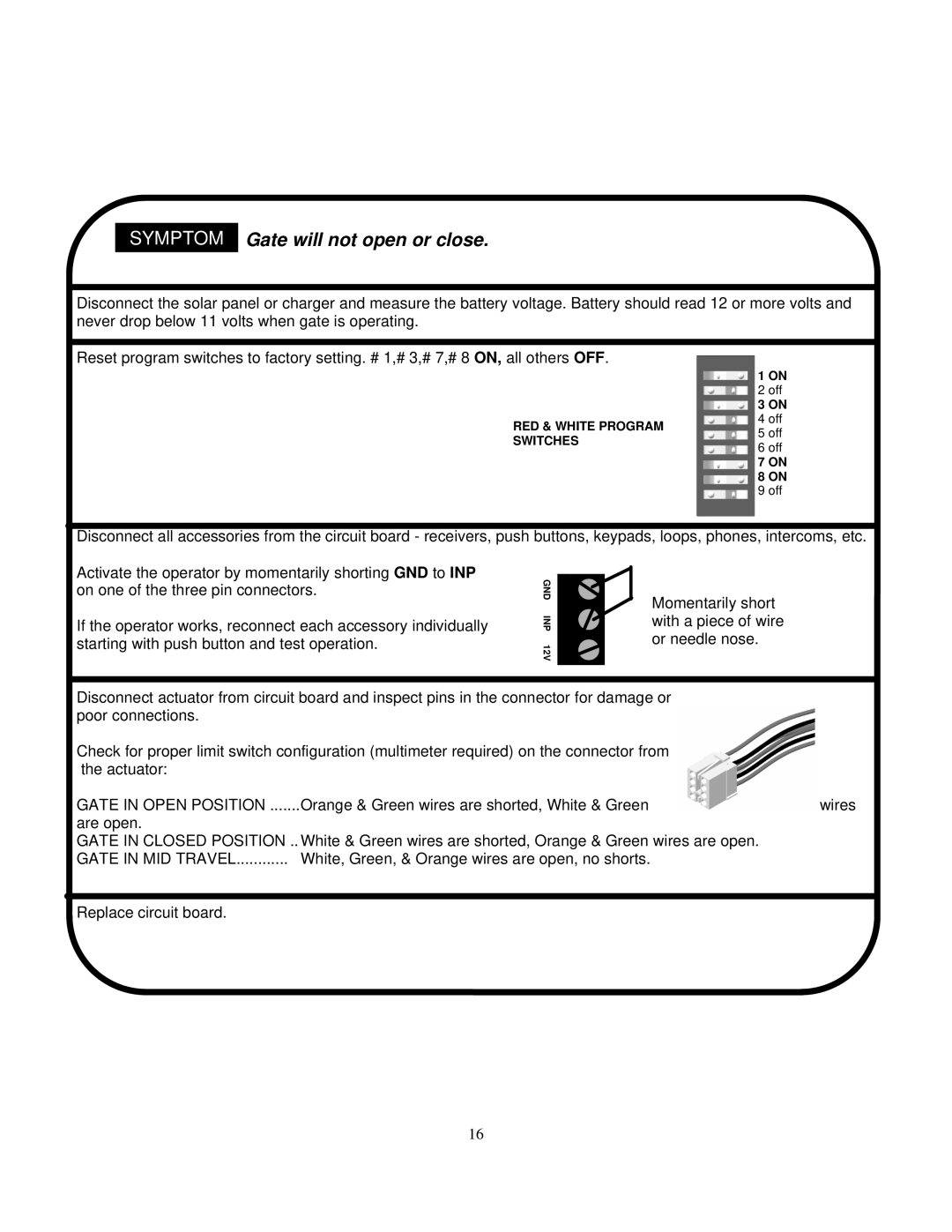1600, 1500 specifications
The Apollo 1500 and 1600 series, developed by the esteemed Apollo Group, represents a significant leap in technology and performance in the realm of office machinery. These models, introduced in the late 20th century, have carved a niche for themselves with their robust features tailored to meet the evolving demands of modern workplaces.One of the main features of the Apollo 1500 and 1600 series is their high-speed printing capabilities. With the ability to produce up to 60 pages per minute, these printers cater to high-volume environments, ensuring efficiency and productivity. This speed does not compromise quality, as both models deliver sharp, crisp text and vibrant images, making them suitable for various printing needs ranging from documents to marketing materials.
In terms of technology, the Apollo 1500 and 1600 series utilize advanced laser printing technology. This not only enhances print quality but also ensures longevity and reliability. The models feature improved toner systems, which provide a higher yield, reducing the frequency of cartridge changes and contributing to lower operational costs. Additionally, both printers incorporate an intuitive user interface, simplifying the printing process and reducing the learning curve for new users.
The versatility of the Apollo 1500 and 1600 series is evident in their compatibility with various media types and sizes, allowing for printing on envelopes, labels, and custom-size papers. This flexibility is crucial for businesses that require diverse printing solutions.
Another notable characteristic of these models is their connectivity options. They are equipped with integrated networking capabilities, including Ethernet and USB connections, enabling easy sharing among multiple users within an office environment. Furthermore, compatibility with mobile printing solutions allows users to print directly from their devices, accommodating the increasingly mobile workforce.
Energy efficiency is also a key feature of the Apollo 1500 and 1600 series. Designed with sustainability in mind, these printers adhere to energy-saving standards, reducing overall power consumption while still delivering high performance.
Overall, the Apollo 1500 and 1600 series stand as exemplary models in the industry, combining speed, quality, and advanced technology. Their design focuses on meeting the diverse needs of businesses, making them invaluable tools in any professional setting. These printers not only exemplify innovation but also herald a new era of office efficiency and productivity.