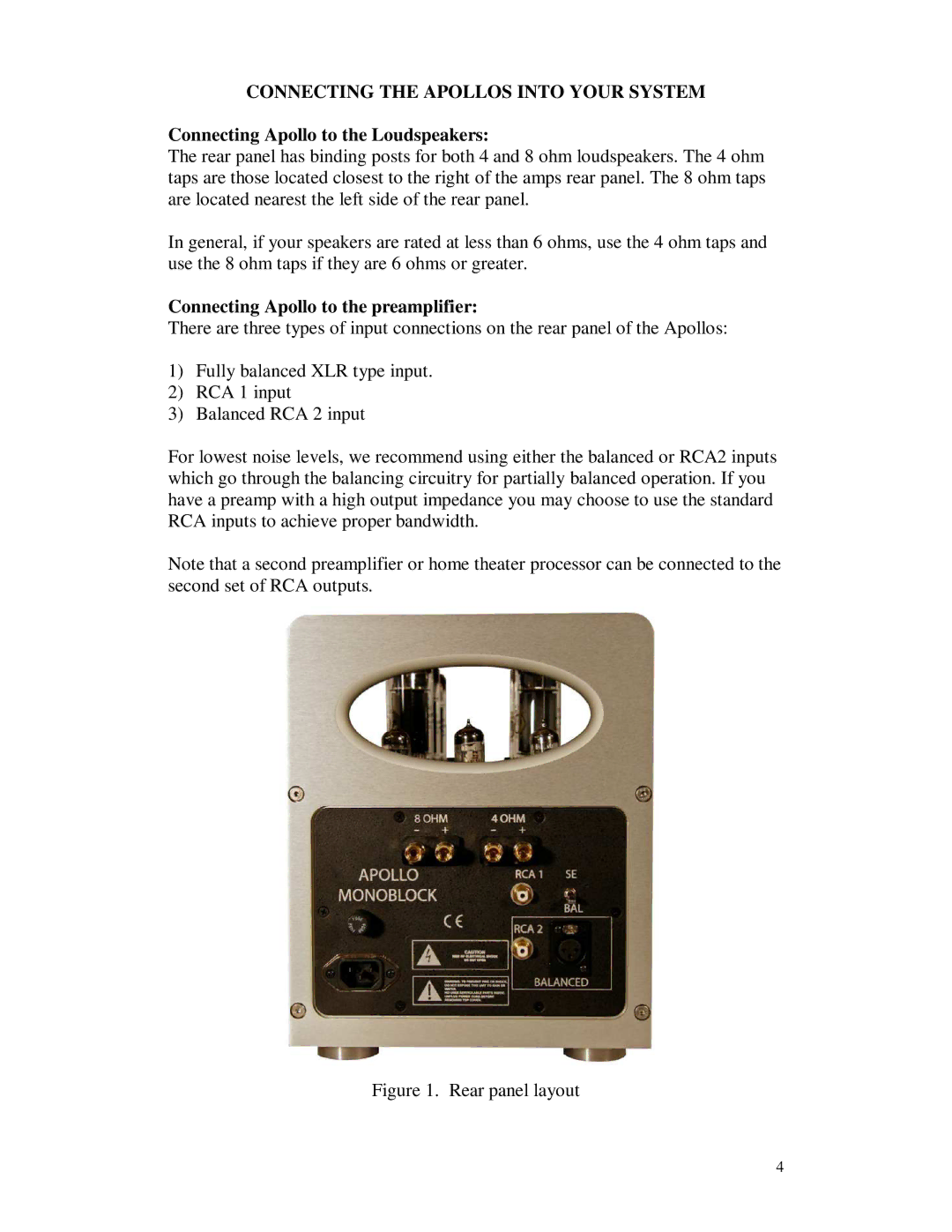CONNECTING THE APOLLOS INTO YOUR SYSTEM
Connecting Apollo to the Loudspeakers:
The rear panel has binding posts for both 4 and 8 ohm loudspeakers. The 4 ohm taps are those located closest to the right of the amps rear panel. The 8 ohm taps are located nearest the left side of the rear panel.
In general, if your speakers are rated at less than 6 ohms, use the 4 ohm taps and use the 8 ohm taps if they are 6 ohms or greater.
Connecting Apollo to the preamplifier:
There are three types of input connections on the rear panel of the Apollos:
1)Fully balanced XLR type input.
2)RCA 1 input
3)Balanced RCA 2 input
For lowest noise levels, we recommend using either the balanced or RCA2 inputs which go through the balancing circuitry for partially balanced operation. If you have a preamp with a high output impedance you may choose to use the standard RCA inputs to achieve proper bandwidth.
Note that a second preamplifier or home theater processor can be connected to the second set of RCA outputs.
Figure 1. Rear panel layout
4