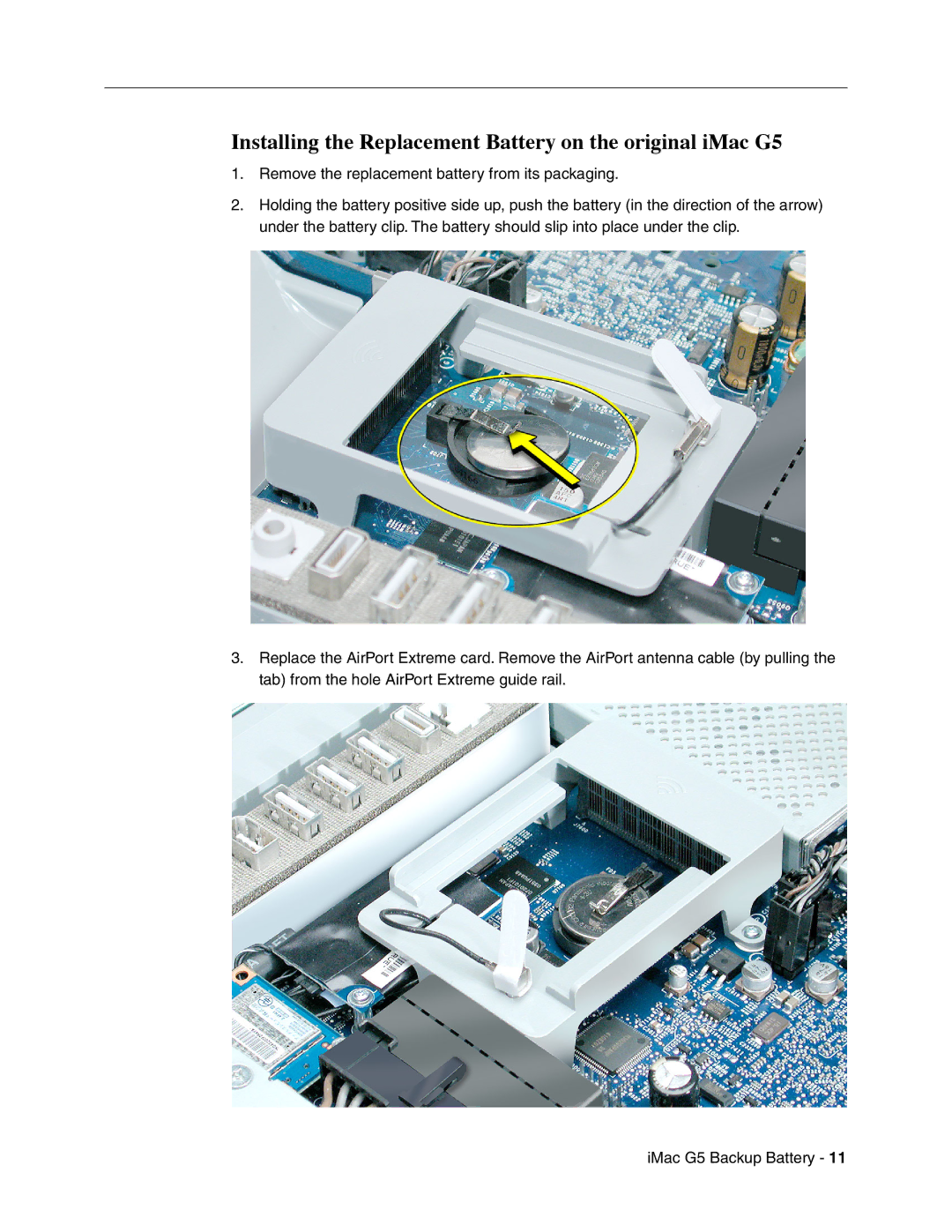Installing the Replacement Battery on the original iMac G5
1.Remove the replacement battery from its packaging.
2.Holding the battery positive side up, push the battery (in the direction of the arrow) under the battery clip. The battery should slip into place under the clip.
3.Replace the AirPort Extreme card. Remove the AirPort antenna cable (by pulling the tab) from the hole AirPort Extreme guide rail.