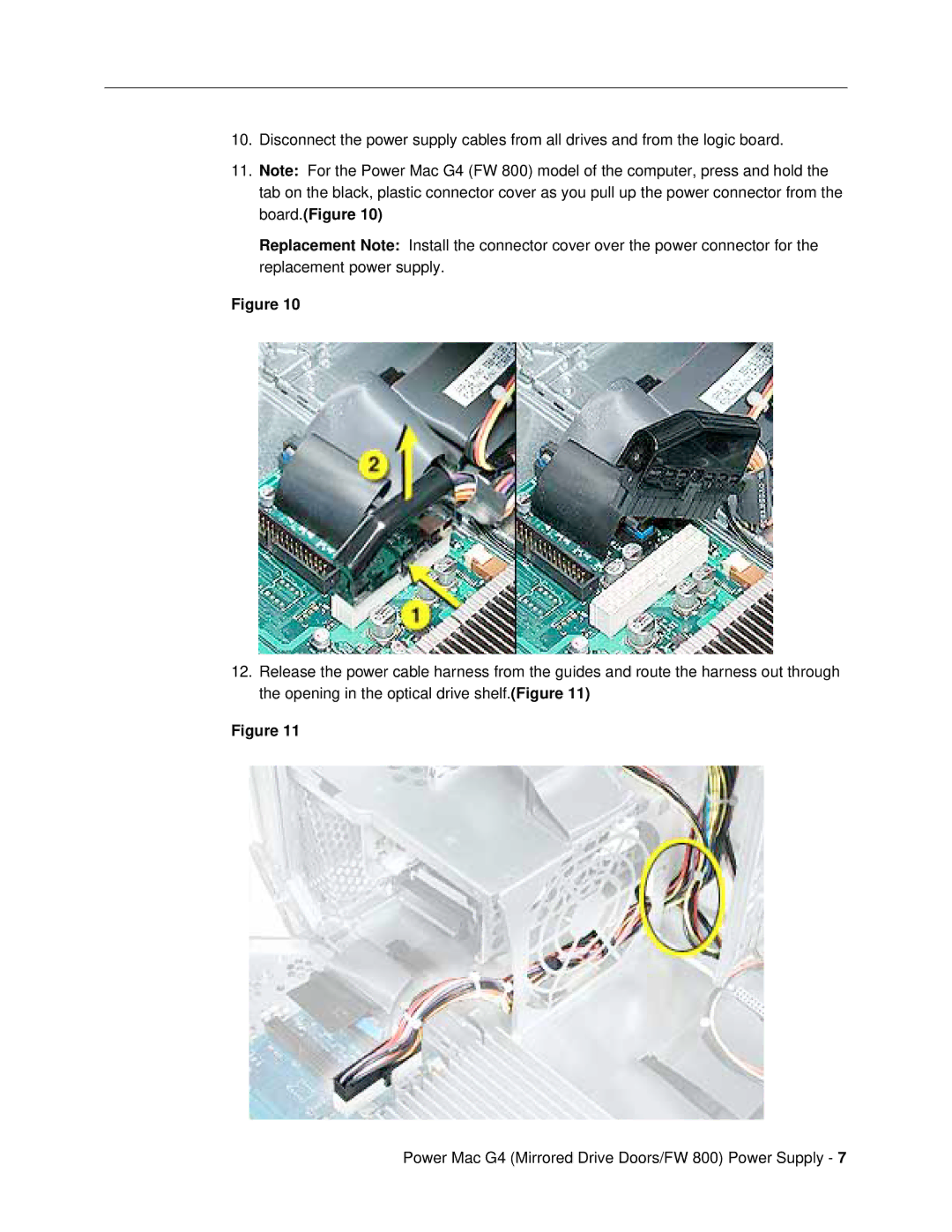10.Disconnect the power supply cables from all drives and from the logic board.
11.Note: For the Power Mac G4 (FW 800) model of the computer, press and hold the tab on the black, plastic connector cover as you pull up the power connector from the board.(Figure 10)
Replacement Note: Install the connector cover over the power connector for the replacement power supply.
Figure 10
12.Release the power cable harness from the guides and route the harness out through the opening in the optical drive shelf.(Figure 11)
Figure 11
Power Mac G4 (Mirrored Drive Doors/FW 800) Power Supply - 7