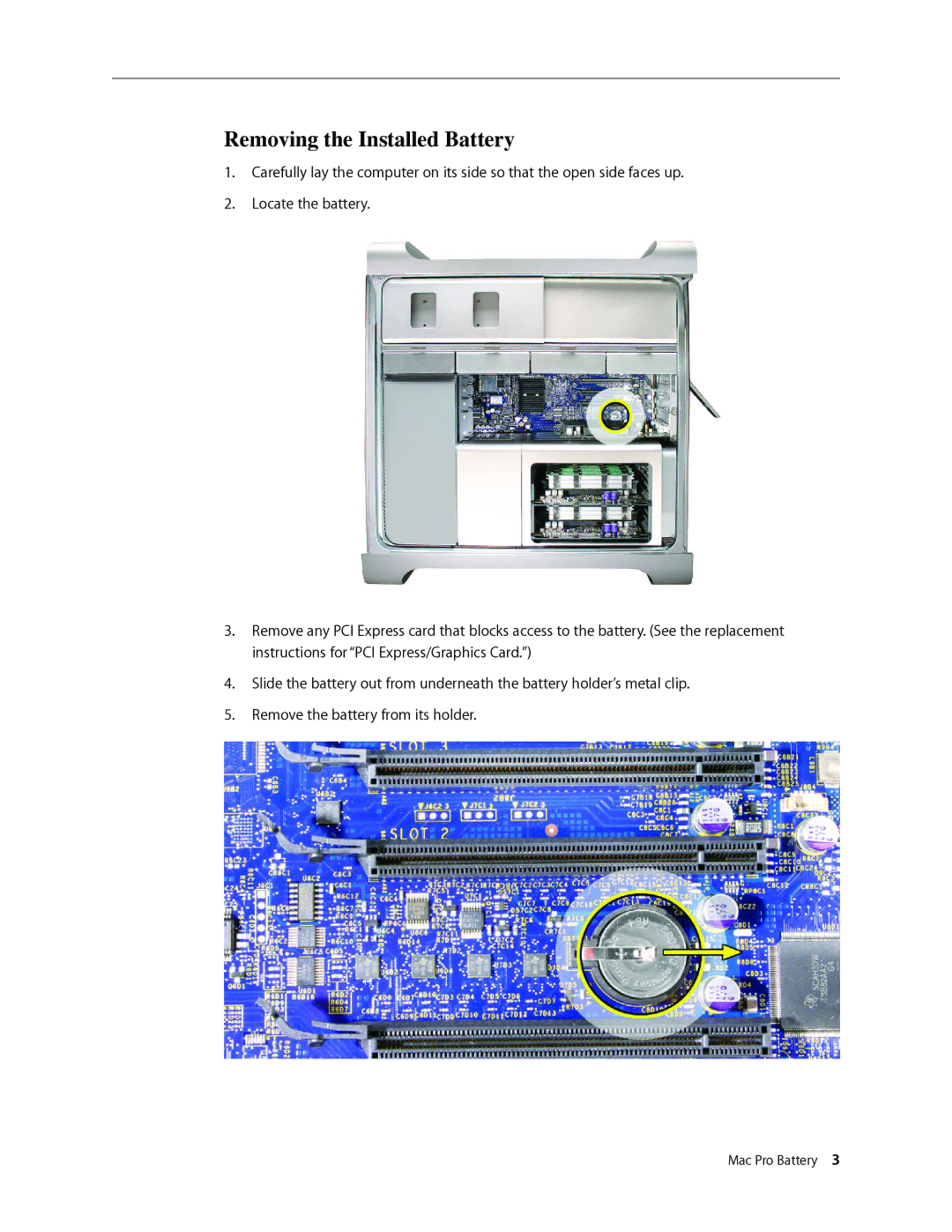073-1066 specifications
Apple 073-1066 is a high-quality accessory designed to enhance the user experience of Apple devices. This product, often recognized for its sleek design and superior functionality, embodies Apple’s commitment to delivering innovative technology that seamlessly integrates with their product ecosystem.One of the main features of the Apple 073-1066 is its compatibility with various Apple devices. Whether you're using an iPhone, iPad, or Mac, this accessory works efficiently to provide a smooth connection. It facilitates the rapid transfer of data and ensures that users can enjoy the functionality without any interruption. This versatility makes it an essential tool for both casual users and professionals alike.
In terms of technology, the Apple 073-1066 incorporates advanced connectivity options. It utilizes the latest Bluetooth technology for wireless connections, offering a stable and reliable link to your devices. This allows users to enjoy their music, podcasts, or calls without the hassle of tangled wires. Additionally, its incorporation of high-definition audio ensures that sound quality is never compromised, providing an immersive listening experience.
Another characteristic that sets the Apple 073-1066 apart is its ergonomic design. It boasts a lightweight structure that ensures comfort during extended use. The accessory is aesthetically designed to match Apple’s stylistic ethos, featuring clean lines and a minimalist approach. This attention to design not only complements Apple's product range but also enhances usability, making it easy to carry and handle.
Moreover, Apple has ensured that the 073-1066 is built with high-quality materials. This durability factor means that the accessory can withstand everyday wear and tear, making it a reliable choice for users who are always on the go. The product is also energy-efficient, contributing to longer battery life for connected devices.
Finally, Apple’s commitment to user privacy and security is further reflected in the Apple 073-1066. The accessory is designed to safeguard user information while providing a seamless experience, ensuring that data remains confidential at all times.
In essence, the Apple 073-1066 combines innovation, practicality, and style, making it a must-have accessory for anyone within the Apple ecosystem. With its plethora of features, cutting-edge technology, and user-centric design, it certainly elevates the overall experience of using Apple devices.