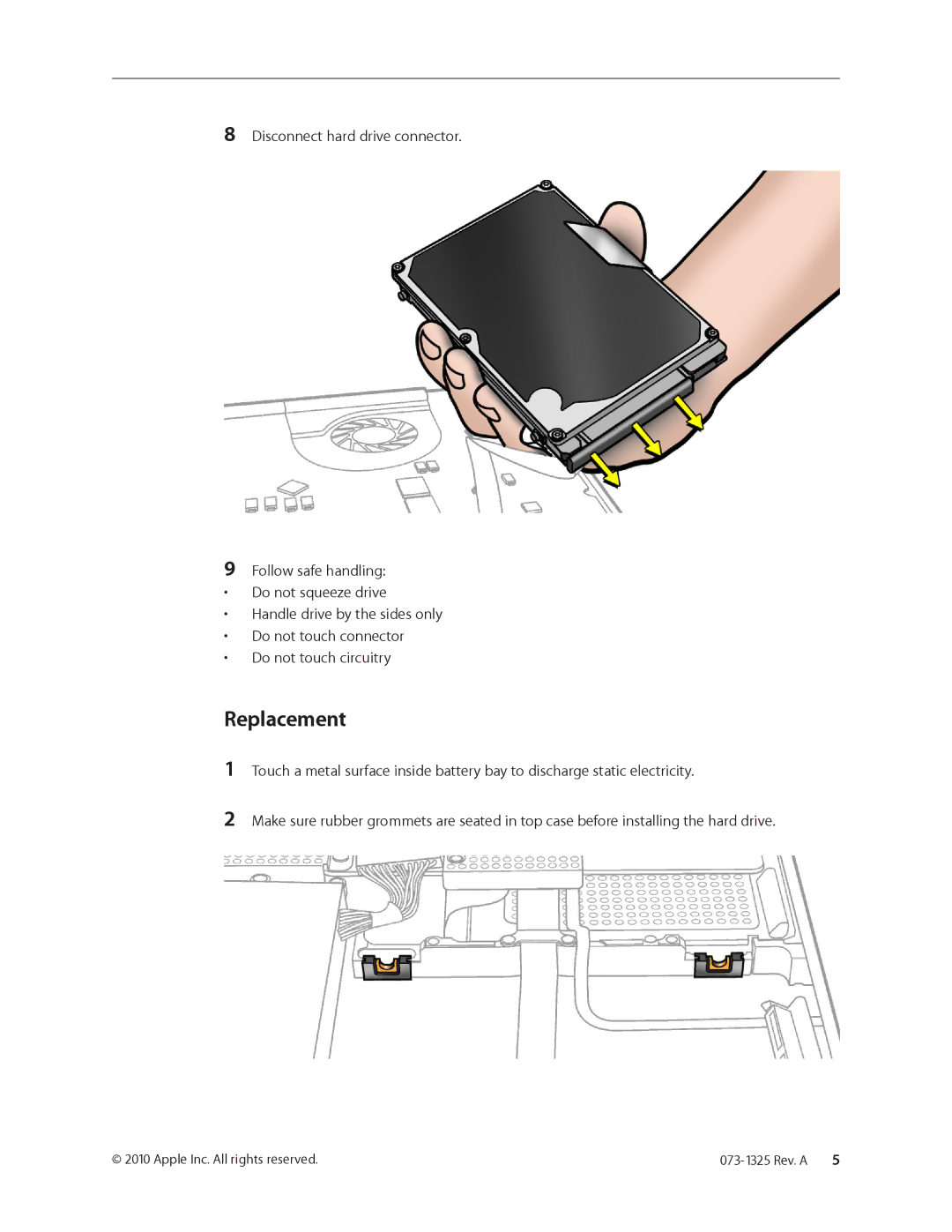8Disconnect hard drive connector.
9Follow safe handling:
• Do not squeeze drive
• Handle drive by the sides only
• Do not touch connector
• Do not touch circuitry
Replacement
1
2
Touch a metal surface inside battery bay to discharge static electricity.
Make sure rubber grommets are seated in top case before installing the hard drive.
© 2010 Apple Inc. All rights reserved. |