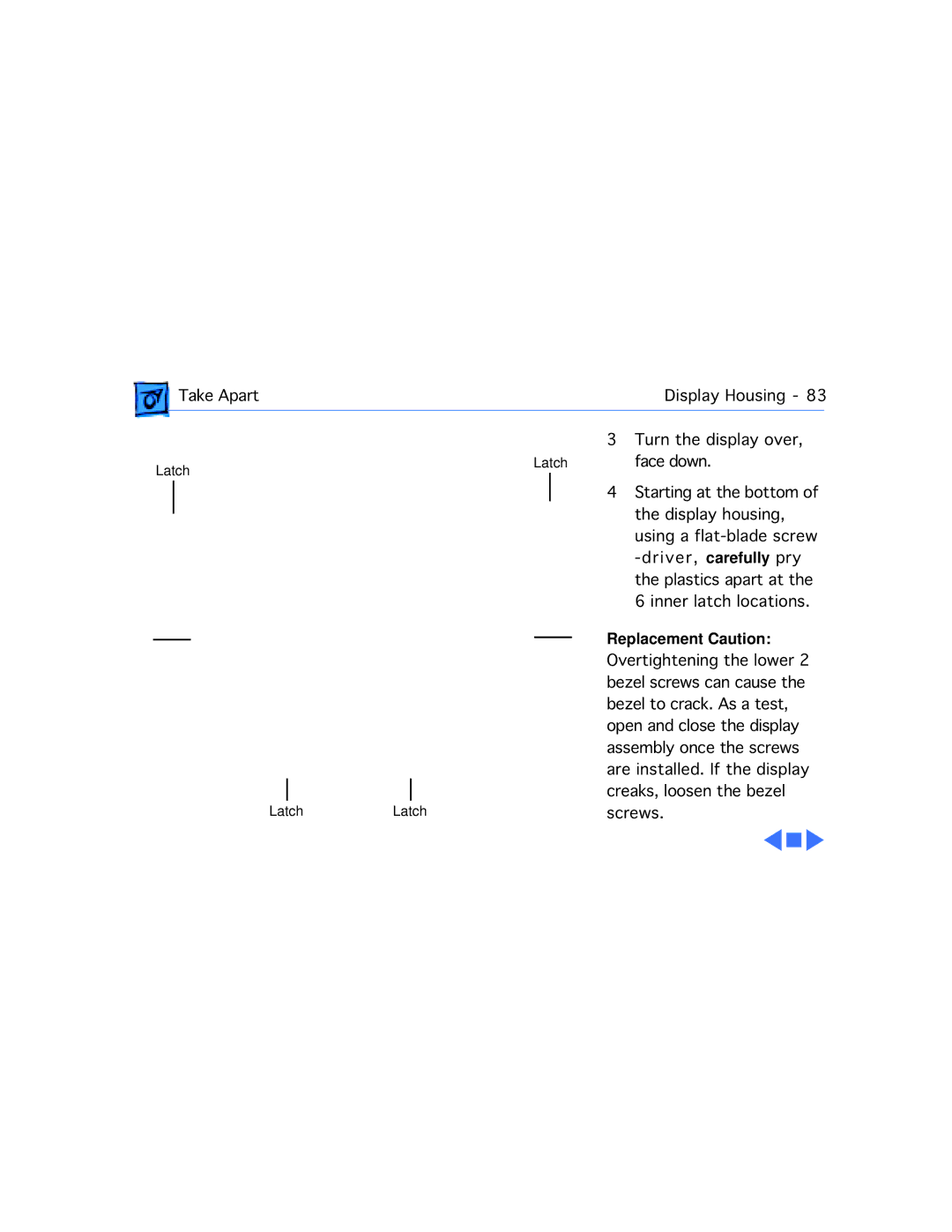5300CE/117, 190CS/66, 5300CS/100, 5300/100, 5300C/100 specifications
The Apple 5300 series, consisting of models such as the 5300C/100, 5300/100, 5300CS/100, 190CS/66, and 5300CE/117, represents a significant chapter in the evolution of portable computing during the mid-1990s. Released by Apple in 1995, this line of laptops catered to the growing demand for lightweight, efficient, and versatile machines for both business and personal use.One of the standout features of the Apple 5300 series is its PowerPC architecture, which enabled faster processing speeds and improved multitasking capabilities compared to its predecessors. The PowerPC 603 processor, utilized in models like the 5300C and 5300/100, operated at 100 MHz, providing a solid performance for applications common at the time, including word processing, spreadsheets, and graphic design software.
The 5300 series laptops were known for their impressive display capabilities, featuring a 10.4-inch color active matrix LCD. This provided vibrant colors and better viewing angles compared to earlier passive matrix screens, enhancing both productivity and multimedia consumption. The resolution of 800x600 pixels was adequate for most business applications while also accommodating basic graphical tasks, making it suitable for various users.
In terms of memory, the Apple 5300 series supported an impressive 16 MB of RAM, expandable up to 136 MB, which allowed users to run multiple applications simultaneously without significant slowdown. This made it particularly appealing to professionals and students who often relied on multitasking in their daily workflows.
The laptop also featured a range of connectivity options that were innovative for its time. With built-in Ethernet support and optional modem capabilities, users could easily connect to networks and access the internet, enabling them to work remotely and stay updated with information. Additionally, the inclusion of a PCMCIA card slot provided opportunities for further expansion, allowing users to integrate various peripherals and enhancements as needed.
Another notable aspect of the 5300CE/117 model was its upgraded processing power, operating at 117 MHz, and improved battery life, which offered longer hours of use on a single charge. This made it an attractive option for those who needed to work on the go without constant access to power outlets.
Overall, the Apple 5300 series laptops reflected the burgeoning trend of portable computing with their lightweight design, robust performance, and appealing features. Their legacy lies in setting the stage for future Apple laptops, ultimately influencing the development of mobile technology in the years to come.