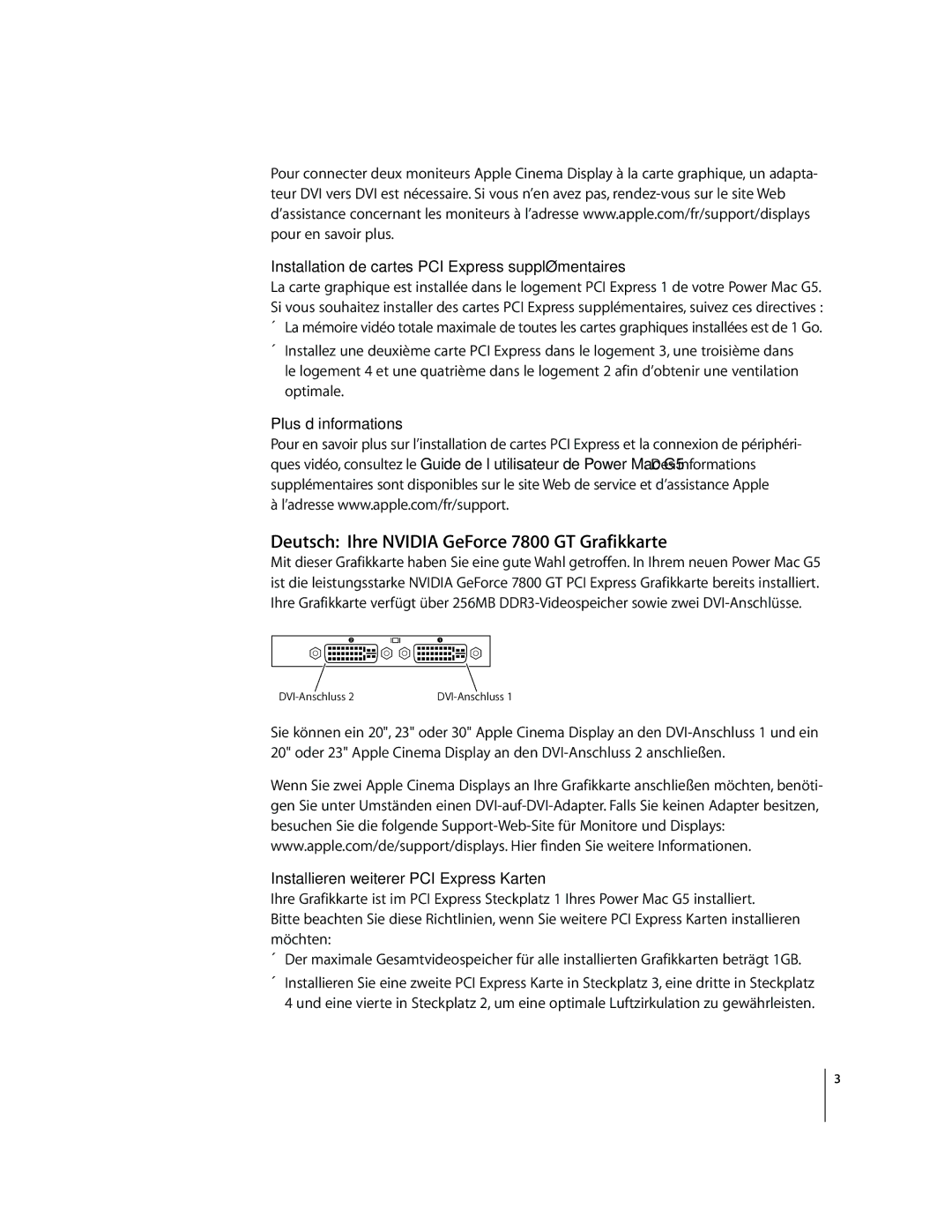7800 GT specifications
The Apple 7800 GT is a powerful graphics card that was specifically designed for high-performance computing and advanced graphics rendering. Launched as part of Apple's collaboration with NVIDIA, the 7800 GT became a popular choice for users looking to enhance their Mac experience, particularly for graphic-intensive applications and gaming.One of the key features of the 7800 GT is its robust architecture. Built on NVIDIA's G70 GPU, it boasts a core clock speed of approximately 400 MHz and features 256 MB of GDDR3 memory running at 1.2 GHz. This high-speed memory allows for faster data transfer rates and improved performance in rendering complex images, textures, and effects. The card supports a wide variety of resolutions, including high-definition formats, which makes it suitable for both professional graphic design work and immersive gaming experiences.
Another significant characteristic of the Apple 7800 GT is its support for Shader Model 3.0. This technology allows developers to create more realistic lighting, shadows, and effects in their visual content, pushing the boundaries of what was possible in graphics at the time. The 7800 GT also features NVIDIA’s SLI (Scalable Link Interface) technology, which enables users to link two or more graphics cards together for even greater performance and frame rates in demanding applications.
The card's thermal management is also noteworthy. Designed with a dual-slot cooling solution, the 7800 GT effectively dissipates heat, ensuring that the card maintains optimal performance levels under heavy loads. This technology helps extend the lifespan of the components and ensures stable performance during extended gaming sessions or heavy graphical workloads.
In addition to its performance capabilities, the Apple 7800 GT is compatible with Apple's graphics architecture and works seamlessly with macOS and various software applications. This compatibility ensures that users can benefit from optimized drivers and software updates, allowing them to take full advantage of the hardware capabilities.
Overall, the Apple 7800 GT is a testament to the powerful graphics capabilities available on the Mac platform. With its advanced features and cutting-edge technology, it serves as a solid choice for creatives and gamers alike, providing the performance necessary to meet the demands of modern graphics-intensive tasks.