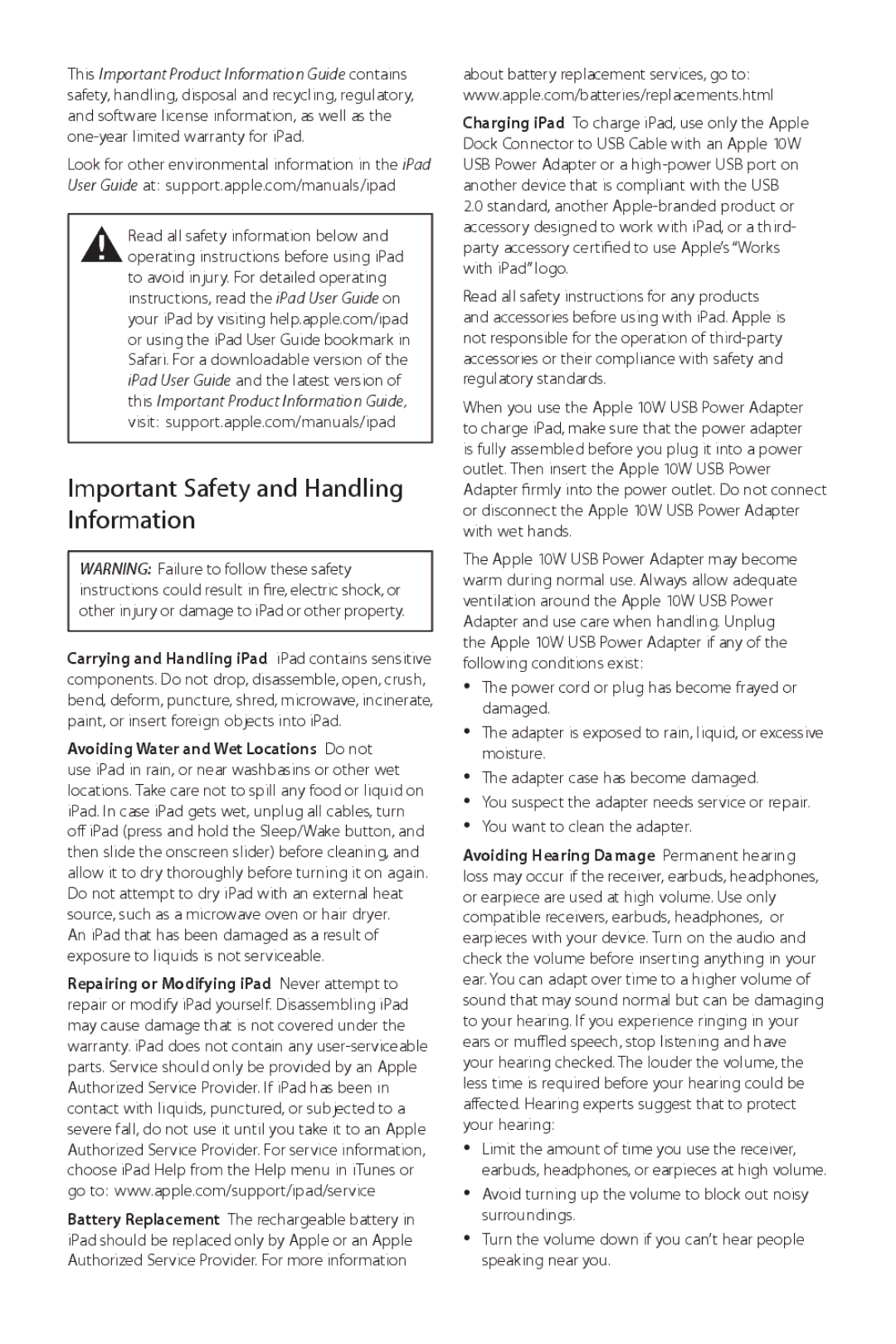A1416 specifications
The Apple A1416 is a notable piece of technology that stands out in the realm of tablet devices, specifically designed for the iPad lineup. Introduced with the iPad 3 in March 2012, this model marked a significant upgrade over its predecessors, particularly concerning display technology and processing power.At the heart of the A1416 tablet is the impressive Retina display, which features a resolution of 2048 x 1536 pixels. This 9.7-inch screen delivers an outstanding visual experience, with vibrant colors and sharp details that enhance everything from browsing the web to playing games. The high pixel density, which is around 264 pixels per inch, allows users to enjoy crystal-clear images that bring content to life.
The A1416 is powered by a dual-core Apple A5X chip, which combined with a quad-core graphics processor, ensures smooth performance even during resource-intensive tasks. This architecture allows for efficient multitasking, providing users with the ability to run multiple applications simultaneously without significant slowdowns. The chip also enhances gaming experiences by offering improved graphics performance compared to earlier models.
Another significant feature of the A1416 is its camera capabilities. It comes equipped with a 5-megapixel rear camera that supports 1080p HD video recording. This quality ensures that users can capture high-resolution photos and videos, making it a convenient tool for both casual photography and video creation. Additionally, it has a front-facing camera for FaceTime and other video conferencing applications, adding to its versatility.
Wireless connectivity is also a robust aspect of the A1416. It supports Wi-Fi and optional 4G LTE connectivity, providing users with fast internet access for streaming, browsing, and downloading content. The inclusion of Bluetooth technology allows for seamless pairing with other devices, such as wireless headphones and keyboards, enhancing the user experience.
Battery life is another area where the A1416 excels. Apple has designed it to last up to 10 hours on a single charge, which is essential for users who rely on their devices for work, entertainment, or education throughout the day.
Overall, the Apple A1416 iPad 3 is characterized by its impressive Retina display, powerful processing capabilities, high-quality cameras, and reliable connectivity. These features combine to create a well-rounded device that has been widely appreciated by users, making it a significant model in the evolution of Apple’s tablet offerings.