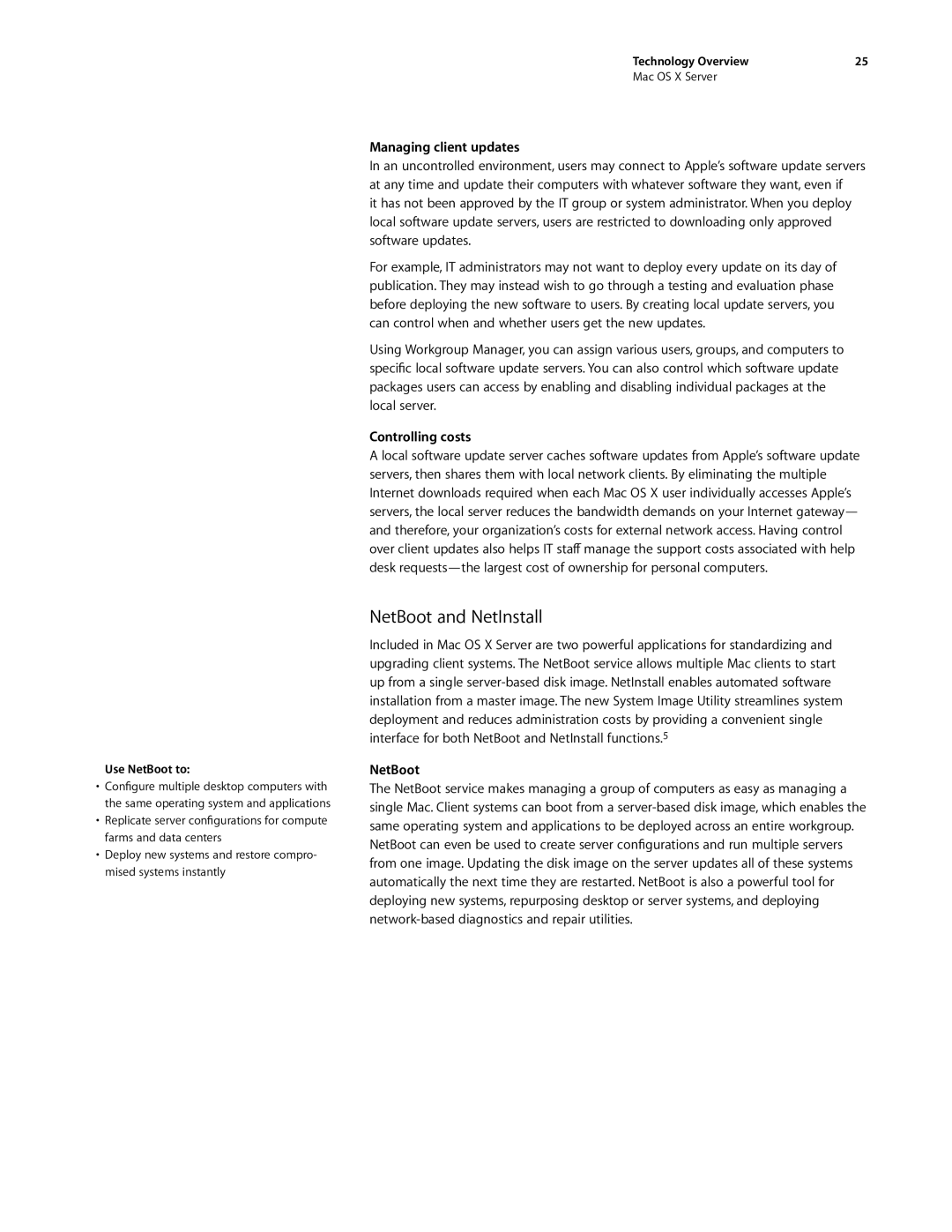G0442 specifications
The Apple G0442 is an innovative device that showcases Apple's commitment to pushing the boundaries of technology and user experience. This cutting-edge gadget integrates advanced features aimed at enhancing everyday tasks while ensuring high performance and reliability.At the heart of the G0442 is Apple's custom-designed processor, which delivers remarkable speed and efficiency. The device is powered by the latest chip architecture, providing users with lightning-fast processing capabilities for multitasking, gaming, or professional applications. With significant improvements in AI processing, the G0442 allows for smarter functionalities and personalized experiences.
In terms of display, the G0442 features a stunning Retina display, which offers vibrant colors and sharp details. Users will enjoy enhanced clarity and brightness, making it ideal for watching movies, editing photos, or simply browsing the web. The display is also designed to reduce glare and reflections, ensuring that viewing experiences remain comfortable in various lighting conditions.
The G0442 packs a remarkable camera system that leverages advanced computational photography techniques. With improved low-light performance and enhanced image stabilization, users can capture stunning photos and videos effortlessly. The device also supports 4K video recording, empowering content creators to produce high-quality footage right from their pockets.
Connectivity is a key aspect of the G0442. It incorporates Wi-Fi 6 support, allowing for faster and more reliable internet connections. Additionally, the device features Bluetooth technology for seamless integration with a wide range of accessories, including headphones, speakers, and smart home devices. The inclusion of 5G capability further ensures that users can enjoy high-speed mobile data wherever they go, making the G0442 a versatile choice for on-the-go lifestyles.
The battery life of the G0442 is another standout feature. Equipped with an energy-efficient design, the device provides all-day battery life, making it perfect for extended use without needing frequent recharging. Fast charging capabilities complement this, ensuring users can quickly top up their device when needed.
Finally, Apple's commitment to privacy and security is evident in the G0442. With features like end-to-end encryption and advanced biometric authentication, including facial recognition and fingerprint scanning, users can trust that their data remains safe and secure.
In summary, the Apple G0442 combines powerful performance, stunning visual capabilities, and robust connectivity options, making it an exceptional device for a wide range of users. With its state-of-the-art features and focus on user experience, the G0442 is positioned to lead the next generation of smart devices.