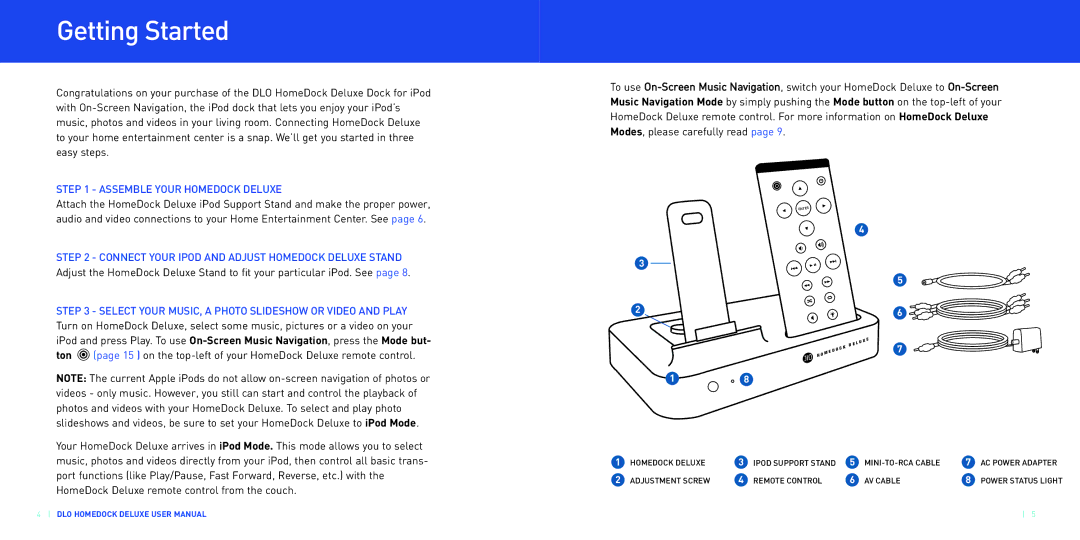Home Dock specifications
The Apple Home Dock is a versatile and innovative device designed to seamlessly integrate into the modern smart home ecosystem. With its sleek design that complements Apple's aesthetic, the Home Dock is not only functional but also visually appealing. It serves as a central hub for various home automation technologies, allowing users to control their smart devices effortlessly.One of the key features of the Apple Home Dock is its compatibility with HomeKit, Apple's framework for smart home devices. This integration allows users to manage their HomeKit-enabled products, such as lights, locks, thermostats, and cameras, from a single application, the Apple Home app. The dock’s ability to connect with a wide range of third-party devices enhances its functionality, giving users the flexibility to customize their smart home experience.
Furthermore, the Home Dock comes equipped with multiple connectivity options. It supports both Wi-Fi and Bluetooth, ensuring a stable connection with all smart devices. Its built-in speaker allows for superior audio feedback, whether you're receiving notifications or using voice commands via Siri. Speaking of Siri, the Home Dock features enhanced voice recognition capabilities, allowing users to control various functions simply by using their voice. This hands-free operation is particularly convenient when multitasking or when one's hands are full.
Additionally, the Apple Home Dock provides a charging function for compatible devices. With integrated wireless charging capabilities, users can easily place their iPhones, AirPods, or other Qi-enabled devices on the dock to keep them powered up. This feature ensures that your devices are always ready for use, eliminating the hassle of tangled cords.
The Apple Home Dock also incorporates advanced security features, including end-to-end encryption for data privacy. With Apple's commitment to user security, homeowners can rest assured that their personal information and device settings are protected.
Whether you’re flipping through your favorite playlists, controlling ambient lighting, or managing your home’s climate, the Apple Home Dock is designed to precisely meet the demands of contemporary living. With its robust features, reliable performance, and seamless integration with the Apple ecosystem, it stands out as a must-have accessory for anyone looking to enhance their smart home experience.
In conclusion, the Apple Home Dock is not just a charging station or a control hub; it is an essential tool that enhances the connectivity and efficiency of your smart home setup.