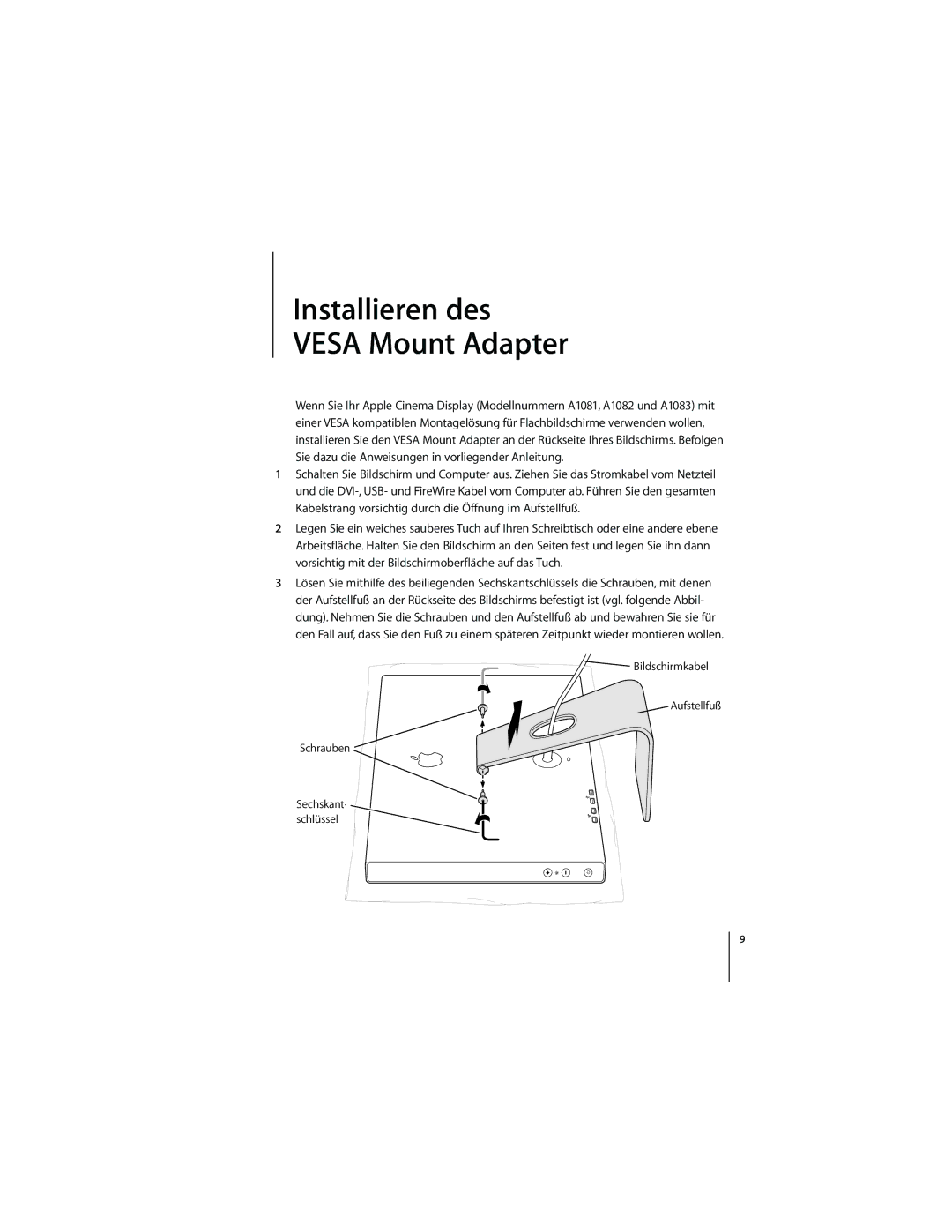M9649G/A specifications
The Apple M9649G/A, commonly known as the Apple USB Modem, represents a significant leap in connectivity technology for users of Apple computers during its time. Designed to facilitate a seamless internet connection, this modem provided a reliable and efficient way to access the web when dial-up was the predominant method for online communication.This device features a compact and user-friendly design, ensuring easy handling and installation. It connects to Mac computers via a USB port, providing a more contemporary solution than traditional serial modem connections. This transition to USB marked a pivotal shift in technology, as it enabled faster data transfer rates and improved compatibility with newer systems.
One of the standout characteristics of the M9649G/A is its capability to deliver a maximum data rate of up to 56 Kbps. This speed was considered high for analog modems, making it suitable for individuals looking to browse the web, send emails, and engage in other online activities that required a reliable internet connection. Despite the rise of broadband, this modem catered to users in areas where high-speed Internet was either unavailable or unaffordable.
The M9649G/A is equipped with various technologies that enhanced its functionality. Error correction and data compression features were integrated into the modem, ensuring that data transmitted over the phone lines was both accurate and efficient. These enhancements were critical in improving the user experience, especially when dealing with large file transfers or streaming services available at the time.
Additionally, the modem is compatible with a wide range of Apple operating systems, which included Mac OS 8 and later versions. Its plug-and-play nature meant that users could quickly connect and start using the device without needing extensive technical knowledge or setup.
Overall, the Apple M9649G/A USB Modem is an excellent example of Apple's commitment to enhancing user experience through innovative technologies. While it may seem outdated by today’s standards, its impact during a transitional period in digital communication is undeniable. It bridged the gap between traditional dial-up connections and the burgeoning era of broadband, leaving a lasting legacy in the realm of computer accessories.