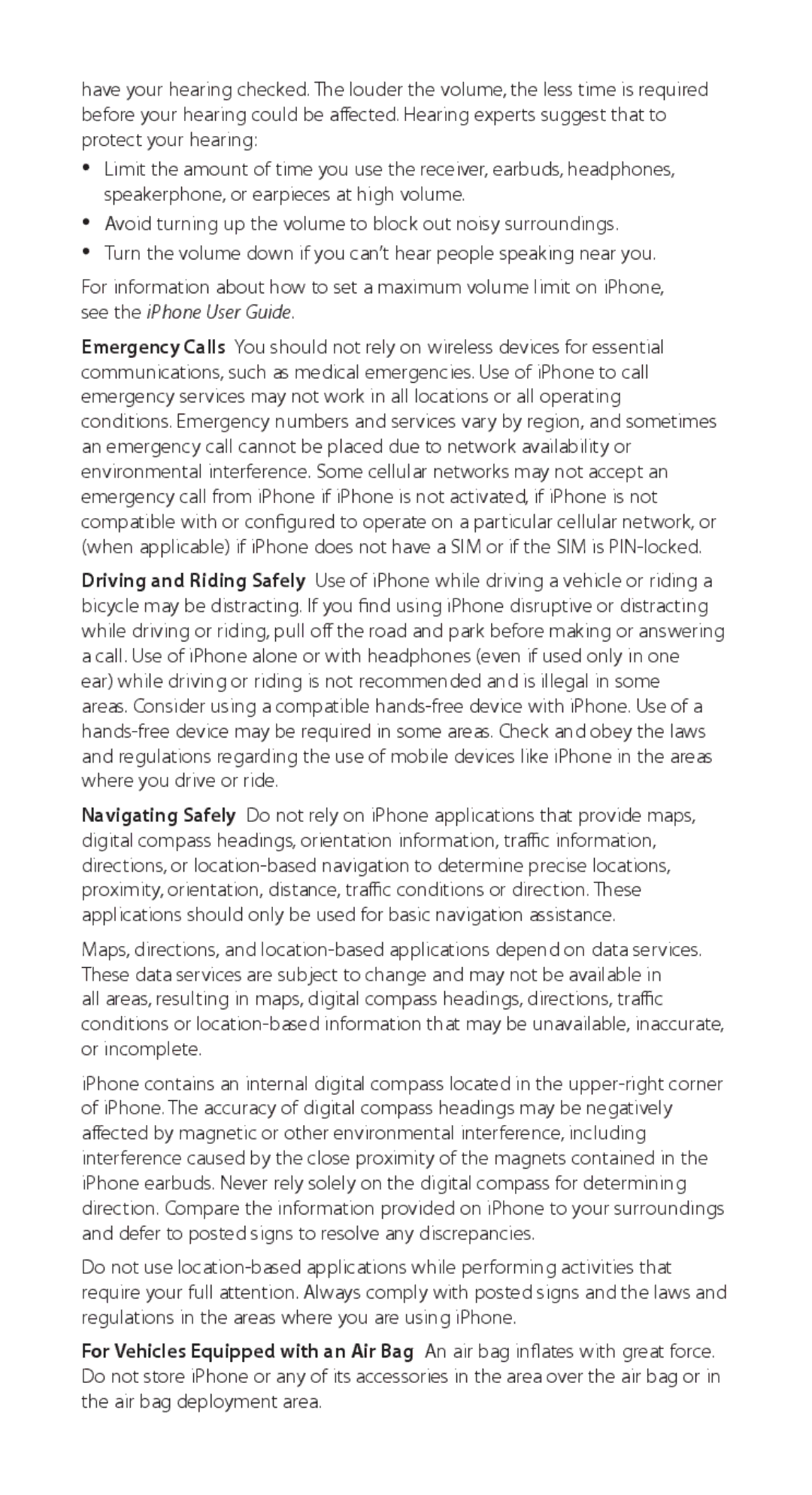have your hearing checked. The louder the volume, the less time is required before your hearing could be affected. Hearing experts suggest that to protect your hearing:
ÂÂ Limit the amount of time you use the receiver, earbuds, headphones, speakerphone, or earpieces at high volume.
ÂÂ Avoid turning up the volume to block out noisy surroundings.
ÂÂ
For information about how to set a maximum volume limit on iPhone, see the iPhone User Guide.
Emergency Calls You should not rely on wireless devices for essential communications, such as medical emergencies. Use of iPhone to call emergency services may not work in all locations or all operating conditions. Emergency numbers and services vary by region, and sometimes an emergency call cannot be placed due to network availability or environmental interference. Some cellular networks may not accept an emergency call from iPhone if iPhone is not activated, if iPhone is not compatible with or configured to operate on a particular cellular network, or (when applicable) if iPhone does not have a SIM or if the SIM is
Driving and Riding Safely Use of iPhone while driving a vehicle or riding a bicycle may be distracting. If you find using iPhone disruptive or distracting while driving or riding, pull off the road and park before making or answering a call. Use of iPhone alone or with headphones (even if used only in one ear) while driving or riding is not recommended and is illegal in some areas. Consider using a compatible
Navigating Safely Do not rely on iPhone applications that provide maps, digital compass headings, orientation information, traffic information, directions, or
Maps, directions, and
all areas, resulting in maps, digital compass headings, directions, traffic conditions or
iPhone contains an internal digital compass located in the
Do not use
For Vehicles Equipped with an Air Bag An air bag inflates with great force. Do not store iPhone or any of its accessories in the area over the air bag or in the air bag deployment area.