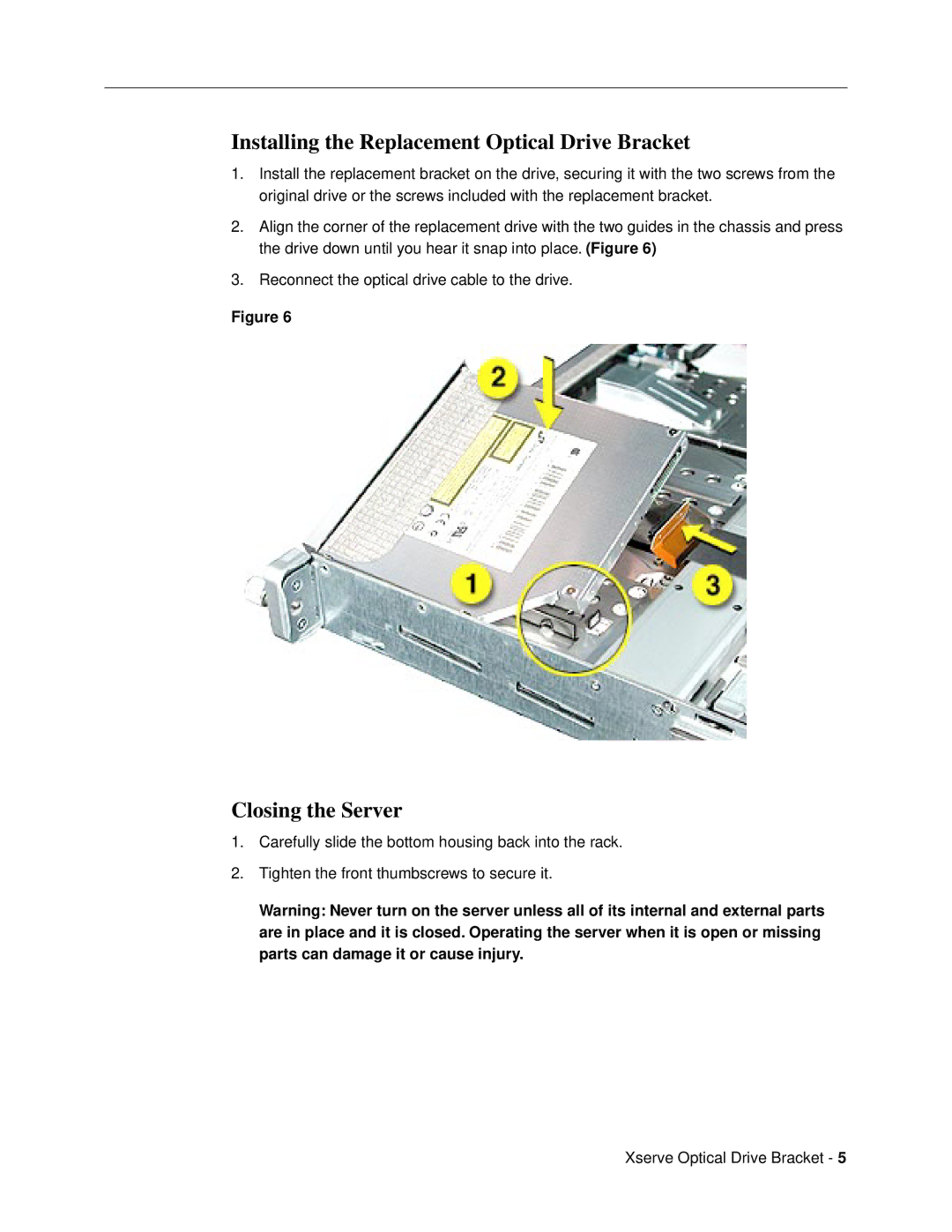Optical Drive Bracket specifications
The Apple Optical Drive Bracket is an essential accessory for users seeking to upgrade or replace the optical drive in various Apple computer models. Known for its sleek design and high compatibility, the bracket showcases Apple's commitment to quality and innovation. This article explores its main features, technologies, and characteristics.One of the most notable features of the Apple Optical Drive Bracket is its precise fit within Apple devices. Designed to accommodate specific models like the MacBook Pro and iMac, the bracket ensures that the optical drive is securely held in place, reducing the risk of damage during installation or removal. This custom fit is particularly important for maintaining the integrity of Apple's minimalist aesthetics and functional design philosophy.
The bracket is constructed from durable materials that provide long-lasting support. Its robust design minimizes vibrations and prevents the optical drive from shifting during operation. This stability is crucial for ensuring consistent performance, especially when reading or writing data.
In terms of technology, the Apple Optical Drive Bracket is engineered to facilitate seamless integration with Apple’s hardware. It includes pre-drilled mounting holes and screw slots that align perfectly with the internal structure of the computer. This precision engineering simplifies the installation process, allowing users to replace their optical drives with ease.
Another noteworthy characteristic is the bracket's lightweight design. Weighing only a few grams, it does not add significant bulk to the device, which is an important consideration for users who prioritize portability. The compact nature of the bracket ensures that it occupies minimal space within the device, optimizing internal airflow and heat dissipation.
The Apple Optical Drive Bracket is also compatible with a range of optical drives, including DVD and Blu-ray drives. This versatility allows users to upgrade their systems to utilize modern media formats, thus extending the lifespan of their hardware.
In conclusion, the Apple Optical Drive Bracket is an excellent investment for Apple users looking to enhance their devices. Its custom fit, durable construction, lightweight design, and compatibility with various optical drives make it an indispensable tool for anyone seeking to upgrade or replace their optical media capabilities. With this accessory, users can enjoy the full potential of their Apple computers while maintaining the brand's hallmark design quality.