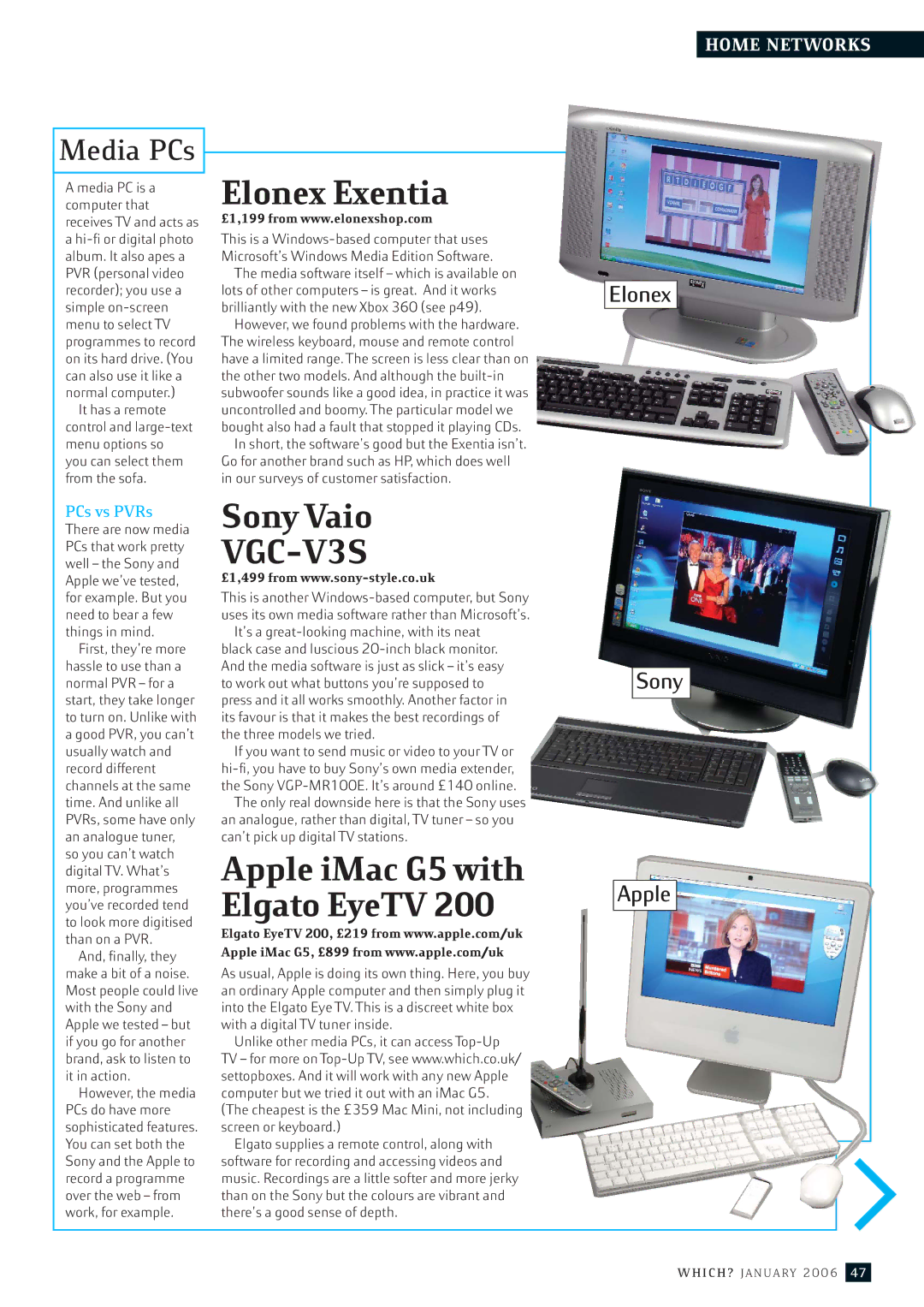HOME NETWORKS
Media PCs
A media PC is a computer that receivesTV and acts as a
It has a remote control and
PCs vs PVRs
There are now media PCs that work pretty well – the Sony and Apple we’ve tested, for example. But you need to bear a few things in mind.
First, they’re more hassle to use than a normal PVR – for a start, they take longer to turn on. Unlike with a good PVR, you can’t usually watch and record different channels at the same time. And unlike all PVRs, some have only an analogue tuner, so you can’t watch digitalTV. What’s more, programmes you’ve recorded tend to look more digitised than on a PVR.
And, finally, they
make a bit of a noise. Most people could live with the Sony and Apple we tested – but if you go for another brand, ask to listen to it in action.
However, the media PCs do have more sophisticated features. You can set both the Sony and the Apple to record a programme over the web – from work, for example.
Elonex Exentia
£1,199 from www.elonexshop.com
This is a
The media software itself – which is available on lots of other computers – is great. And it works brilliantly with the new Xbox 360 (see p49).
However, we found problems with the hardware. The wireless keyboard, mouse and remote control have a limited range.The screen is less clear than on the other two models. And although the
In short, the software’s good but the Exentia isn’t. Go for another brand such as HP, which does well in our surveys of customer satisfaction.
SonyVaio
VGC-V3S
£1,499 from
This is another
It’s a
If you want to send music or video to yourTV or
The only real downside here is that the Sony uses an analogue, rather than digital,TV tuner – so you can’t pick up digitalTV stations.
Apple iMac G5with Elgato EyeTV200
Elgato EyeTV 200, £219 from www.apple.com/uk Apple iMac G5, £899 from www.apple.com/uk
As usual, Apple is doing its own thing. Here, you buy an ordinary Apple computer and then simply plug it into the Elgato EyeTV.This is a discreet white box with a digitalTV tuner inside.
Unlike other media PCs, it can
Elgato supplies a remote control, along with software for recording and accessing videos and music. Recordings are a little softer and more jerky than on the Sony but the colours are vibrant and there’s a good sense of depth.
Elonex
Sony
Apple
![]() <
<
WHICH? JANUARY 2006 47