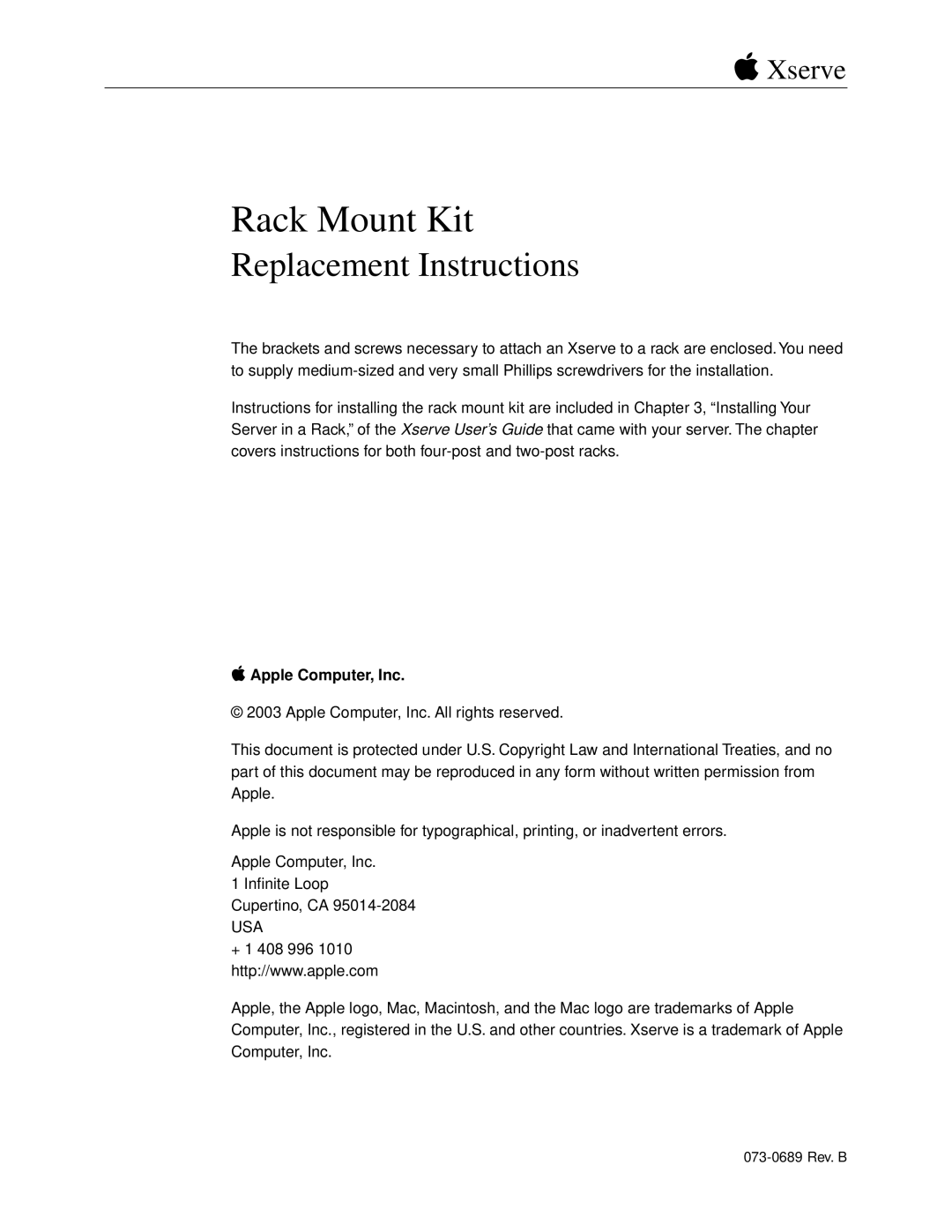Rack Mount Kit specifications
The Apple Rack Mount Kit is an essential accessory for users looking to optimize the performance and organization of their Apple devices within a server environment or data center setting. As computing demands grow, the necessity for efficient space utilization and cooling solutions has become paramount. The Apple Rack Mount Kit provides a robust framework that allows for seamless integration of Apple hardware, particularly the Mac Pro, into standard 19-inch racks.One of the primary features of the Apple Rack Mount Kit is its compatibility with the Mac Pro, ensuring that users can mount their devices securely while maximizing airflow and accessibility. The kit typically includes a pair of adjustable rack ears designed to fit perfectly with the Mac Pro chassis. This design not only secures the device within the rack but also offers flexibility to accommodate various rack sizes, enhancing overall usability.
The construction of the Rack Mount Kit emphasizes durability and stability. Built from high-quality materials, it provides a secure base for the Mac Pro, protecting it from vibrations and movements that can occur in a busy server environment. Additionally, the sleek design aligns with Apple’s aesthetic, maintaining a professional appearance that complements the technological environment.
Incorporating advanced cooling technology, the Rack Mount Kit is designed to ensure optimal thermal management. By allowing for greater airflow around the Mac Pro, it helps keep the unit running at its peak performance without the risk of overheating, which can be critical in high-demand computing tasks.
Another notable characteristic of the Apple Rack Mount Kit is its ease of installation. The kit is engineered for simple assembly, allowing IT professionals and system administrators to set up the hardware quickly, thus minimizing downtime. Comprehensive instructions and all necessary mounting hardware are typically included, facilitating a straightforward installation process.
In conclusion, the Apple Rack Mount Kit is an indispensable accessory for users seeking to integrate their Mac Pro into a rack-mounted setup. With its robust construction, compatibility, advanced cooling features, and ease of installation, it is ideal for maximizing performance and efficiency in any professional computing environment. Whether in a server room, studio, or data center, the Apple Rack Mount Kit is designed to meet the demands of modern computing needs while maintaining the elegance and functionality that Apple products are known for.