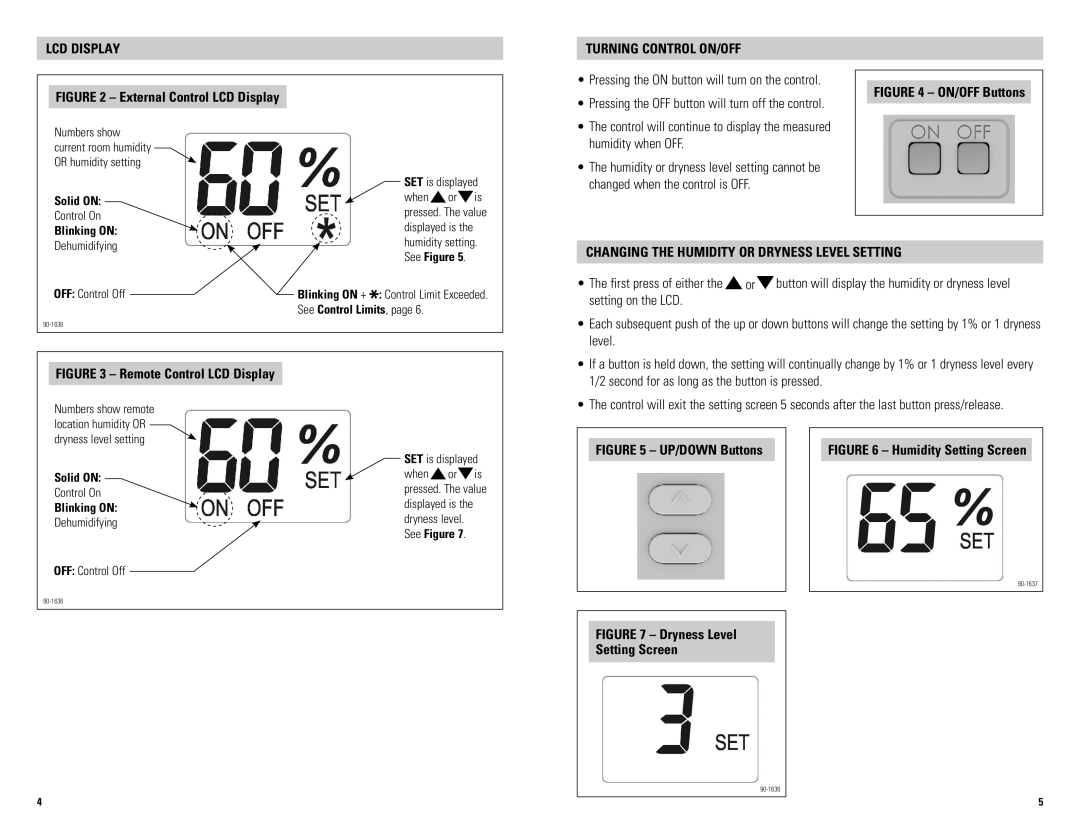76 specifications
The Aprilaire 76 is a cutting-edge thermostat designed for homeowners looking to maximize comfort and efficiency in their heating and cooling systems. This smart device integrates advanced features and technologies to ensure optimal temperature control throughout the home.One of the standout features of the Aprilaire 76 is its compatibility with multiple HVAC systems. It supports various configurations, including single-stage and multi-stage heating and cooling setups, as well as heat pumps. This versatility makes it an ideal choice for diverse residential environments.
The thermostat boasts a user-friendly interface with a backlit display that clearly displays the current temperature and settings. This enhances ease of use, allowing homeowners to adjust settings effortlessly, even in low-light conditions. The intuitive controls also support programming, enabling users to set schedules that align with their daily routines, ensuring efficient energy use.
Energy efficiency is a core principle of the Aprilaire 76. It utilizes an innovative algorithm to optimize temperature settings and minimize energy consumption. This feature not only helps reduce monthly utility bills but also contributes to a more sustainable living environment. The thermostat can also provide real-time energy usage reports, allowing homeowners to make informed decisions about their energy consumption.
Another notable characteristic is its built-in humidity control. The Aprilaire 76 works in conjunction with compatible whole-home humidifiers and dehumidifiers to maintain optimal humidity levels, promoting a healthier indoor climate. This is especially beneficial in regions where humidity is a concern, as it helps prevent issues related to mold and mildew.
The thermostat is also equipped with Wi-Fi connectivity, allowing users to monitor and control their home’s climate remotely via a smartphone app. This feature adds a layer of convenience, making it easy to adjust settings when away from home or to ensure comfort before returning.
In conclusion, the Aprilaire 76 is a sophisticated thermostat that combines versatility, energy efficiency, and advanced technology. Its ability to manage temperature and humidity, along with Wi-Fi connectivity, makes it an excellent choice for homeowners seeking to enhance their indoor comfort and control. With its user-friendly design and programmable features, the Aprilaire 76 is well-suited for modern living, providing both convenience and energy savings.