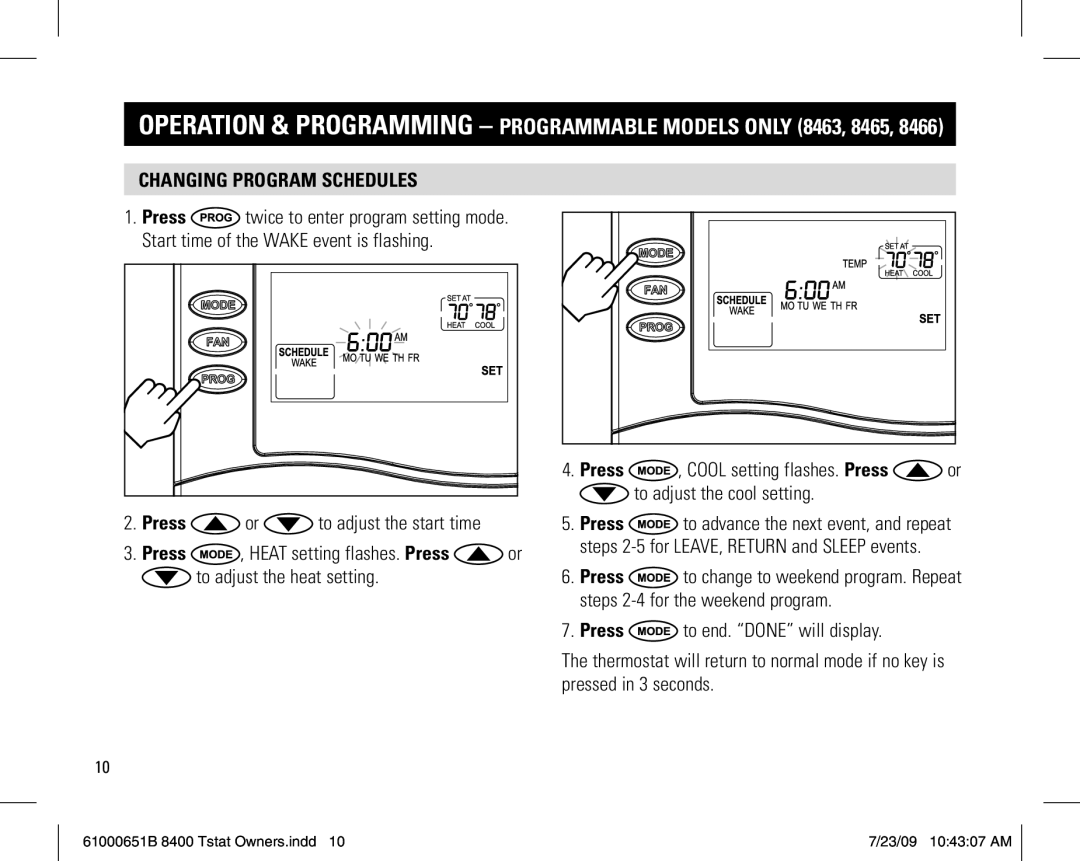Operation & Programming – PROGRAMMABLE MODELS ONLY (8463, 8465, 8466)
Changing program schedules
1..Press ![]() twice to enter program setting mode. Start time of the WAKE event is flashing.
twice to enter program setting mode. Start time of the WAKE event is flashing.
2.. Press | or | to adjust the start time |
3..Press ![]() , HEAT setting flashes. Press
, HEAT setting flashes. Press ![]() or
or ![]() to adjust the heat setting.
to adjust the heat setting.
4.Press ![]() , COOL setting flashes. Press
, COOL setting flashes. Press ![]() or
or ![]() to adjust the cool setting.
to adjust the cool setting.
5.Press ![]() to advance the next event, and repeat steps
to advance the next event, and repeat steps
6.Press ![]() to change to weekend program. Repeat steps
to change to weekend program. Repeat steps
7..Press ![]() to end. “DONE” will display.
to end. “DONE” will display.
The thermostat will return to normal mode if no key is pressed in 3 seconds.
10
61000651B 8400 Tstat Owners.indd 10 | 7/23/09 10:43:07 AM |