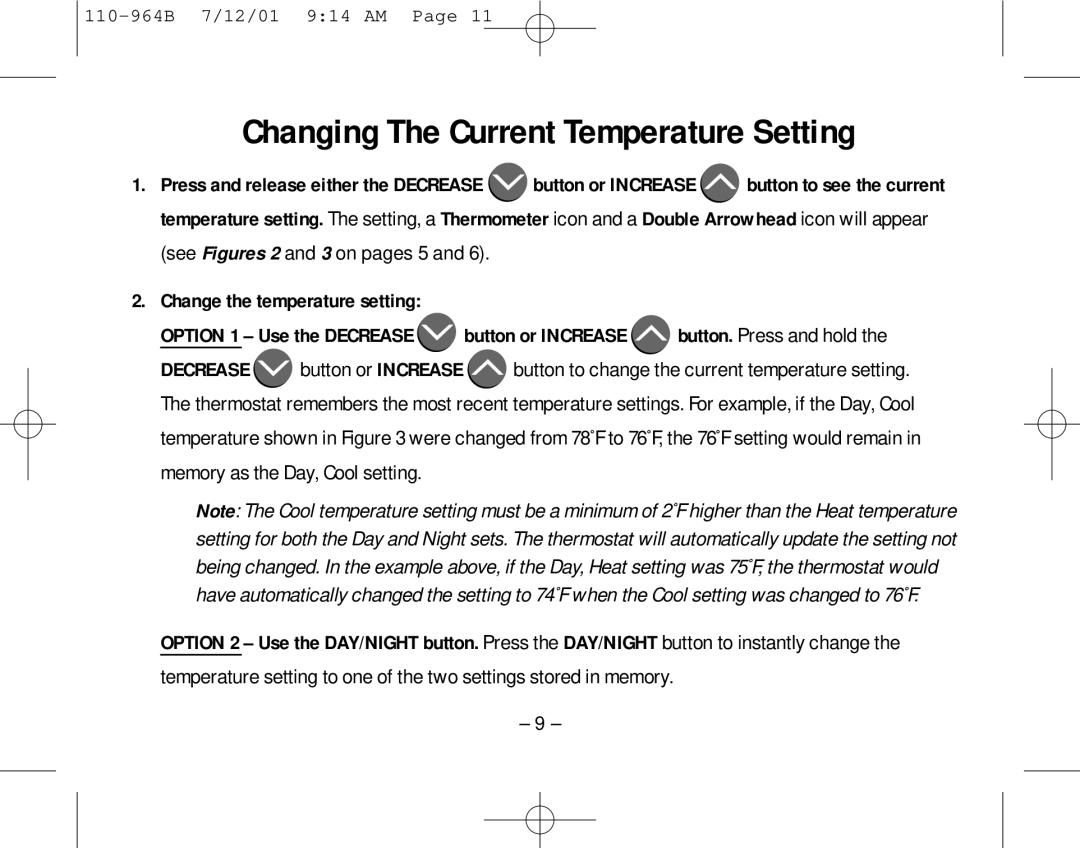8533 specifications
The Aprilaire 8533 is an advanced home comfort solution designed to enhance indoor air quality while providing reliable humidity control. Known for its innovative features and user-friendly design, this product has become a popular choice among homeowners seeking to improve their living environment.One of the standout features of the Aprilaire 8533 is its ability to automatically monitor and adjust humidity levels in the home. This smart humidity control system ensures that the air remains at optimal levels, preventing issues associated with excess moisture, such as mold growth and damaging wood structures. The unit's advanced sensors continuously track the indoor climate, making real-time adjustments to maintain the desired humidity settings.
The Aprilaire 8533 is equipped with a digital display that provides clear information on current humidity levels, allowing users to make quick adjustments if necessary. This feature enhances user experience by ensuring that maintaining comfort is both simple and intuitive. Furthermore, the system is compatible with most existing HVAC systems, making it easy to install and integrate into your home.
In terms of technology, the Aprilaire 8533 utilizes an evaporative cooling process to manage moisture effectively. This process not only safeguards the home against excessive humidity but also improves overall air quality by filtering out allergens and pollutants. Users can enjoy a cleaner and healthier indoor environment as a result of this innovative technology.
Another notable characteristic of the Aprilaire 8533 is its energy efficiency. By controlling humidity levels, the system helps reduce the workload on your heating and cooling systems, ultimately leading to lower energy bills. This energy-conscious design supports an eco-friendly lifestyle while delivering the comfort that homeowners desire.
Maintenance is also straightforward with the Aprilaire 8533. The unit features easy-to-replace filters that ensure optimal performance over time. Regular maintenance can prolong the life of the system and enhance its efficiency, allowing users to enjoy the benefits for years to come.
In summary, the Aprilaire 8533 stands out in the market for its smart humidity control, user-friendly design, and energy efficiency. By effectively managing moisture levels, improving air quality, and requiring minimal maintenance, it is an excellent investment for any homeowner looking to enhance their indoor comfort.