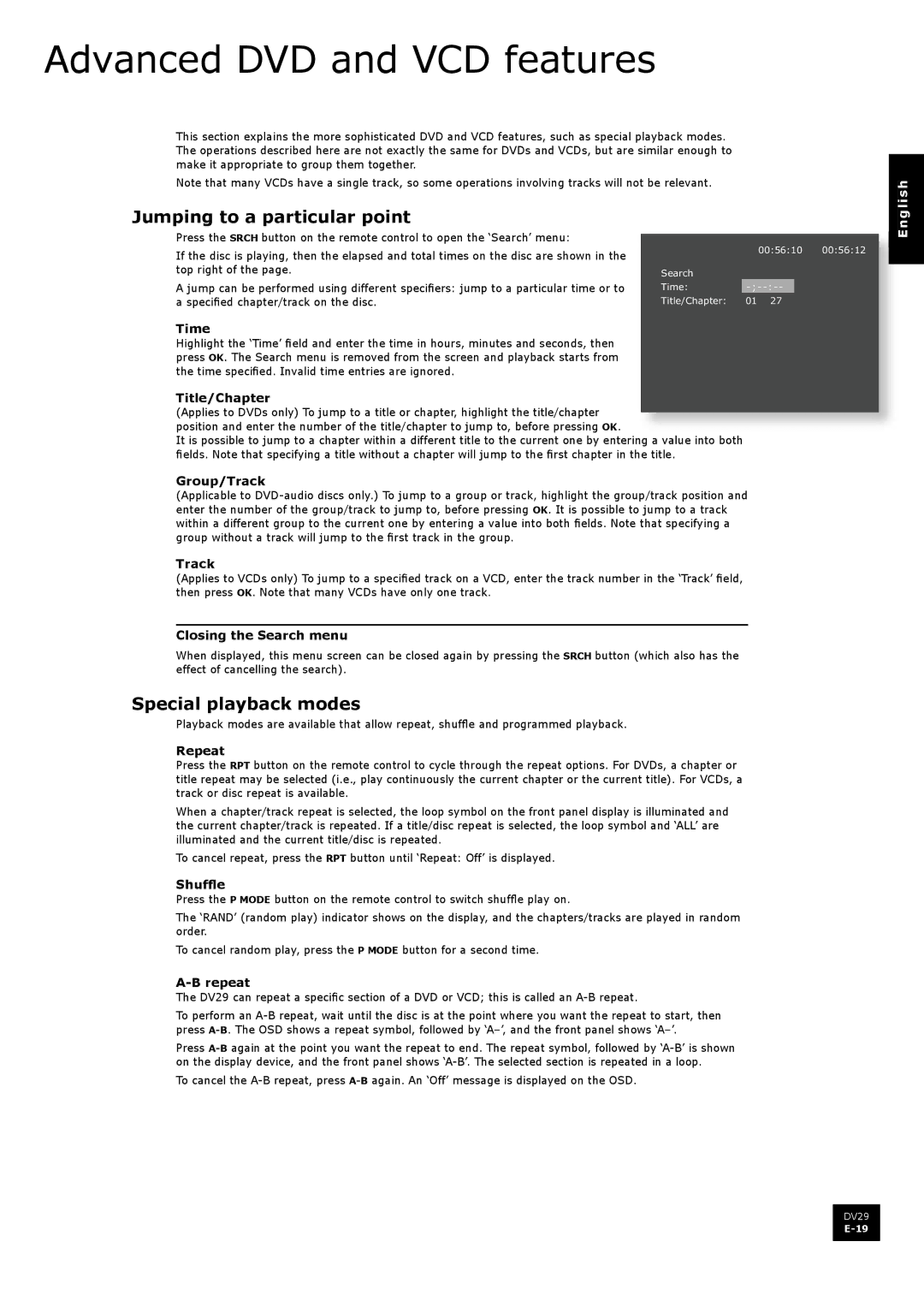DV29 specifications
The Arcam DV29 is a high-performance DVD player that has garnered attention for its exceptional build quality and sound reproduction capabilities. As part of Arcam's renowned range of high-fidelity products, the DV29 is designed to cater to audiophiles and home theater enthusiasts, making it an attractive option for those seeking an elevated viewing and listening experience.One of the main features of the Arcam DV29 is its robust construction, which minimizes vibrations and enhances stability during playback. The player is built with a heavy duty chassis and high-quality components that contribute to its overall performance, ensuring that both audio and video signals are crystal clear and free from unwanted interference. This attention to detail in engineering reflects Arcam’s commitment to producing durable and reliable audio equipment.
The DV29 supports a wide array of formats, including DVD-Video, DVD-Audio, and audio CDs, making it a versatile addition to any media collection. It also has the capability to handle various video formats, including MPEG-2 and MPEG-4, which ensures compatibility with a range of discs. This flexibility caters to users who have diverse content libraries and want a single device that can play multiple formats seamlessly.
In terms of video performance, the Arcam DV29 employs advanced image processing technologies that deliver stunning picture quality. It utilizes the Faroudja DCDi technology for enhanced progressive scanning, which guarantees that DVD video playback is smooth and detailed. The upscaling feature allows standard DVDs to be played in high-definition, providing an impressive viewing quality on large screen displays.
The audio capabilities of the DV29 are equally noteworthy. It supports various high-resolution audio formats and includes digital outputs such as coaxial and optical, allowing for easy integration with external DACs or AV receivers. The multi-channel audio output further enhances the home theater experience, providing immersive sound to match the stunning visuals.
Another highlight is the remote control, which offers easy navigation for users, allowing them to operate the player with convenience. The intuitive interface ensures a smooth user experience, making it easy to access settings, select discs, and manage playback options.
In conclusion, the Arcam DV29 is a standout DVD player that combines sophisticated technology with exceptional audio-visual performance. Its impressive range of features, robust construction, and compatibility with various formats make it an ideal choice for anyone serious about enjoying their home entertainment to the fullest. Whether it’s the latest blockbuster movie or a cherished concert recording, the DV29 promises to deliver a captivating experience that meets the high standards of discerning viewers and listeners alike.